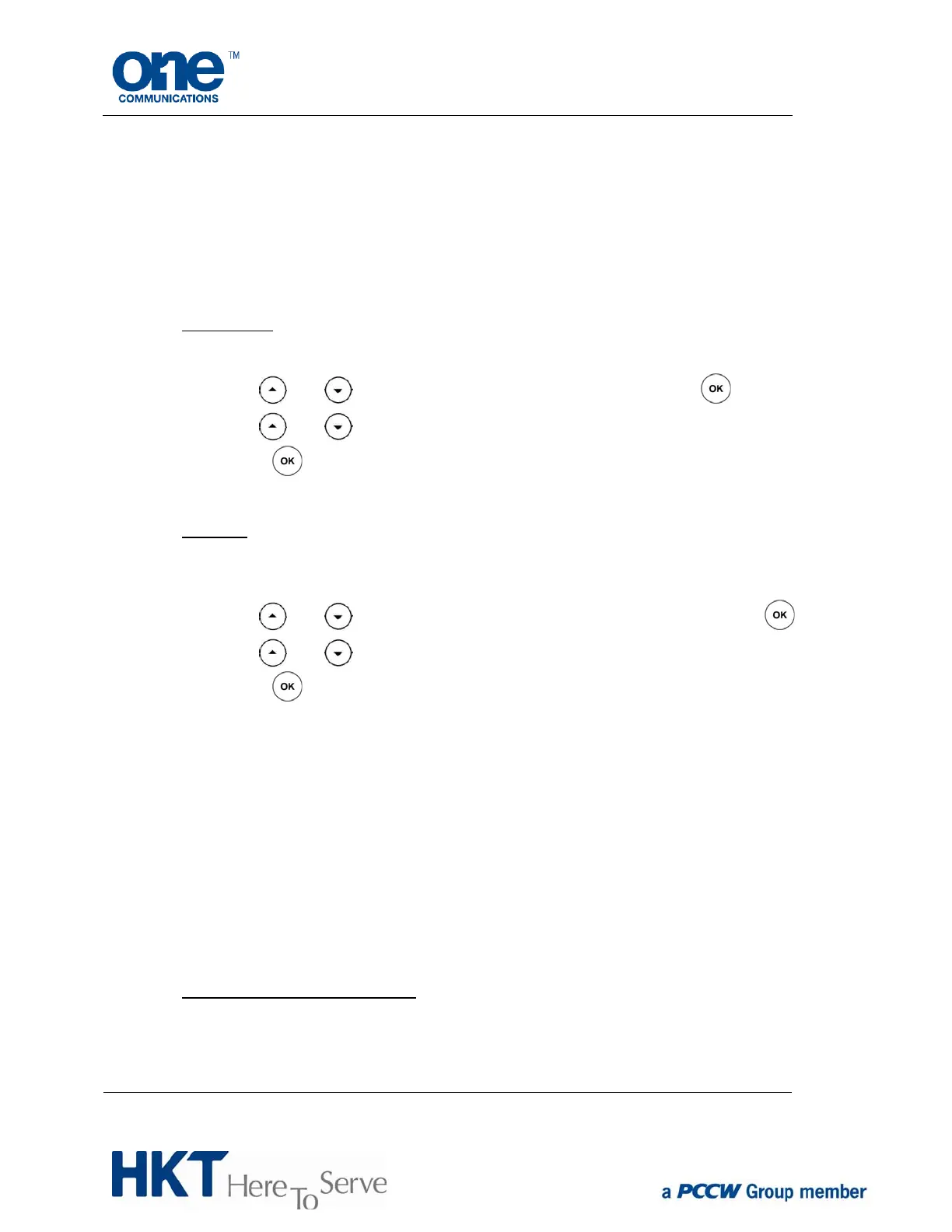Phone user guide copyright © 2014 HKT Page 11 of 23
1) Press [1] to access voicemail box.
a. Press [1] to listen to voicemail.
b. Press [2] to record/change your busy greeting.
c. Press [3] to record/change your no answer greeting.
2) Press [2] to record your name for voicemail.
3) Press [3] to change your remote call-forwarding setting.
4) Press [4] to change your passcode.
5.3. Phone book
a) Press the Ph Book button.
b) Use
and to select Personal or Company. Then press .
c) Use
and to scroll through phone book entries.
d) Press
button to dial.
5.4. Call logs
a) Press the Call Log button.
b) Use
and to select Missed, Incoming or Outgoing, then press .
c) Use
and to scroll through the call logs.
d) Press
button to dial.
6. Fixed/Mobile Convergence
This allows your mobile number to be called simultaneously when an incoming call rings
your desk phone. With this arrangement, you can pick up the call using either your desk
phone or mobile. You can also “pull” a call from your mobile to a desk phone, or vice versa,
without interrupting the call (to subscribe, please contact your PCCW account manager or
call
one communications service hotline on 1833111).
For instructions on turning on fixed-mobile convergence – simultaneous ring, please refer to
the web portal user guide.
6.1. Pick up simultaneous ring calls
To pick up a call using your mobile phone:
