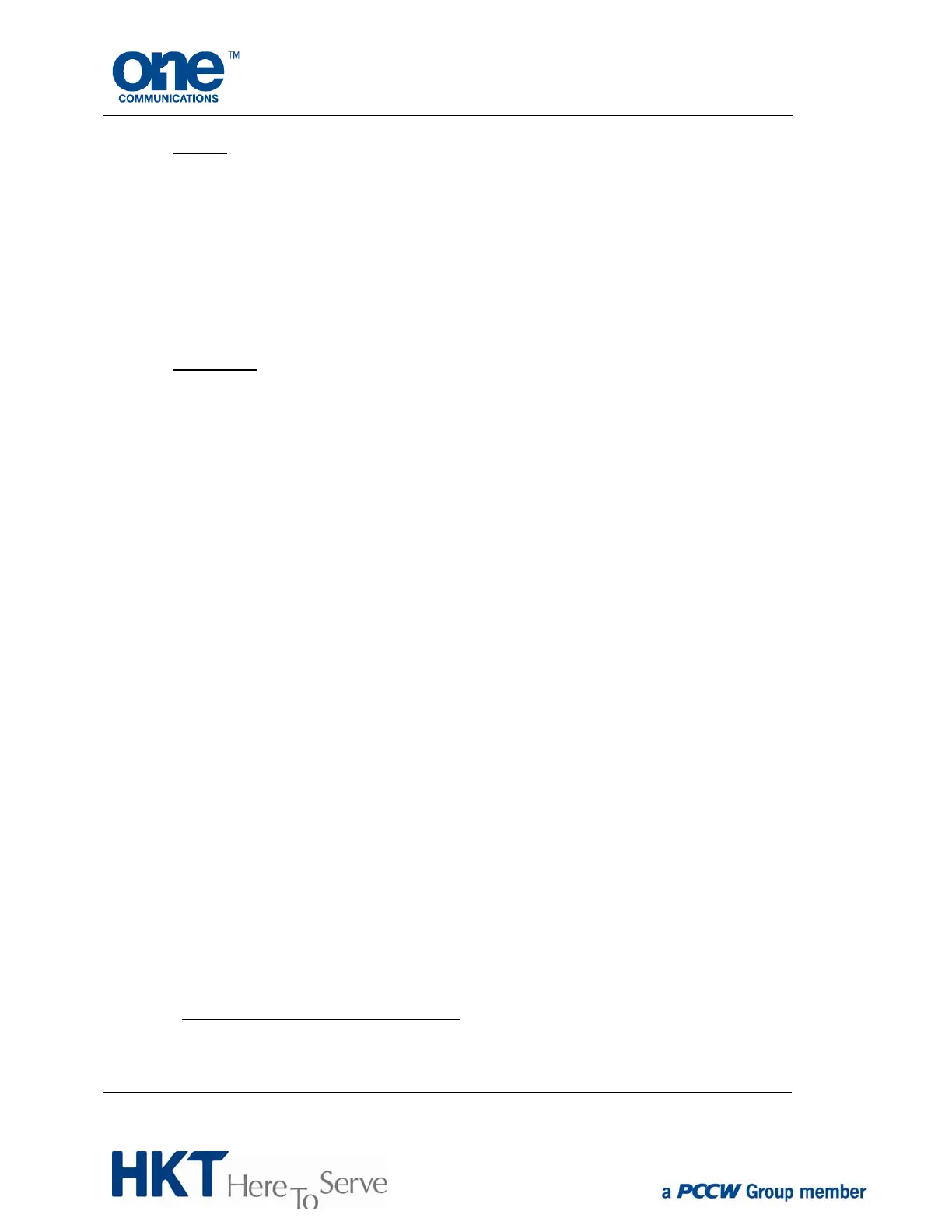Phone user guide copyright © 2014 HKT Page 9 of 23
4.7. Paging
You can form paging groups of users within your company. Once formed, group
members can turn on their speakerphones and converse with one another, or as a
group.
a) Enter the *77 feature access code, plus the <Paging Group No.> (for example, to
page paging group 12, enter *7712).
b) Press the # button.
4.8. Call pickup
4.8.1. Call pickup
You can also pick up an incoming call to anyone in your company by specifying
the extension of that person.
a) In the event of an incoming call being received by another phone set,
enter the *21 feature access code and press the # button.
b) Enter the extension number of that phone set then press the # button.
c) You will connect with the incoming call immediately.
4.8.2. Group pickup
A group of users can be formed into a “Pickup Group”, whereby users can pick
up a call from any phone set in the group.
a) An incoming call intended for a user in your “Pickup Group” can be picked
up by entering the *11 feature access code and pressing the # button.
b) You will connect with the incoming call immediately.
4.8.3 Pickup calls for others with Busy Lamp
a) When an incoming call is delivered to a user whose extension is being
monitored by your Busy Lamp key, the Busy Lamp light will flash.
b) Press the Busy Lamp key to pick up the call for that extension
accordingly.
Note : To pick up calls for others with Busy Lamp, your phone set must have
Busy Lamp keys assigned to monitor particular extensions.
4.9. Boss and Sec incoming call handling
(only applicable to users subscribing to both Boss and Secretary Plans)
