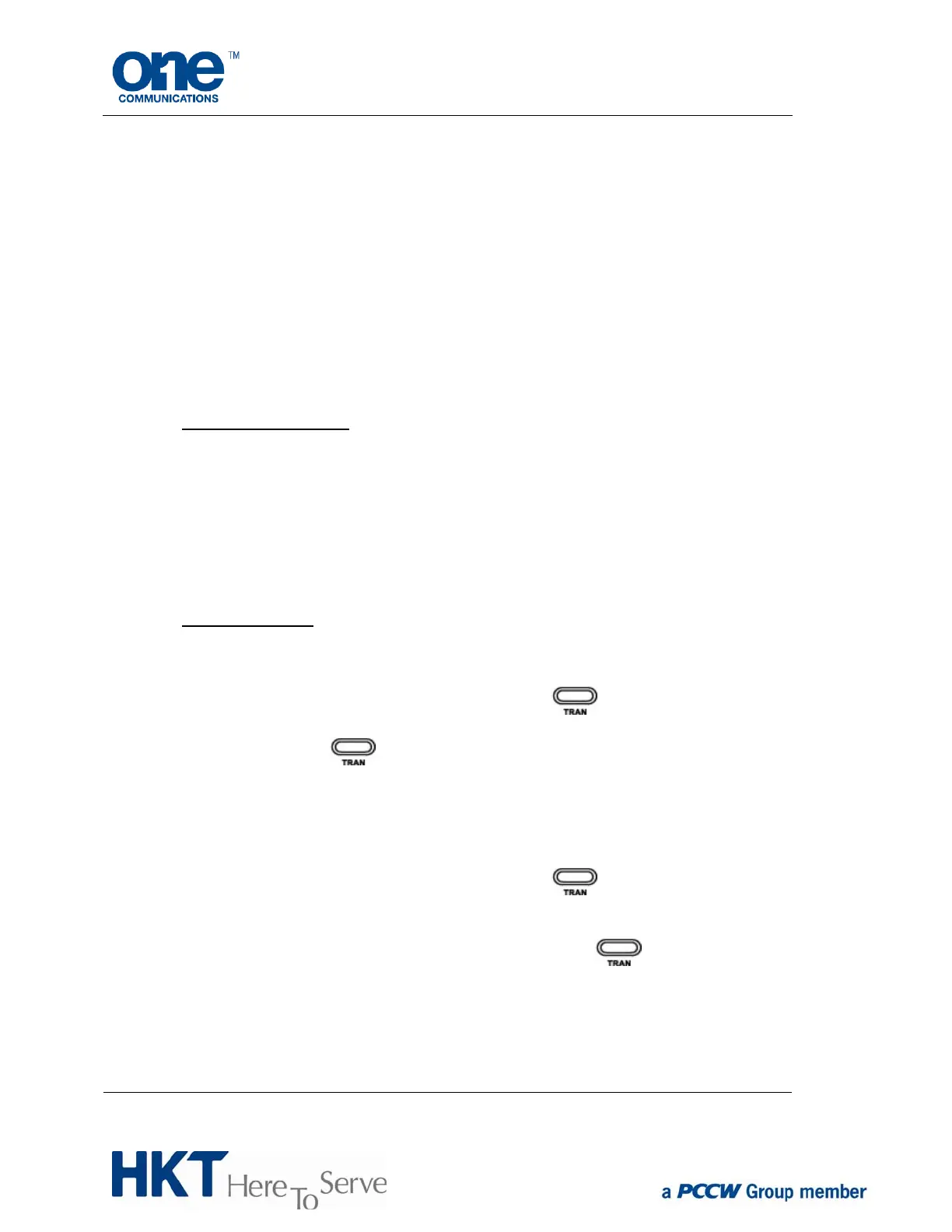Phone user guide copyright © 2014 HKT Page 6 of 23
a) Call 2205 1111 or 2562 0111 from any phone.
b) Enter your phone number, then press the # button.
c) Enter your passcode, then press the # button.
d) Now you can select from the following options:
1) Press [1] to access voicemail.
2) Press [2] to record your personal greetings.
3) Press [3] to activate your remote call-forwarding setting.
a. Press [1] to activate call forwarding.
b. Press [2] to deactivate call forwarding.
c. Press [3] to change your forwarding destination.
d. Press [4] to listen to your forwarding status.
4) Press [4] to change your passcode.
4.3. Do-Not-Disturb (DND)
You can set Do-Not-Disturb (DND) status to prevent the phone from ringing in
response to incoming calls. These calls will be forwarded to your voicemail box.
a) Enter the *01 feature access code and press the # button to activate the feature.
b) When DND status is on, the DND light will illuminate.
c) To cancel, enter the #01 feature access code and then press the # button.
4.4. Transferring calls
4.4.1. Blind transfer (transfer a call to another phone number without consulting the
person who is to receive the call).
a) During a phone conversation, press
.
b) Enter the phone number to which you want to transfer the call.
c) Press
again.
d) The call is transferred and you can put the handset on hook.
4.4.2. Consultation transfer (consult the person to whom you are transferring the call
before completing the transfer).
a) During a phone conversation, press
.
b) Enter the phone number to which you want to transfer the call.
c) Press the # button to call the receiving party.
d) After consulting the receiving party, press
.
e) The call is transferred and you can put the handset on-hook.
