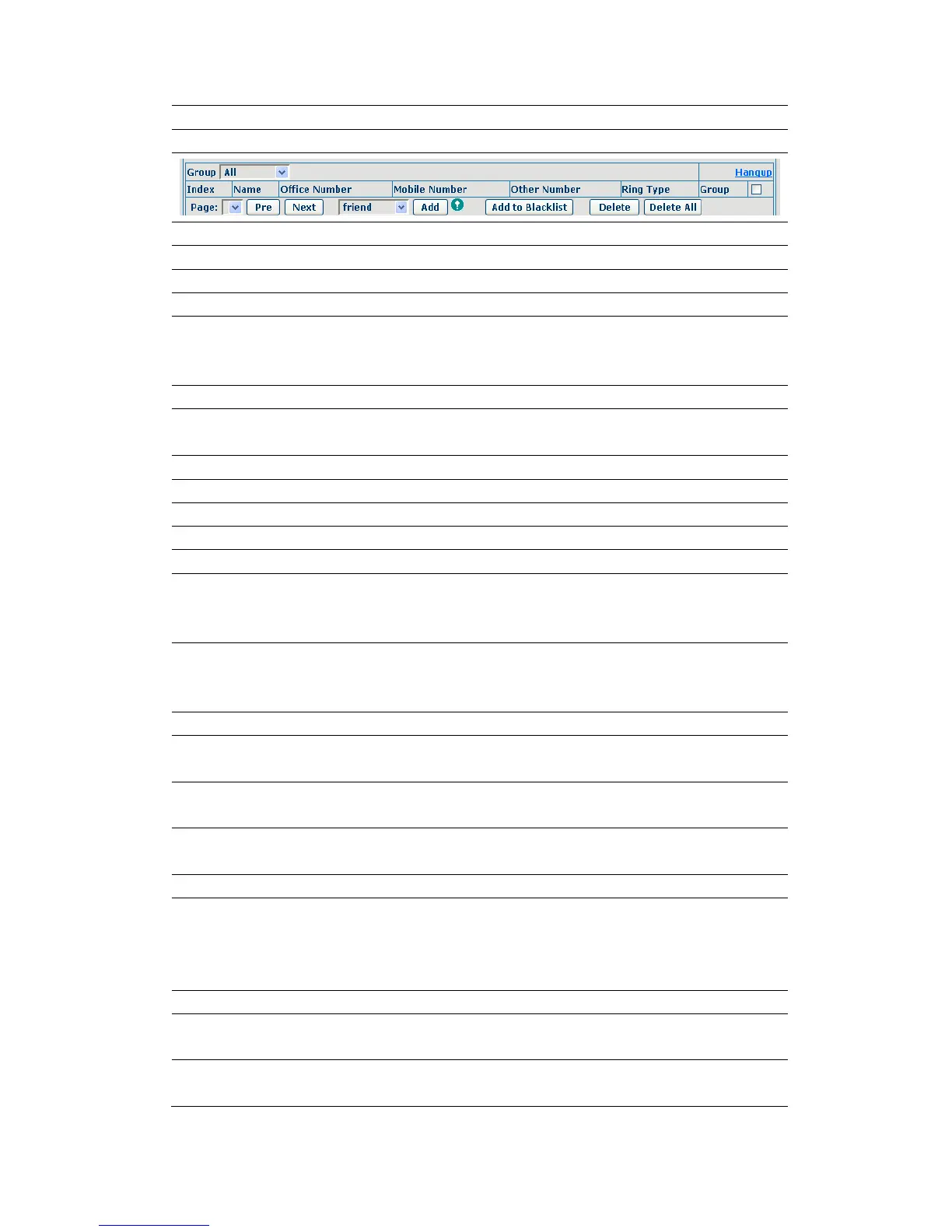Shows the name corresponding to the phone number
Shows the ring type of the incoming call.
Shows the group of the contact
Notice: the maximum capability of the phonebook is 500 items, you can select
many or a contact to add to group and add to blacklist, and delete many or a
contact, and delete all contacts.
Specify the name corresponding to the phone
number
Specify the office number
Specify the mobile number
Specify the ring type for the phone number
Specify the sip line for the each number
Select the group from the unselected group to
selected list for the contact; you can select many
groups for the contact.
Notice: the add button for adding a new contact, the modify button for
modifying the added contact, the clear all button for clear all input information
of the contact
Select the added groups, then modify or delete and
so on
Input the name of the group, then click the add
button, you can add a new group.
Specify the ring type for the group as adding a new
group
Click the browse button to select the phonebook file
that you want to import, than click update button,
the phonebook file selected will be added to the
phone.
Click export xml button to export phonebook file of
xml model
Click export xml button to export phonebook file of
csv model
