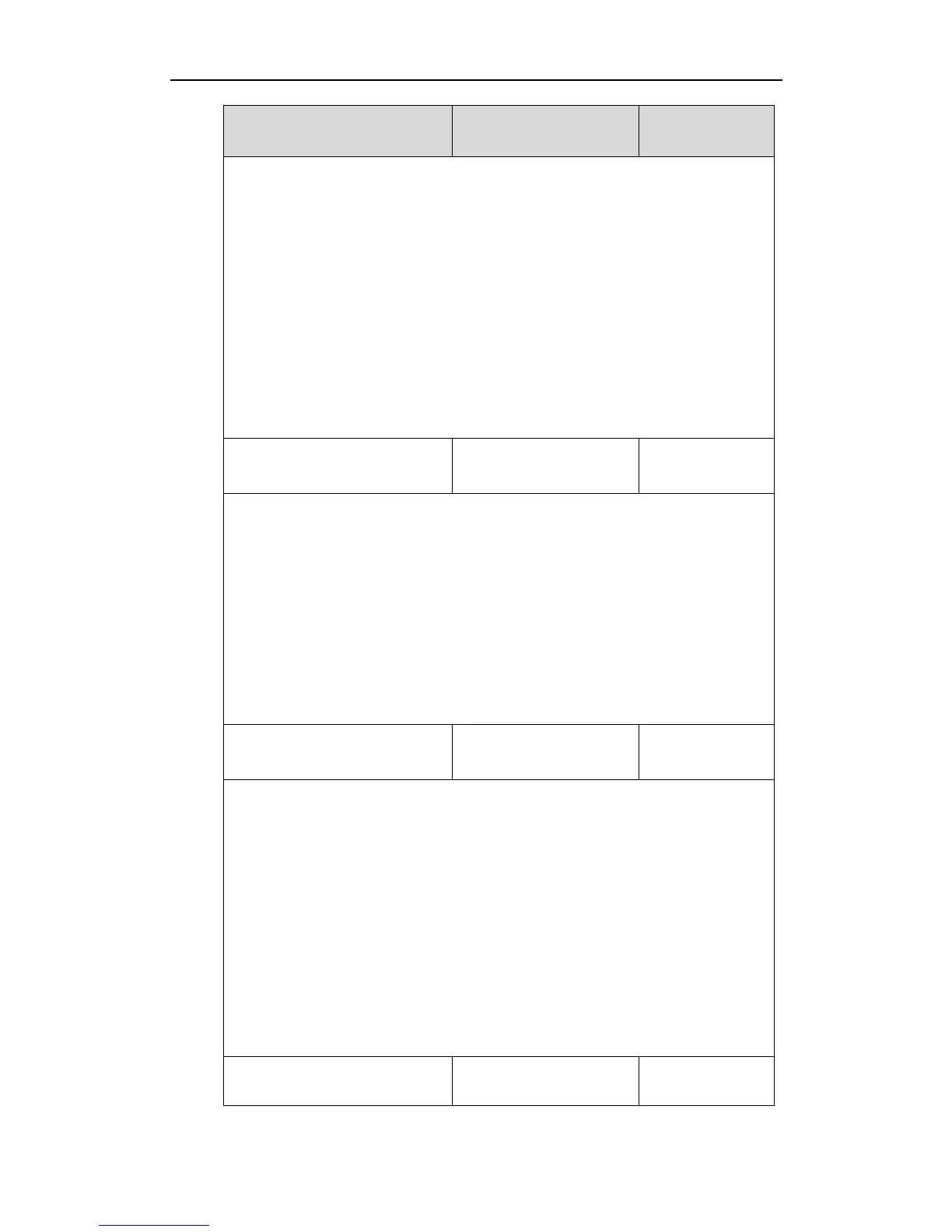Configuring Basic Features
95
Description:
Enables or disables the IP phone to update time with the offset time obtained from
the DHCP server.
0-Disabled
1-Enabled
Note: It is only available to offset from GMT 0.
Web User Interface:
Settings->Time & Date->DHCP Time
Phone User Interface:
Menu->Settings->Basic Settings->Time & Date->DHCP Time
IP Address or Domain
Name
Description:
Configures the IP address or the domain name of the NTP server 1.
Example:
local_time.ntp_server1 = 192.168.0.5
Web User Interface:
Settings->Time & Date->Primary Server
Phone User Interface:
Menu->Settings->Basic Settings->Time & Date->SNTP Settings->NTP Server 1
IP Address or Domain
Name
Description:
Configures the IP address or the domain name of the NTP server 2. If the NTP server 1
is not configured or cannot be accessed, the IP phone will request the time and date
from the NTP server 2.
Example:
local_time.ntp_server2 = 192.168.0.6
Web User Interface:
Settings->Time & Date->Secondary Server
Phone User Interface:
Menu->Settings->Basic Settings->Time & Date->SNTP Settings->NTP Server 2
