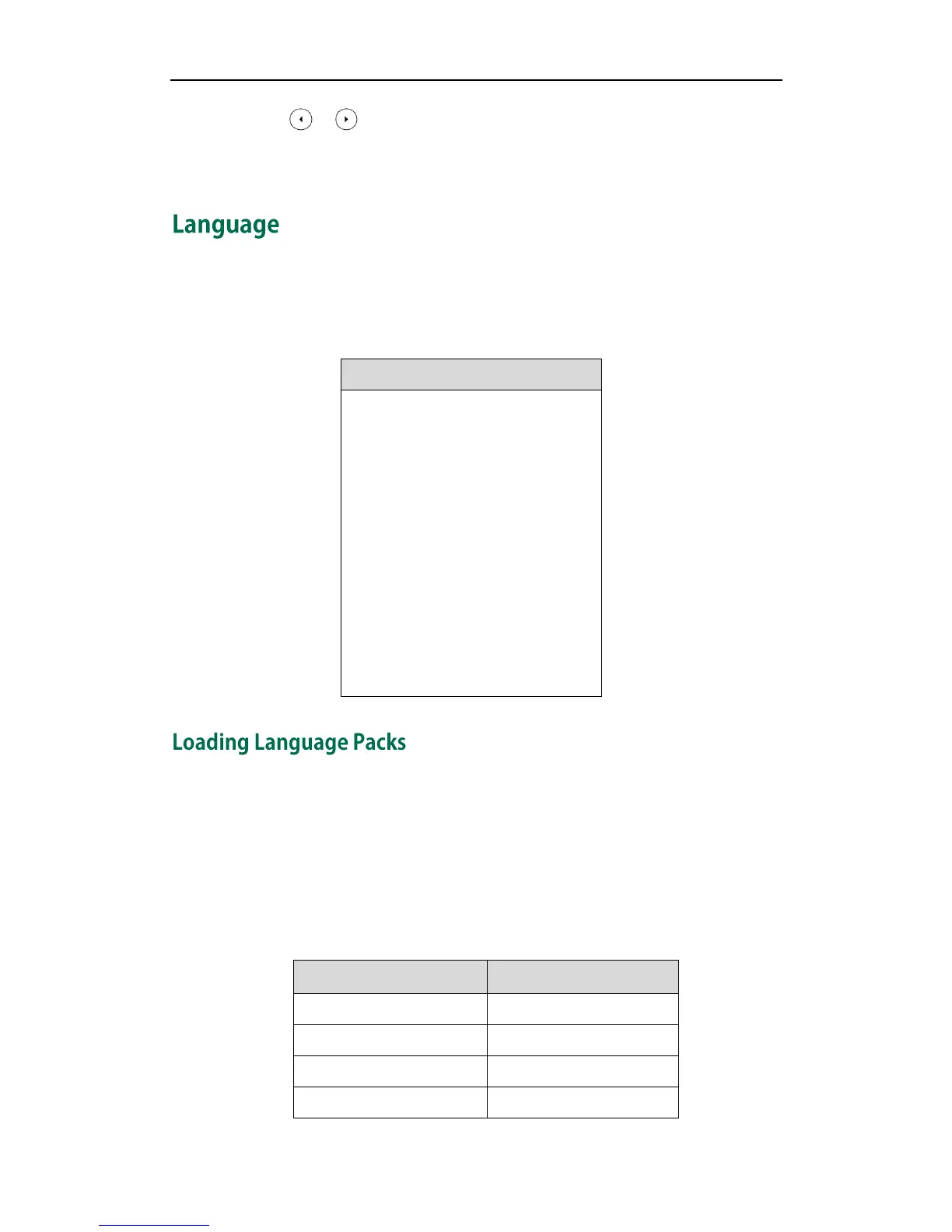Administrator’s Guide for SIP-T2_Series_T4_Series IP Phones
104
3. Press or , or the Switch soft key to select the desired date format from the
Date Format field.
4. Press the Save soft key to accept the change.
IP phones support multiple languages. Languages used on the phone user interface
and web user interface can be specified respectively as required.
The following table lists languages supported by the phone user interface and the web
user interface.
Languages available for selection depend on language packs currently loaded to the
IP phone. You can customize the translation of the existing language on the phone user
interface or web user interface. You can also make new languages available for use on
the phone user interface and web user interface by loading language packs to the IP
phone. Language packs can only be loaded using configuration files.
The following table lists the available languages and associated language packs for
the phone user interface:
