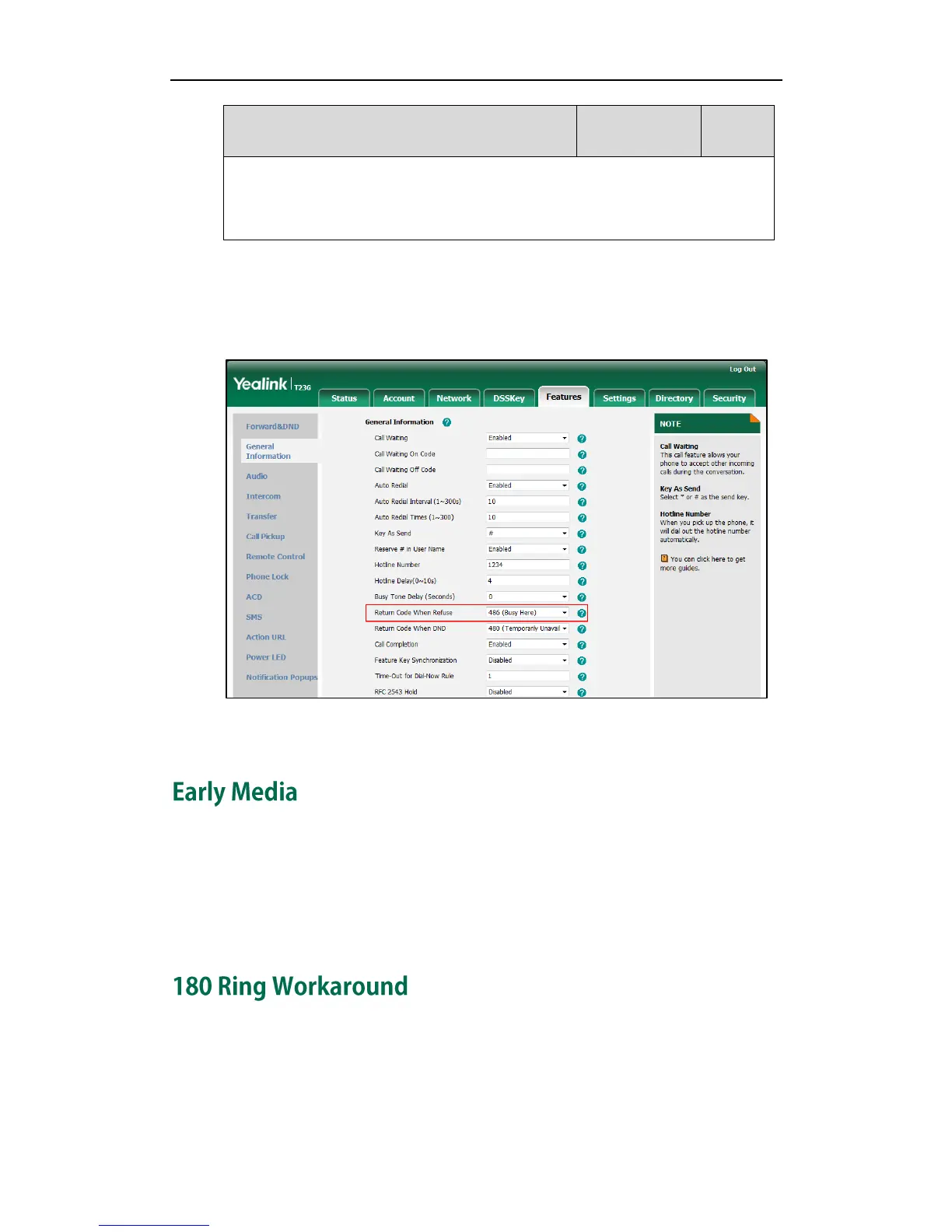To specify the return code and the reason when refusing a call via web user interface:
1. Click on Features->General Information.
2. Select the desired value from the pull-down list of Return Code When Refuse.
3. Click Confirm to accept the change.
Early media refers to media (e.g., audio and video) played to the caller before a SIP
call is actually established. Current implementation supports early media through the
183 message. When the caller receives a 183 message with SDP before the call is
established, a media channel is established. This channel is used to provide the early
media stream for the caller.
180 ring workaround defines whether to deal with the 180 message received after the
183 message. When the caller receives a 183 message, it suppresses any local ringback
tone and begins to play the media received. 180 ring workaround allows IP phones to
resume and play the local ringback tone upon a subsequent 180 message received.
