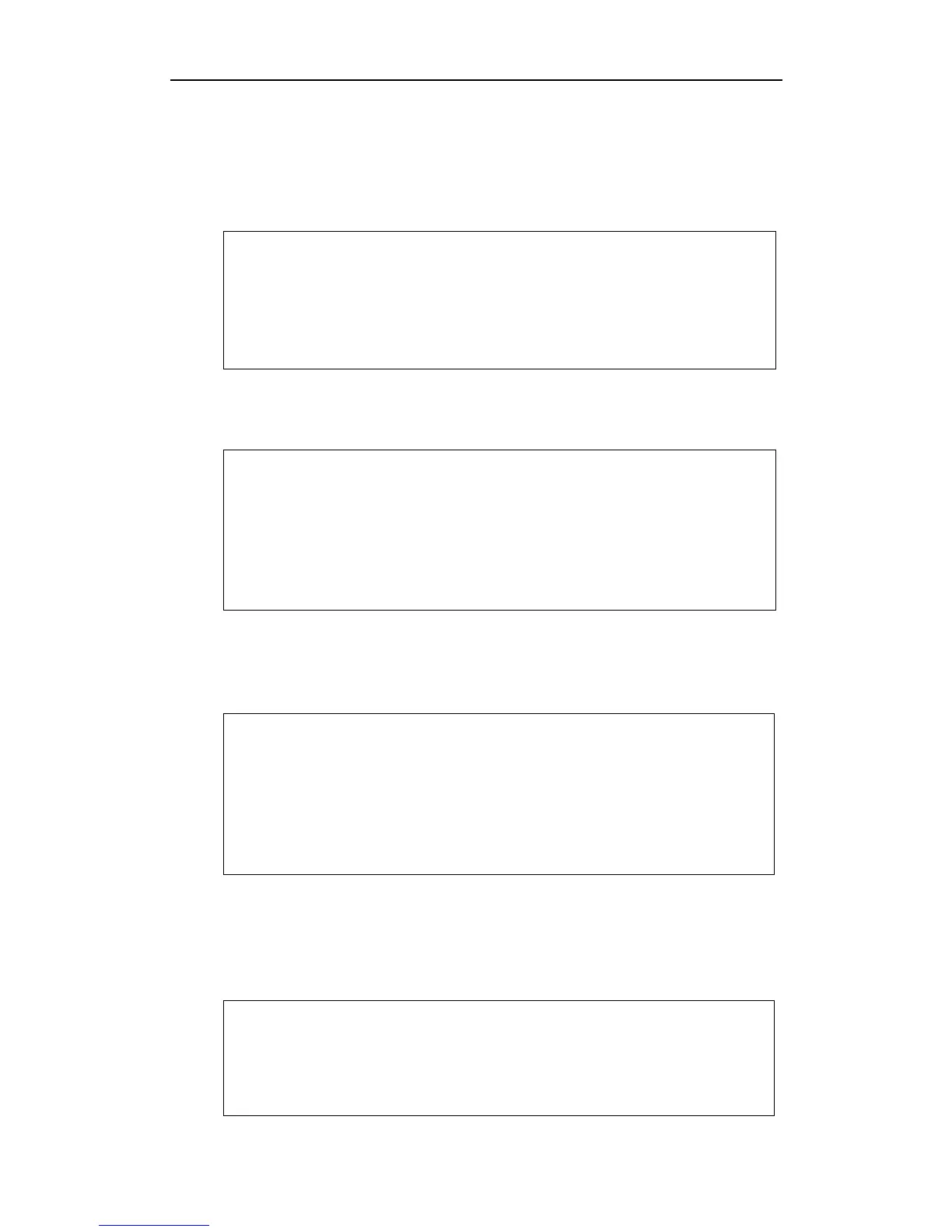Administrator’s Guide for SIP-T2_Series_T4_Series IP Phones
356
URL Record
When a user presses a URL record key for the first time during a call, the IP phone sends
an HTTP GET message to the server.
Example of an HTTP GET message:
GET /URLRecord/record.xml HTTP/1.1\r\n
Request Method: GET
Request URI: /URLRecord/record.xml
Request version: HTTP/1.1
Host: 10.3.5.97:8080\r\n
User-agent: Yealink SIP-T23G 44.80.0.20 00:15:65:74:B1:50\r\n
If the recording is successfully started, the server will respond with a 200 OK message.
Example of a 200 OK message:
<YealinkIPPhoneText>
<Title>
</Title>
<Text>
The recording session is successfully started.
</Text>
<YealinkIPPhoneText>
If the recording fails for some reasons, for example, the recording box is full, the server
will respond with a 200 OK message.
Example of a 200 OK message:
<YealinkIPPhoneText>
<Title>
</Title>
<Text>
Probably the recording box is full.
</Text>
<YealinkIPPhoneText>
When the user presses the URL record key for the second time, the IP phone sends an
HTTP GET message to the server, and then the server will respond with a 200 OK
message.
Example of a 200 OK message:
<YealinkIPPhoneText>
<Title>
</Title>
<Text>
The recording session is successfully stopped.
