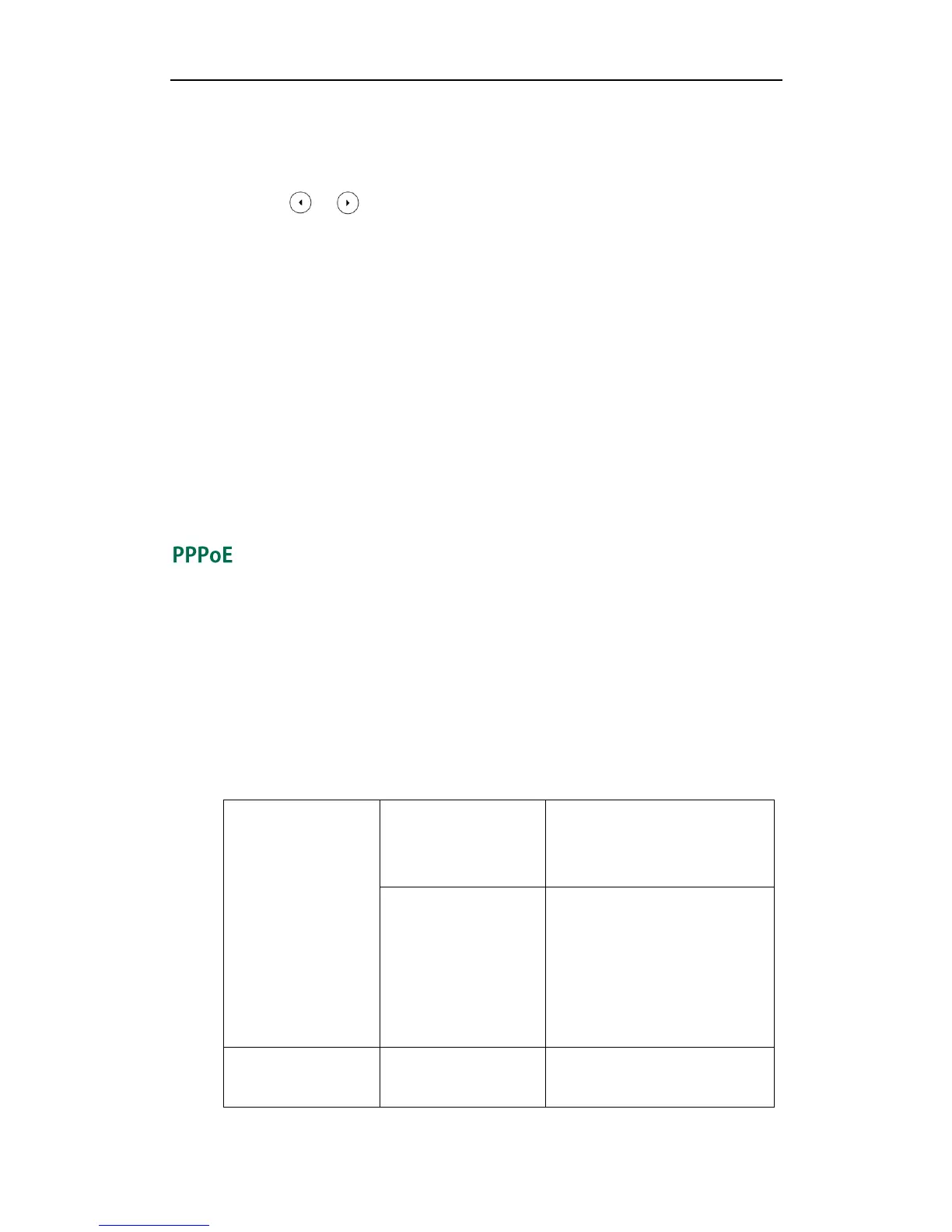Getting Started
41
To configure the IP address mode via phone user interface:
1. Press Menu->Settings->Advanced Settings (default password: admin)
->Network->WAN Port.
2. Press or to select IPv4 or IPv4 & IPv6 from the IP Mode field.
3. Press the Save soft key to accept the change.
The IP phone reboots automatically to make settings effective after a period of
time.
To configure a static IPv4 address via phone user interface:
1. Press Menu->Settings->Advanced Settings (default password: admin)
->Network->WAN Port->IPv4->Static IPv4 Client.
2. Enter the desired values in the IPv4, Subnet Mask, Default Gateway and IPv4
Pri.DNS and IPv4 Sec.DNS fields respectively.
3. Press the Save soft key to accept the change.
The IP phone reboots automatically to make settings effective after a period of
time.
PPPoE (Point-to-Point Protocol over Ethernet) is a network protocol used by Internet
Service Providers (ISPs) to provide Digital Subscriber Line (DSL) high speed Internet
services. PPPoE allows an office or building-full of users to share a common DSL
connection to the Internet. PPPoE connection is supported by the IP phone Internet port.
Contact your ISP for the PPPoE user name and password. PPPoE is not applicable to
SIP-T42G and SIP-T41P IP phones.
Procedure
PPPoE can be configured using the configuration files or locally.
