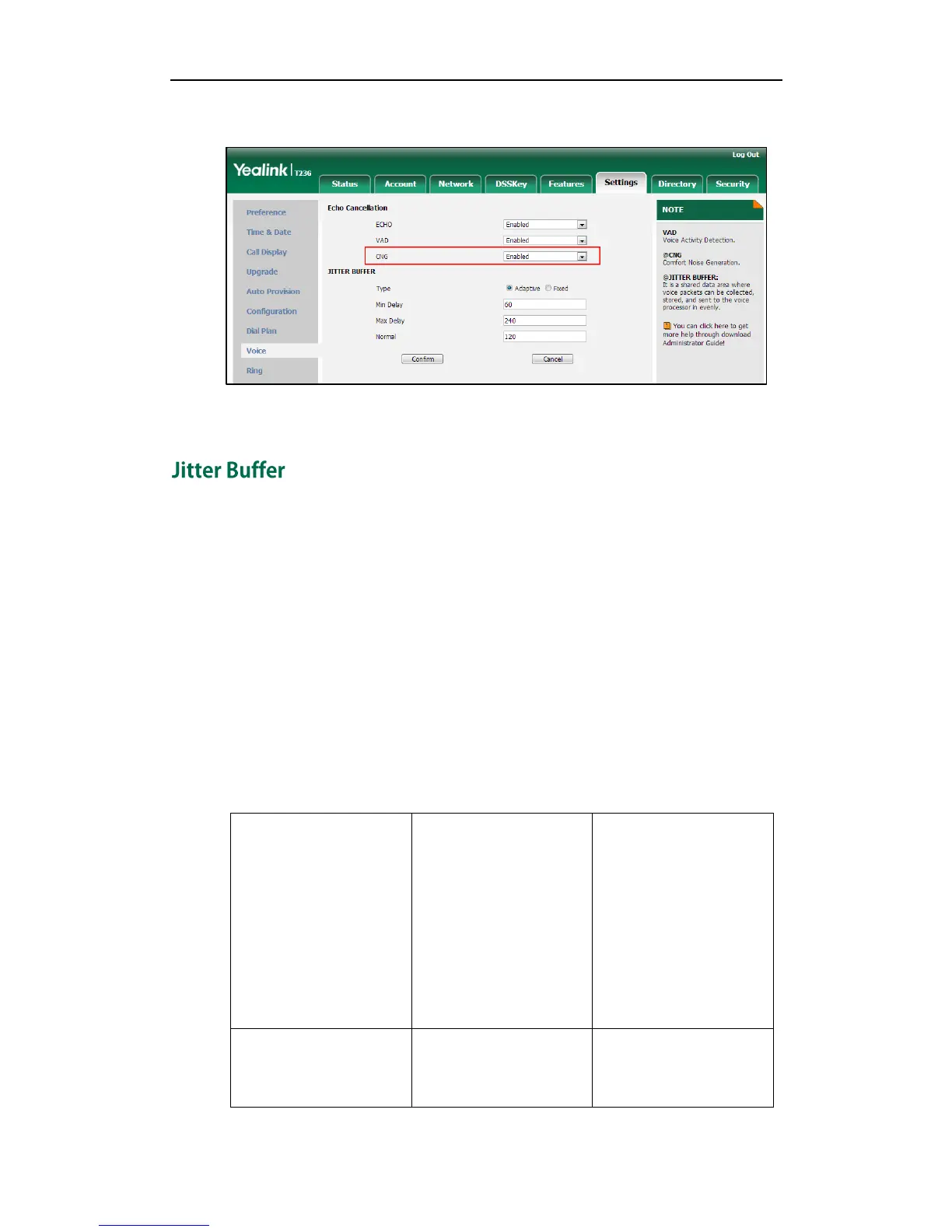Administrator’s Guide for SIP-T2_Series_T4_Series IP Phones
490
2. Select the desired value from the pull-down list of CNG.
3. Click Confirm to accept the change.
Jitter buffer is a shared data area where voice packets can be collected, stored, and
sent to the voice processor in even intervals. Jitter is a term indicating variations in
packet arrival time, which can occur because of network congestion, timing drift or
route changes. The jitter buffer, located at the receiving end of the voice connection,
intentionally delays the arriving packets so that the end user experiences a clear
connection with very little sound distortion. IP phones support two types of jitter buffers:
fixed and adaptive. A fixed jitter buffer adds the fixed delay to voice packets. You can
configure the delay time for the static jitter buffer on IP phones. An adaptive jitter buffer
is capable of adapting the changes in the network's delay. The range of the delay time
for the dynamic jitter buffer added to packets can be also configured on IP phones.
Procedure
Jitter buffer can be configured using the configuration files or locally.
