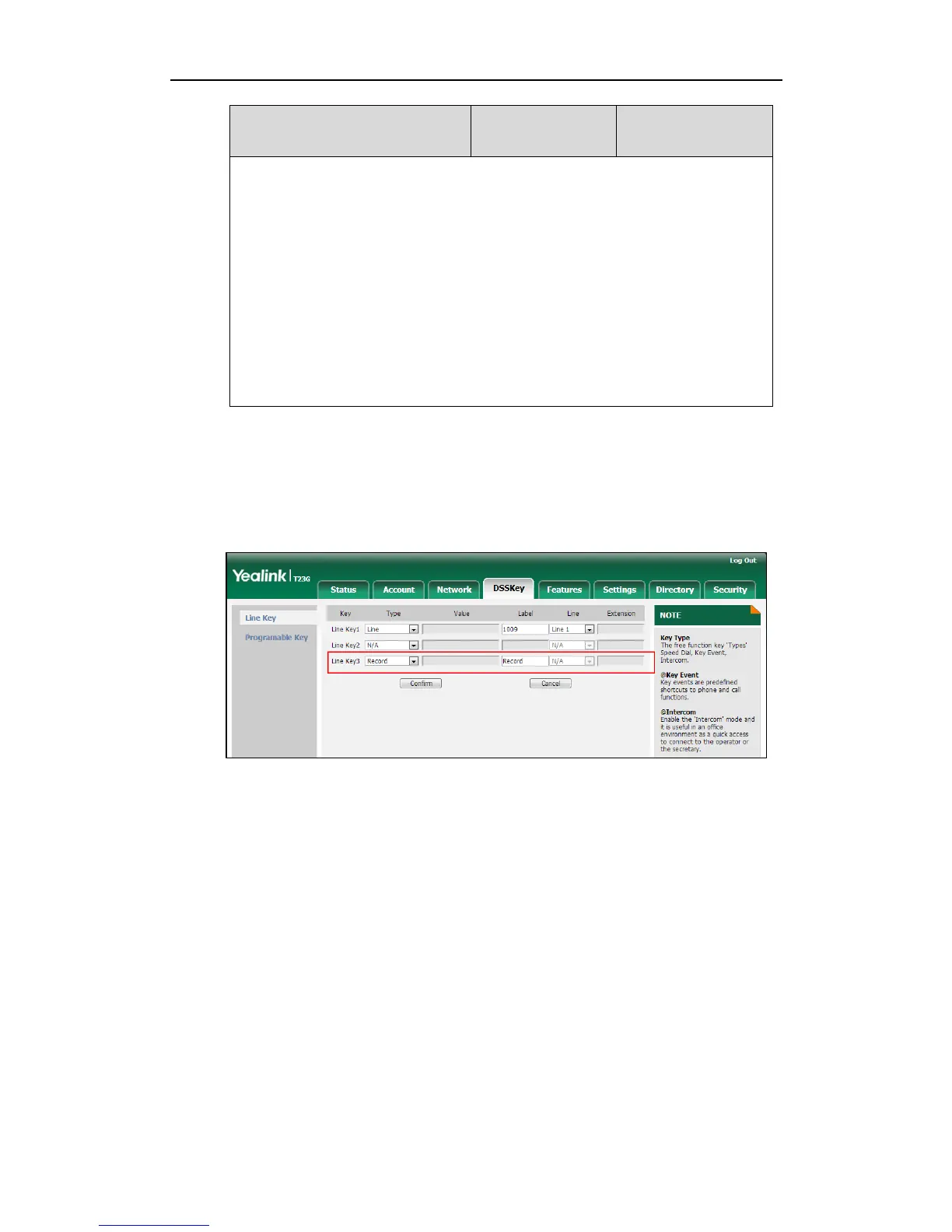X ranges from 1 to 21 (for SIP-T27P).
X ranges from 1 to 3 (for SIP-T23P/G)
X ranges from 1 to 2 (for SIP-T21(P) E2).
Example:
linekey.1.value = http://10.3.5.97:8080/URLRecord/record.xml
Web User Interface:
DSSKey->Line Key->Value
Phone User Interface:
Menu->Features->DSS Keys->Line Key X->Value
To configure a record key via web user interface:
1. Click on DSSKey->Line Key.
2. In the desired DSS key field, select Record from the pull-down list of Type.
3. (Optional.) Enter the string that will appear on the LCD screen in the Label field.
4. Click Confirm to accept the change.
To configure a URL record key via web user interface:
1. Click on DSSKey->Line Key.
2. In the desired DSS key field, select URL Record from the pull-down list of Type.
3. Enter the URL in the Value field.
