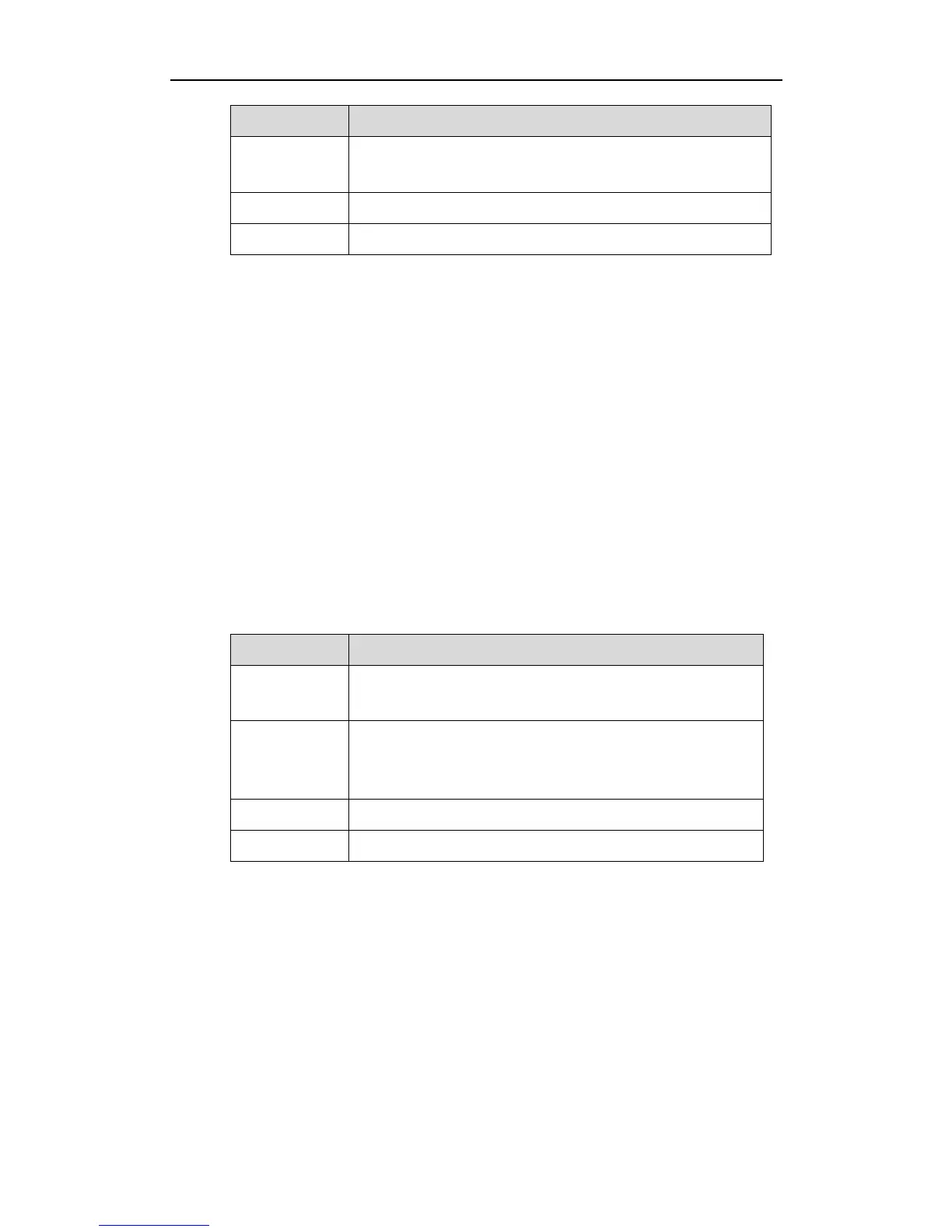Administrator’s Guide for SIP-T2_Series_T4_Series IP Phones
396
SIP+D2S: SIP over SCTP
SIPS+D2T: SIPS over TCP
Always empty for SIP services.
Specify a domain name for the next query.
The IP phone picks the first record, because its order of 90 is lower than 100. The pref
parameter is unimportant as there is no other record with order 90. The flag “s”
indicates performing the SRV query next. TCP will be used, targeted to a host
determined by an SRV query of “_sip._tcp.yealink.pbx.com”. If the flag of the NAPTR
record returned is empty, the IP phone will perform NAPTR query again according to the
previous NAPTR query result.
SRV (Service Location Record)
The IP phone performs an SRV query on the record returned from the NAPTR for the host
name and the port number. Example of SRV records:
Priority Weight Port Target
IN SRV 0 1 5060 server1.yealink.pbx.com
IN SRV 0 2 5060 server2.yealink.pbx.com
Parameters are explained in the following table:
Specify preferential treatment for the specific host entry. Lower
priority is more preferred.
When priorities are equal, weight is used to differentiate the
preference. The preference is from highest to lowest. Keep the
same to load balance.
Identify the port number to be used.
Identify the actual host for an A query.
SRV query returns two records. The two SRV records point to different hosts and have
the same priority 0. The weight of the second record is higher than the first one, so the
second record will be picked first. The two records also contain a port “5060”, the IP
phone uses this port. If the Target is not a numeric IP address, the IP phone performs an
A query. So in this case, the IP phone uses “server1.yealink.pbx.com" and
“server2.yealink.pbx.com" for the A query.
A (Host IP Address)
The IP phone performs an A query for the IP address of each target host name. Example
of A records:
