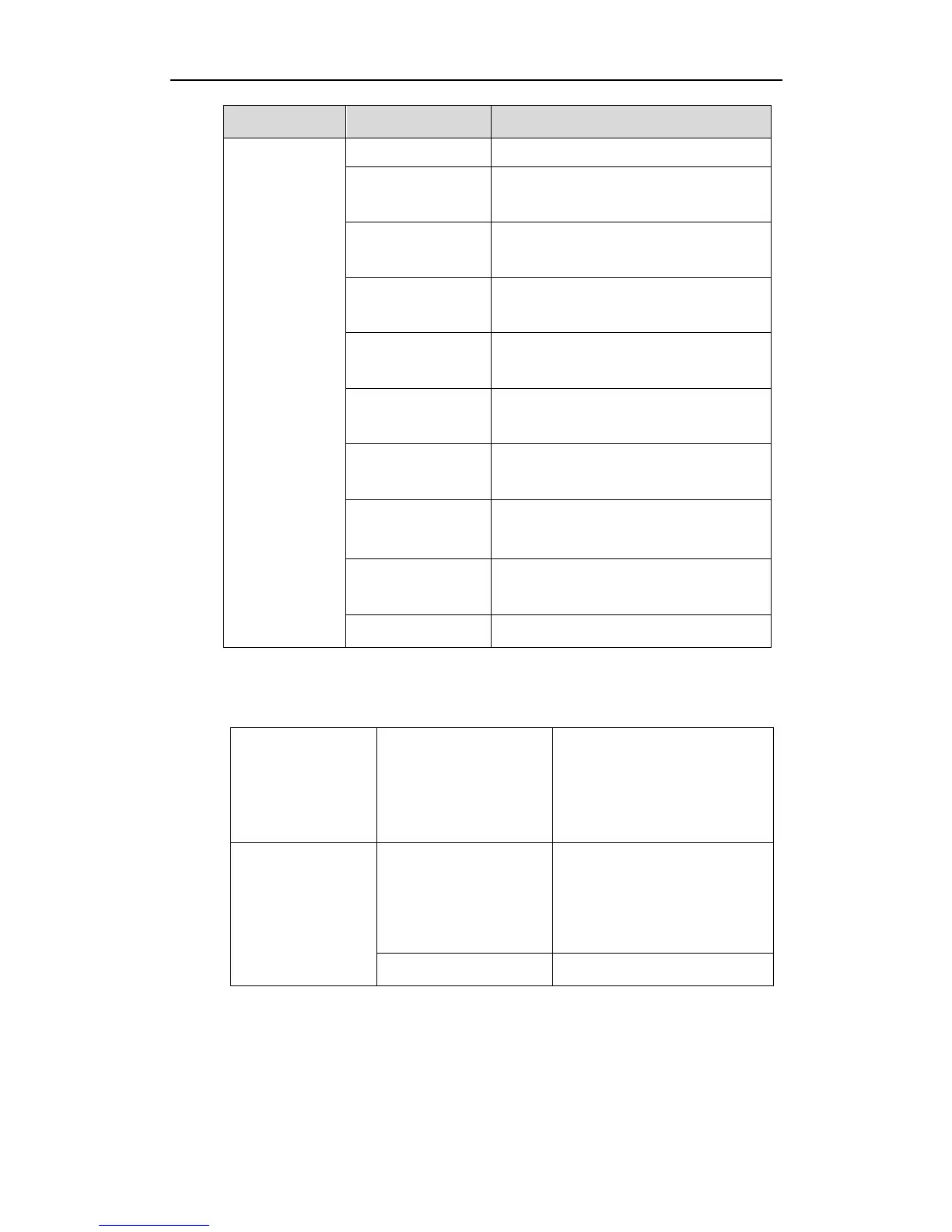Configuring Advanced Features
409
Port VLAN ID, application type, L2 priority
and DSCP value.
Power type, source, priority and value.
Inventory –
Hardware Revision
Hardware revision of the IP phone.
Inventory –
Firmware Revision
Firmware revision of the IP phone.
Inventory –
Software Revision
Software revision of the IP phone.
Inventory – Serial
Number
Serial number of the IP phone.
Inventory –
Manufacturer Name
Manufacturer name of the IP phone.
The default value is “yealink”.
Model name of the IP phone.
Assertion identifier of the IP phone.
Procedure
LLDP can be configured using the configuration files or locally.
Configure LLDP.
Parameters:
network.lldp.enable
network.lldp.packet_interval
Configure LLDP.
Navigate to:
http://<phoneIPAddress>/servle
t?p=network-adv&q=load
