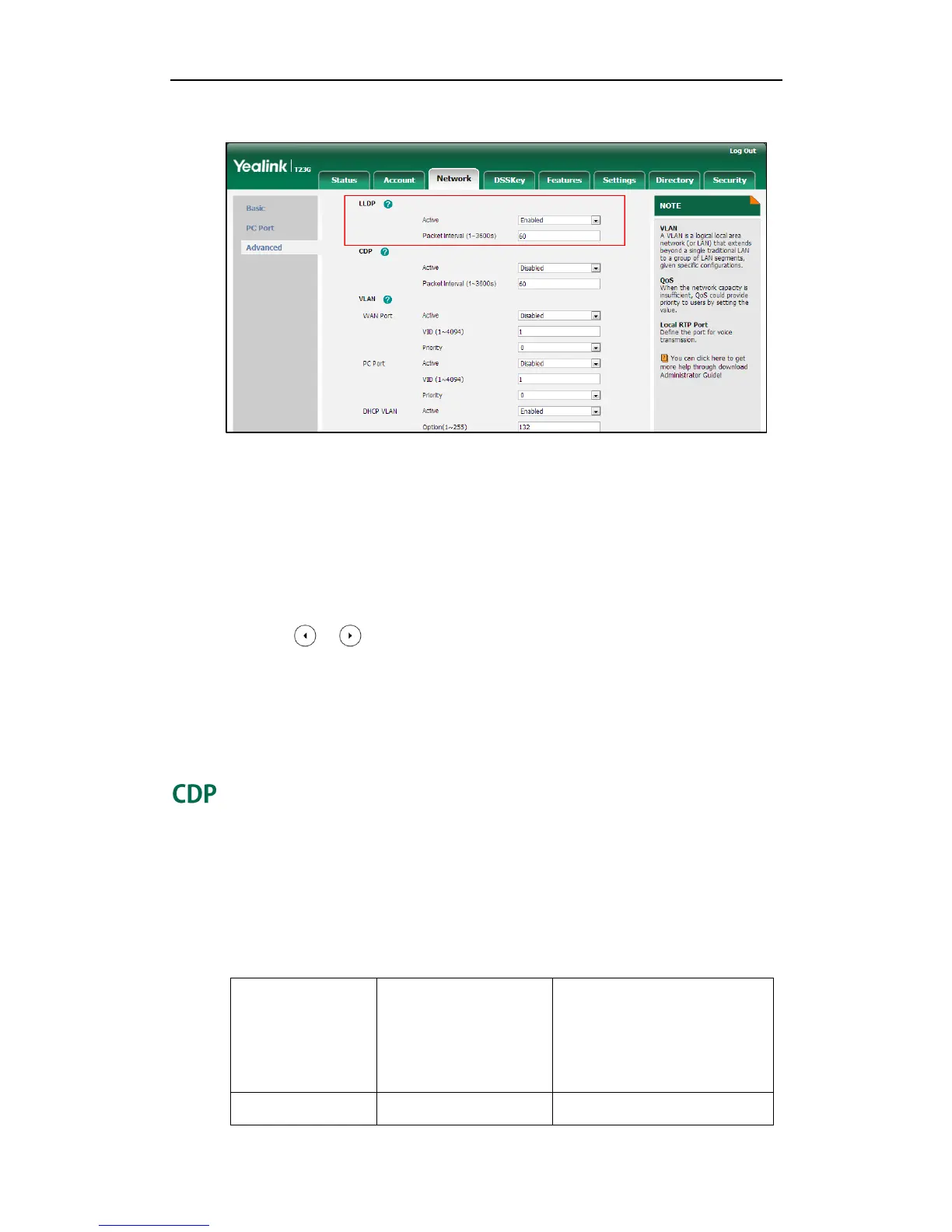Configuring Advanced Features
411
3. Enter the desired time interval in the Packet Interval (1~3600s) field.
4. Click Confirm to accept the change.
A dialog box pops up to prompt that settings will take effect after a reboot.
5. Click OK to reboot the phone.
To configure LLDP feature via phone user interface:
1. Press Menu->Settings->Advanced Settings (default password: admin)
->Network->LLDP->LLDP Status.
2. Press or , or the Switch soft key to select the desired value from the LLDP
Status field.
3. Enter the priority value (1-3600s) in the Packet Interval field.
4. Press the Save soft key to accept the change.
The IP phone reboots automatically to make settings effective after a period of time.
CDP (Cisco Discovery Protocol) allows IP phones to receive and/or transmit
device-related information from/to directly connected devices on the network that are
also using the protocol, and store the information about other devices.
Procedure
CDP can be configured using the configuration files or locally.
