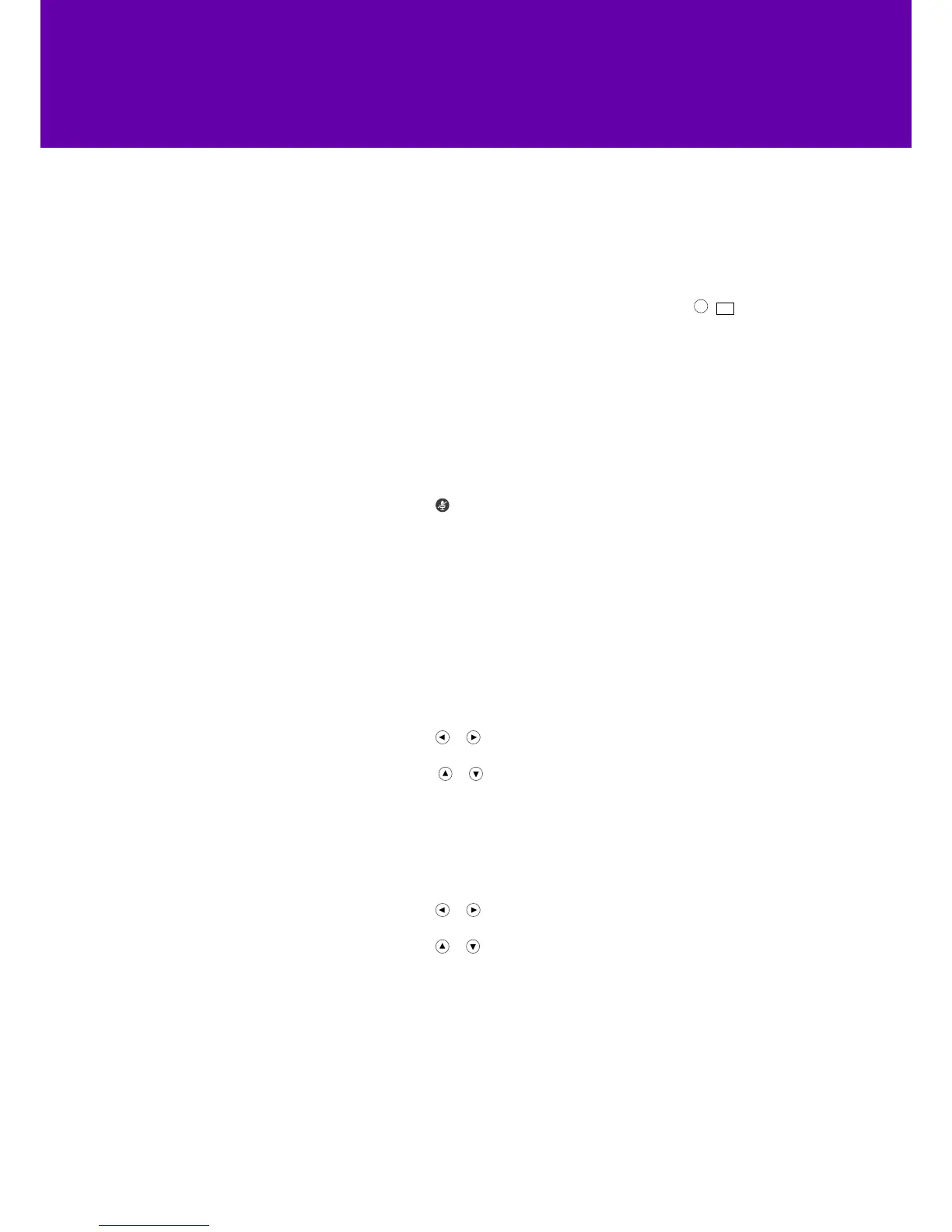12
Conference calls
Do Not Disturb (DND)
History
1. Call the rst person and when they answer, press the Conf soft key to
place a new call.
2. The rst person will be placed on hold.
3. Now, enter the number of the second party and press
ok
,
#
SEND
, or the
Send soft key.
4. When the second party answers the call, press the Conf soft key again.
5. Repeat to join all parties in the conference.
During the conference call, you can:
• Press the Hold soft key to place the conference on hold.
• Press the Split soft key to split the conference call into two individual calls.
• Press the New Call soft key to make a new call.
• Press the Back soft key to return to the previous interface.
• Press to mute the conference call.
• Press the Cancel soft key to drop the conference call.
Press the DND soft key when the phone is idle. The DND icon on the idle screen
indicates that DND is on.
Incoming calls will be rejected automatically and “n Missed Call(s)” (“n”
indicates the number of the missed calls) will show on the LCD screen.
To view the call history:
1. Press the History soft key. The LCD screen shows all call records.
2. Press
or to switch between All, Placed, Received, Missed and
Forwarded call lists.
3. Press or to select the entry you want.
4. Press the Option soft key, and then select Detail from the prompt list.
The detailed information of the entry appears on the LCD screen.
To place a call from the call history list:
1. Press the History soft key.
2. Press or to switch between All, Placed, Received, Missed and
Forwarded call lists.
3. Press or to select the desired entry.
4. Press the Send soft key.
