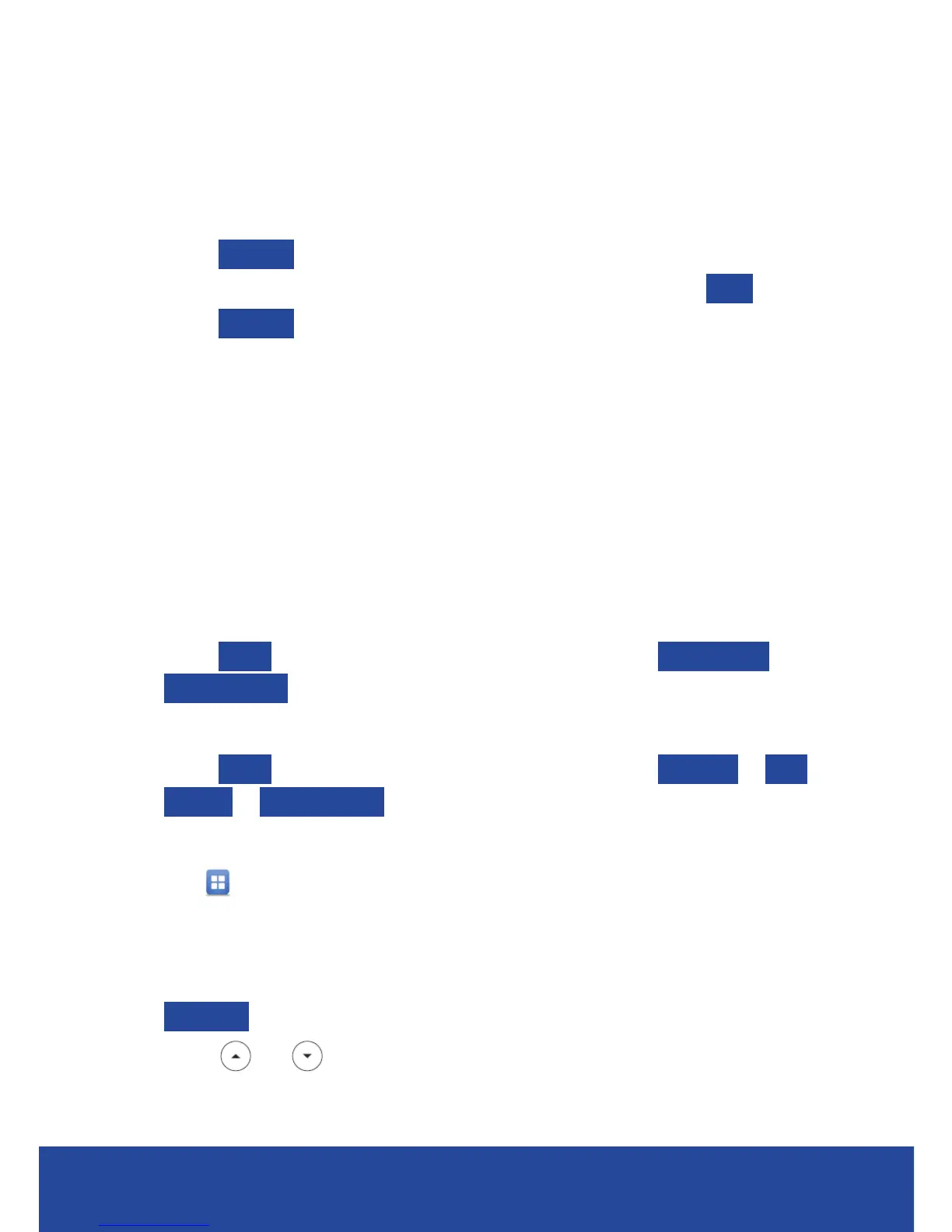13
Attended Transfer
Transfer a call when the second party answers.
1. Press Transfer during an active call. The call is placed on hold.
2. Enter the number you want to transfer to, and then press Send.
3. Press Transfer when the second party answers.
Call Forward
The following call forward options are available:
• Always Forward - Incoming calls are forwarded unconditionally
• Busy Forward - Incoming calls are forwarded when the phone is
busy
• No Answer Forward - Incoming calls are forwarded if not answered
after a period of time.
(T41/42G)
1. Press Menu when the phone is idle, and then select Call Control >
Call Forward.
(T46G)
1. Press Menu when the phone is idle, and then select Features > Call
Control > Call Forward.
(T48G)
1. Tap
when the phone is idle, and then select Features > Call
Forward.
(All)
1. Select the line the forwarding option is to apply to, or select
Common to apply to all lines.
2. Press
or to select the desired forwarding type.
