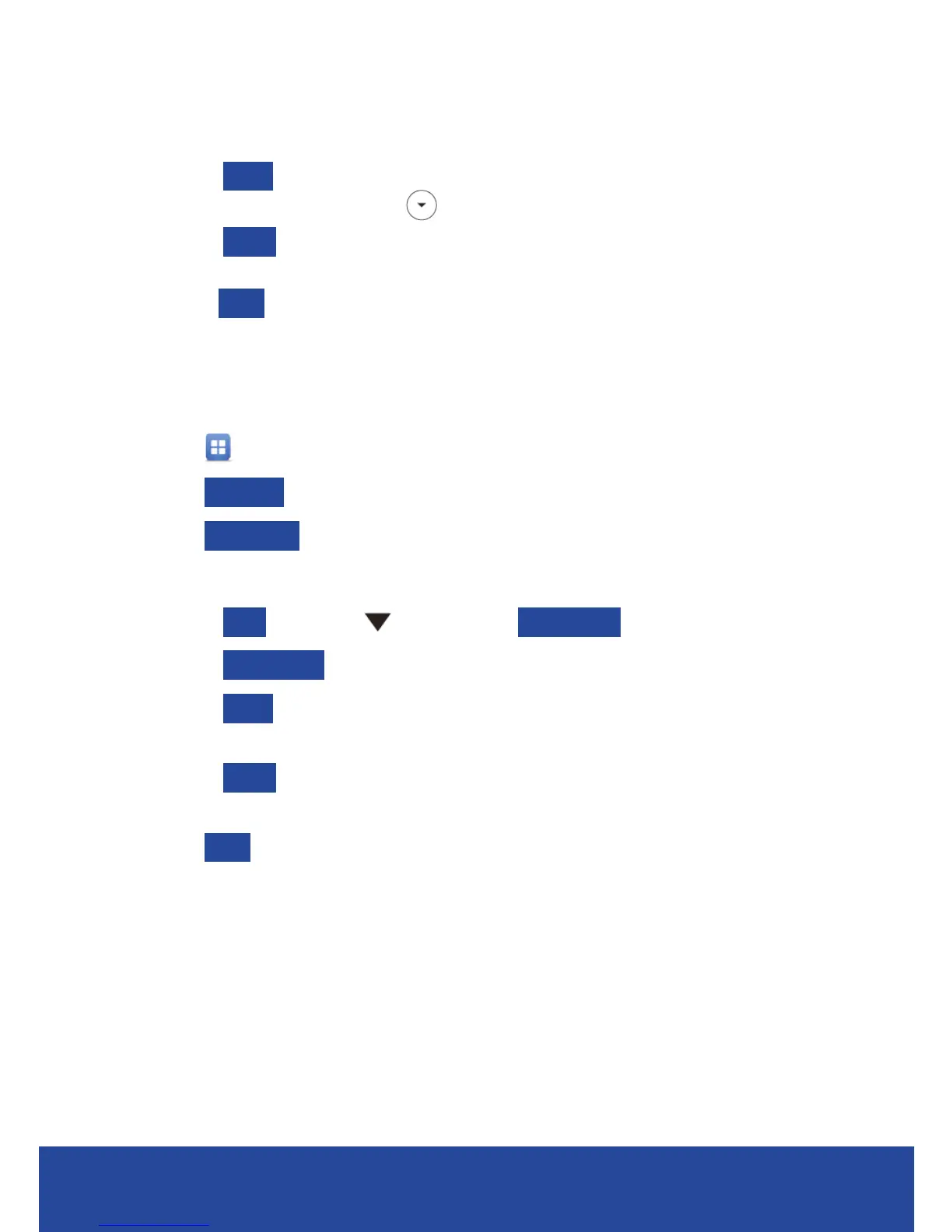17
4. In the Label eld: enter a name for the Speed Dial (pressing 0 will
give you a space). Press
.
5. In the Value eld: enter the phone number or a Feature Access
Code (e.g. *98).
6. Press Save.
Once set up to dial the number simply press the speed dial button.
Speed Dials (T48g)
1. Tap .
2. Tap Features.
3. Tap DSS Keys.
4. Select an available position.
5. In the Type eld, tap
and choose Speed Dial.
6. In the Account ID eld: enter the Position.
7. In the Label eld: enter a name for the Speed Dial (pressing 0 will
give you a space).
8. In the Value eld: enter the phone number or a Feature Access
Code (e.g. *98).
9. Tap Save.
Once set up to dial the number simply tap the speed dial icon.
