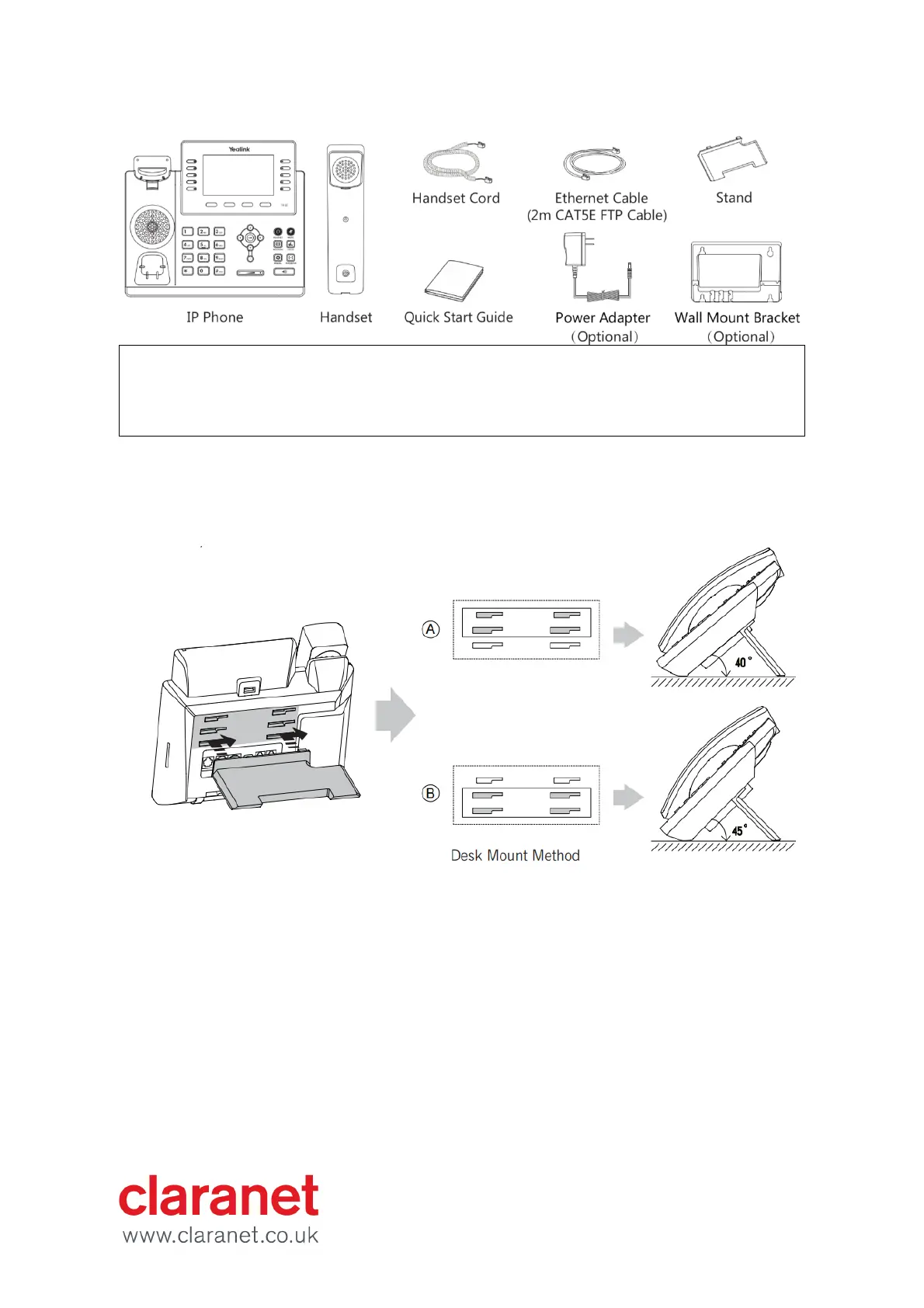Emergency Calls – important information please note
Access to Emergency Services is provided but calls including emergency calls to 999 or 112, made via Hosted Voice may
not work in the event of power or broadband connection failure. These failures may be caused by reasons outside our
control. Location information, provided to the emergency services, is limited to the location details entered into the system
by your Service Provider; this may not be where the call was originated.
