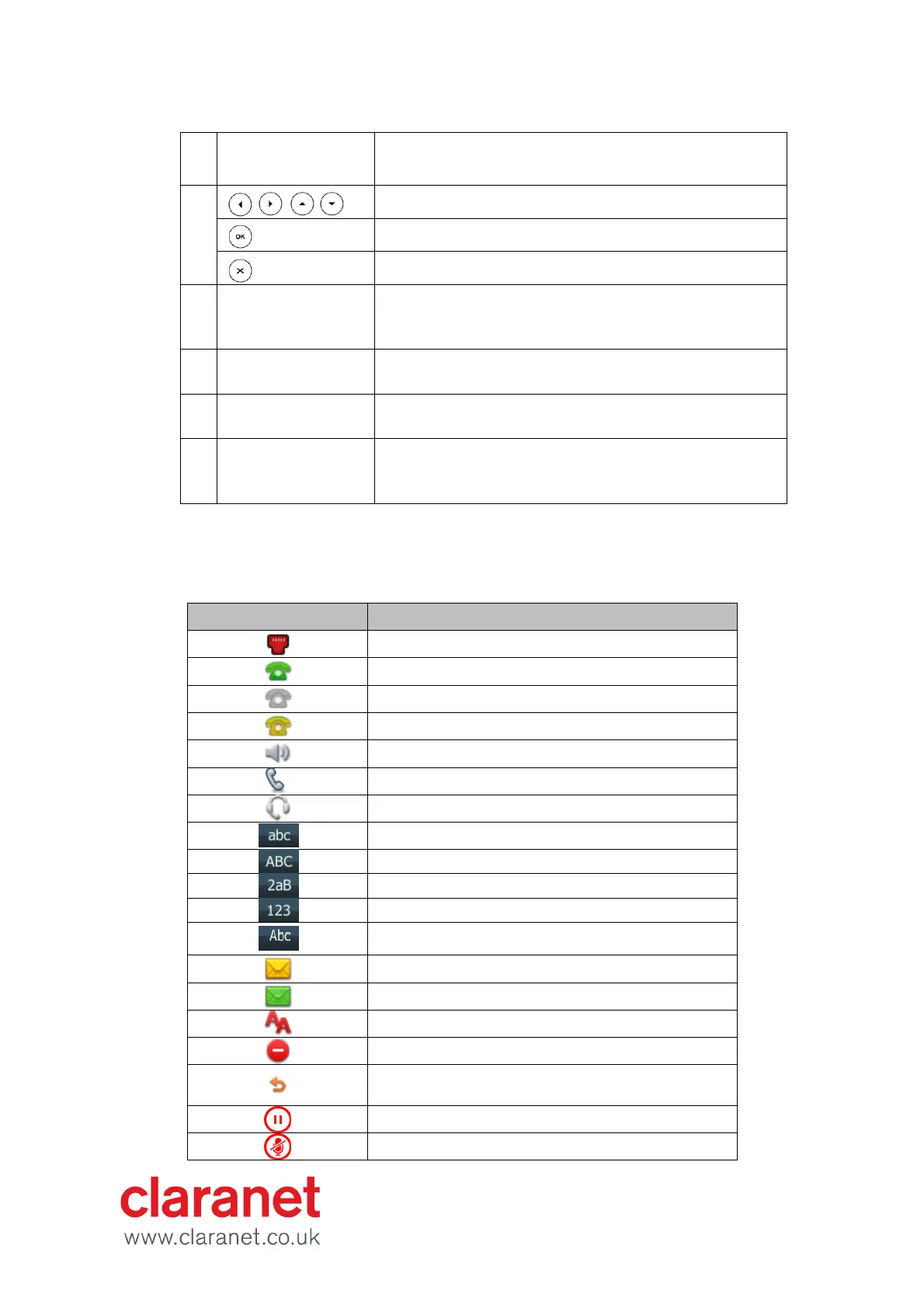Provides the digits, letters and special characters in context-
sensitive applications.
Scroll through the displayed information.
Confirms actions or answers incoming calls.
Cancels actions or rejects incoming calls.
These provide standard function keys that interact with the
service such as Hold or Transfer. Using the Feature
Management Portal, these can be removed or moved to
different positions.
Provides ringer and hands-free (speakerphone) audio output.
Secures the handset in the handset cradle when the IP phone
is mounted vertically.
Picking up the handset from the handset cradle, the hookswitch
bounces and the phone connects to the line, laying the handset
down on the handset cradle, the phone disconnects from the
line.
Icon Instructions
Icons appearing on the LCD screen are described in the following table:
Hands-free speakerphone mode
Multi-lingual lowercase letters input mode
Multi-lingual uppercase letters input mode
Multi-lingual uppercase and lowercase letters input
mode
