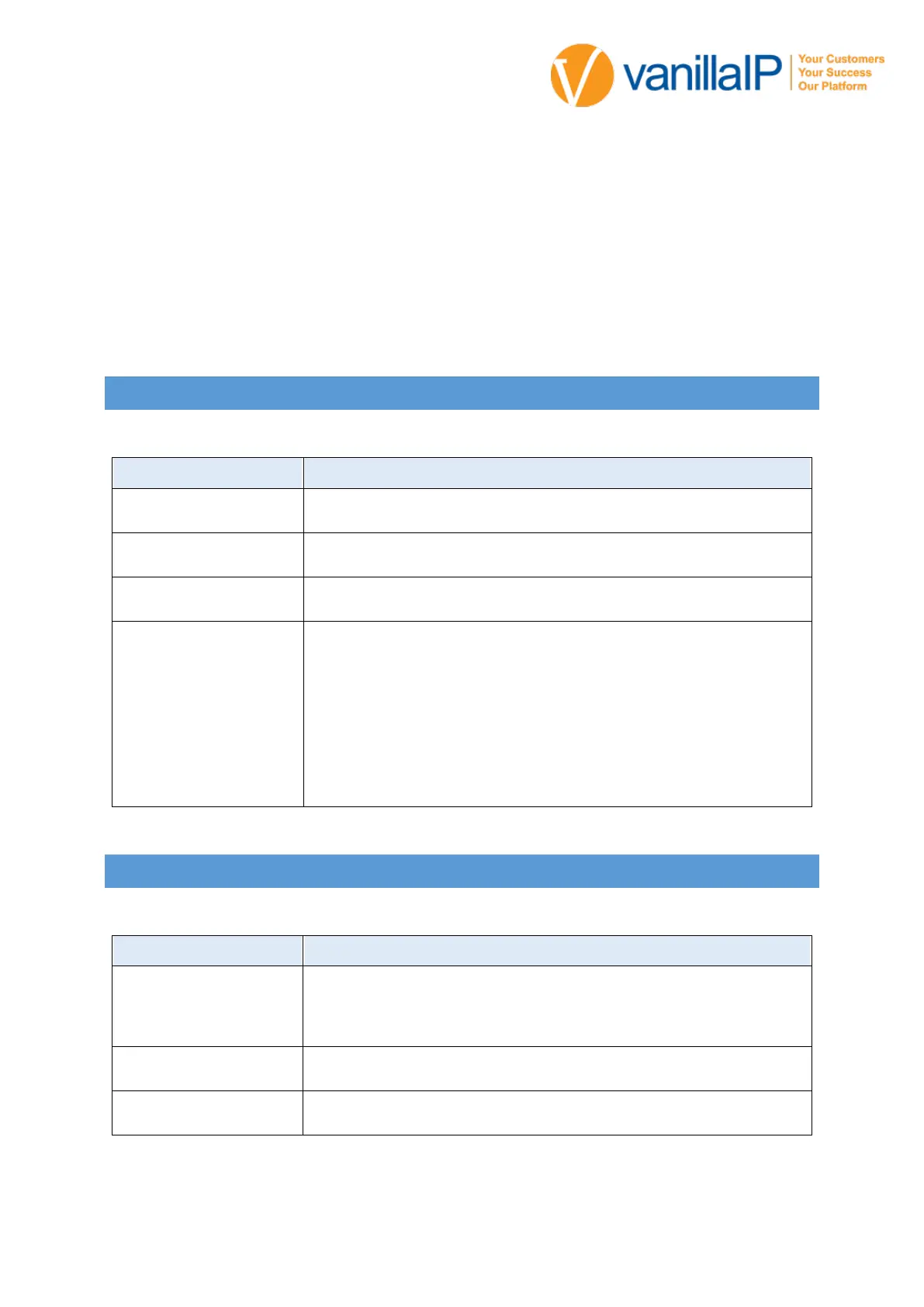10
www.vanillaip.com
o Press the directory soft key and then select history. Select the desired list
and use the up and down keys to select the entry
o Press the directory soft key and then select remote phone book. Select the
desired group and search for the contact
- Press ok or send to dial out
- After the party answers the call, press the Tran soft key to compete the transfer.
POWER INDICATOR LED
