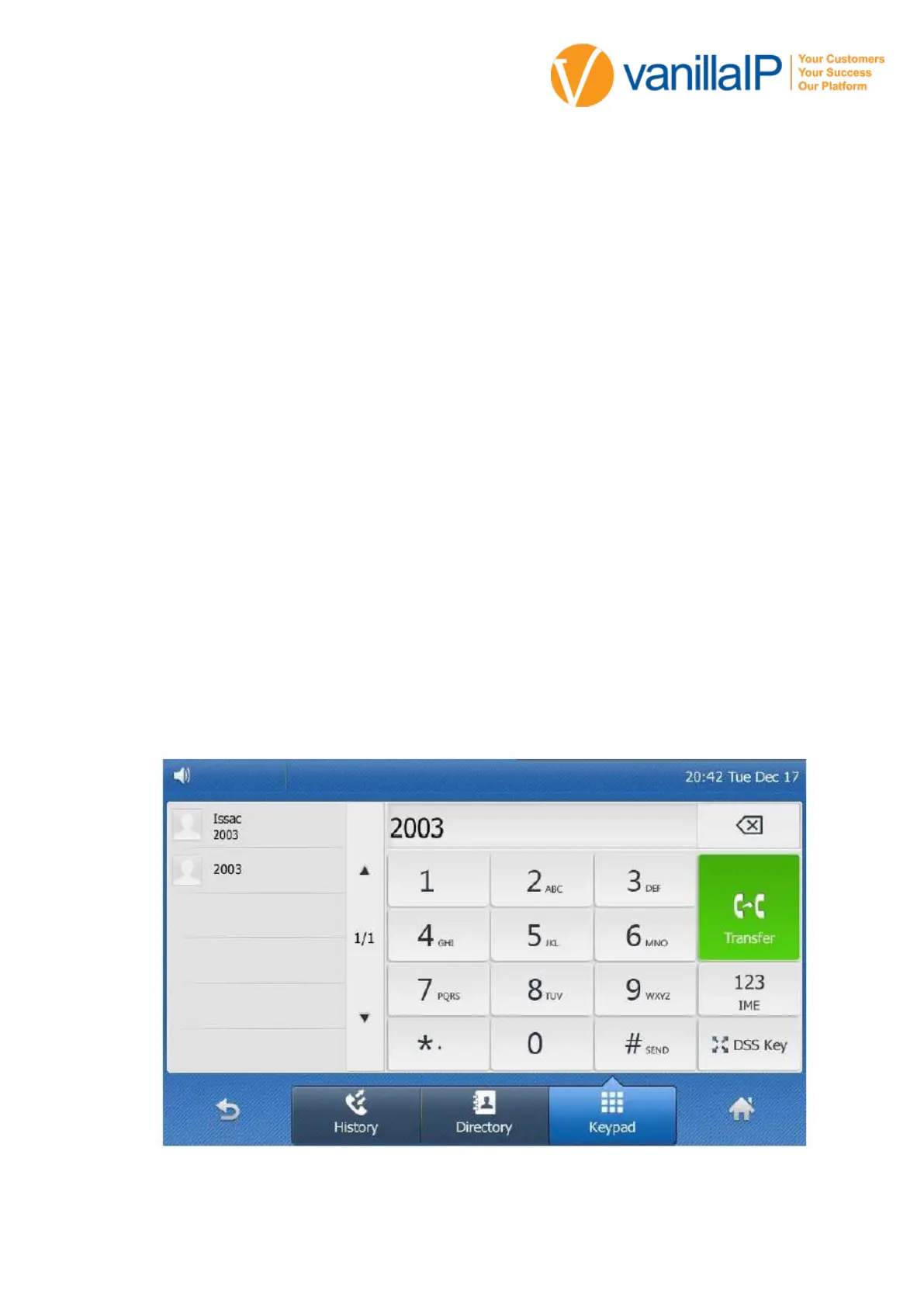8
www.vanillaip.com
- The mute key LED goes out
VOLUME ADJUSTMENT
- During the call, you can press the volume adjustment bars to adjust the volume
PUTTING A CALL ON HOLD
To place a call on hold
1. Press the Hold soft key during a call
a. The line key LED flashes green.
b. The LCD screen indicates that the call is on hold
CALL TRANSFER
You can transfer a call to another party in one of three ways
- Blind Transfer: transfer a call directly to another party without consulting
- Semi-announced transfer: transfer a call when the target phone is ringing
- Announced Transfer: transfer a call with prior consulting
