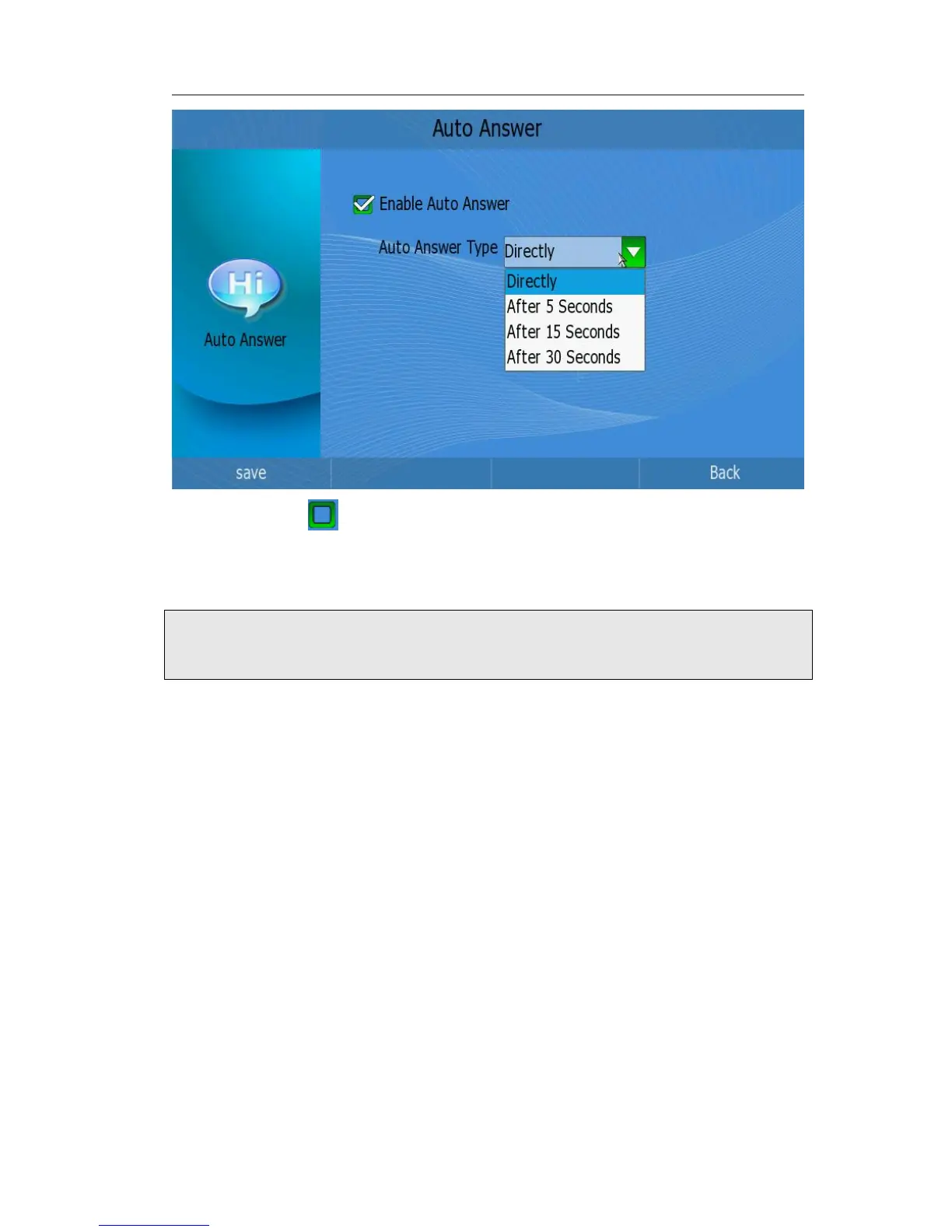2) Click the icon to enable/disable auto answer function;
3) If auto answer is enabled, users can choose different types. Click the Auto Answer
Type to pop up the pull-down menu and choose a proper type.
4) Press save key to save the changes and get back to the “Call Feature” page.
Note:
If the Auto Answer is enabled by the called party, when a new call comes in, the device
will auto answer it after the specific period which is set in the Auto Answer Type.
Dial Plan
A dial plan establishes the expected number and pattern of digits for a telephone
number. This includes country codes, access codes, area codes and all combinations of
digits dialed. For example if you set the Prefix as 0 and Replace as 0086 (Chinese
country code), when you dial 05702000 out, the number will be replaced by
00865702000 automatically.
To set dial plan rules via phone interface:
1) In desktop status, click Call Features->Dial Plan option to enter;
