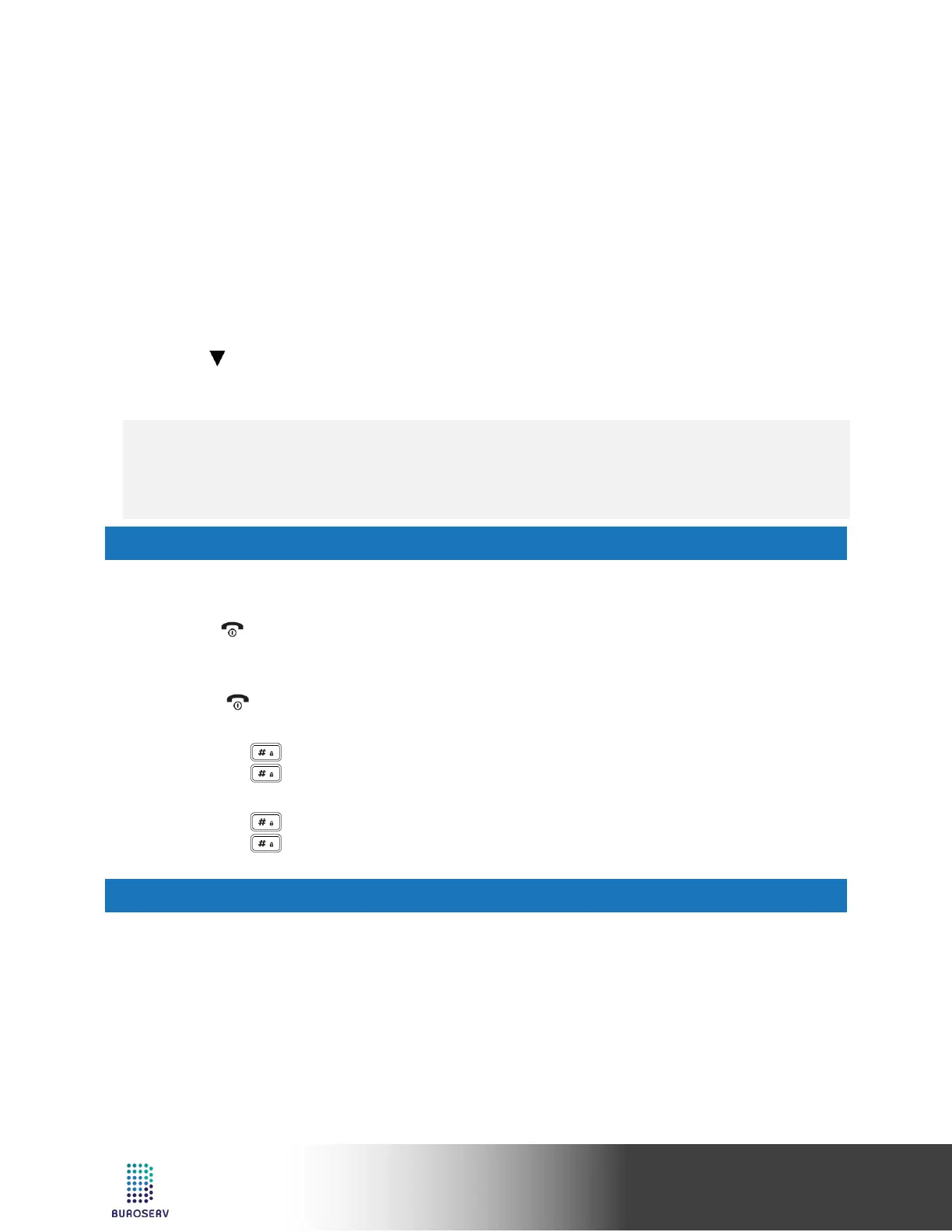DECT IP Phone – W60B & W56H
NETWORK SETTINGS
You can configure the base station to obtain network settings in one of the following ways:
DHCP: By default, the base station attempts to contact a DHCP server in your network to obtain the valid
network settings, e.g., IP address, subnet mask, gateway address and DNS address.
Static: If the base station cannot contact a DHCP server for any reason, you need to configure the IP
address, subnet mask, gateway address, primary DNS address and secondary DNS address for the base
station manually.
To configure the network parameters for the base station manually:
1. Press the OK key to enter the main menu, and then select Settings->System Settings->Network (default
PIN: 0000)->Basic.
2. Select the desired IP address mode from the IP Mode field.
3. Press to select the corresponding IP address mode.
4. Make the desired changes.
5. Press the Save soft key to accept the change.
Note:
• The IP DECT phone supports either or both IPv4 and IPv6 addresses modes, but IPv6 is disabled by default.
• Wrong network settings may result in inaccessibility of your DECT phone may affect the network
performance. Contact your system administrator for the network parameters.
BASIC OPERATIONS
TURNING HANDSET ON/OFF
To turn the handset on, do one of the following:
• Press , then the LCD screen lights up.
• Place the handset in the charger cradle. The handset will be turned on automatically.
To turn the handset off:
Long press to turn the handset off.
Locking/Unlocking Keypad
• Long press when the handset is idle to lock the keypad.
• Long press again to unlock the keypad.
Silent Mode
• Long press when the handset is idle to switch the silent mode to On.
• Long press again to switch the silent mode to Off.
HANDSET SETTINGS
HANDSET NAME
To rename the handset:
1. Press the OK key to enter the main menu, and then select Settings->Handset Name.
2. Edit the value in the Rename field.
3. Press the Save soft key to accept the change.
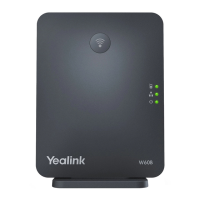