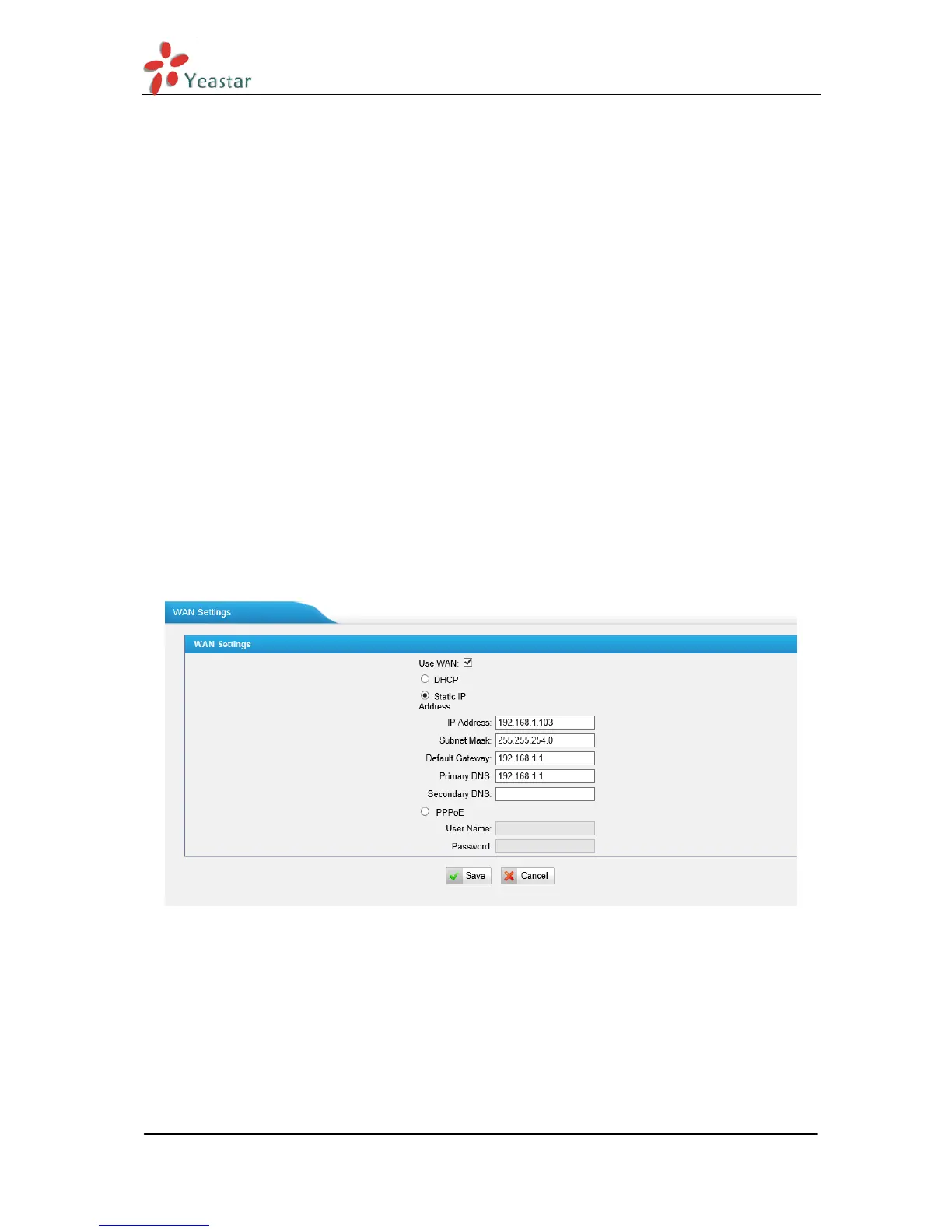NeoGate TE100 Administrator Guide
www.yeastar.com Page 12
·Subnet Mask
Set the subnet mask for TE100.
·Gateway
Set the gateway for TE100.
·Primary DNS
Set the primary DNS for TE100.
·Secondary DNS
Set the secondary DNS for TE100.
·IP Address2
Set the second IP Address for TE100.
·Subnet Mask2
Set the second subnet mask for TE100.
5.1.2 WAN Settings
Figure 5-2
3 connection types are supported: DHCP (obtain an IP automatically), PPPoE, Static IP
Address.
Note:
1. WAN port is disabled by default.
2. WAN port cannot be used as a router to route the internet packages from WAN port
to LAN port.