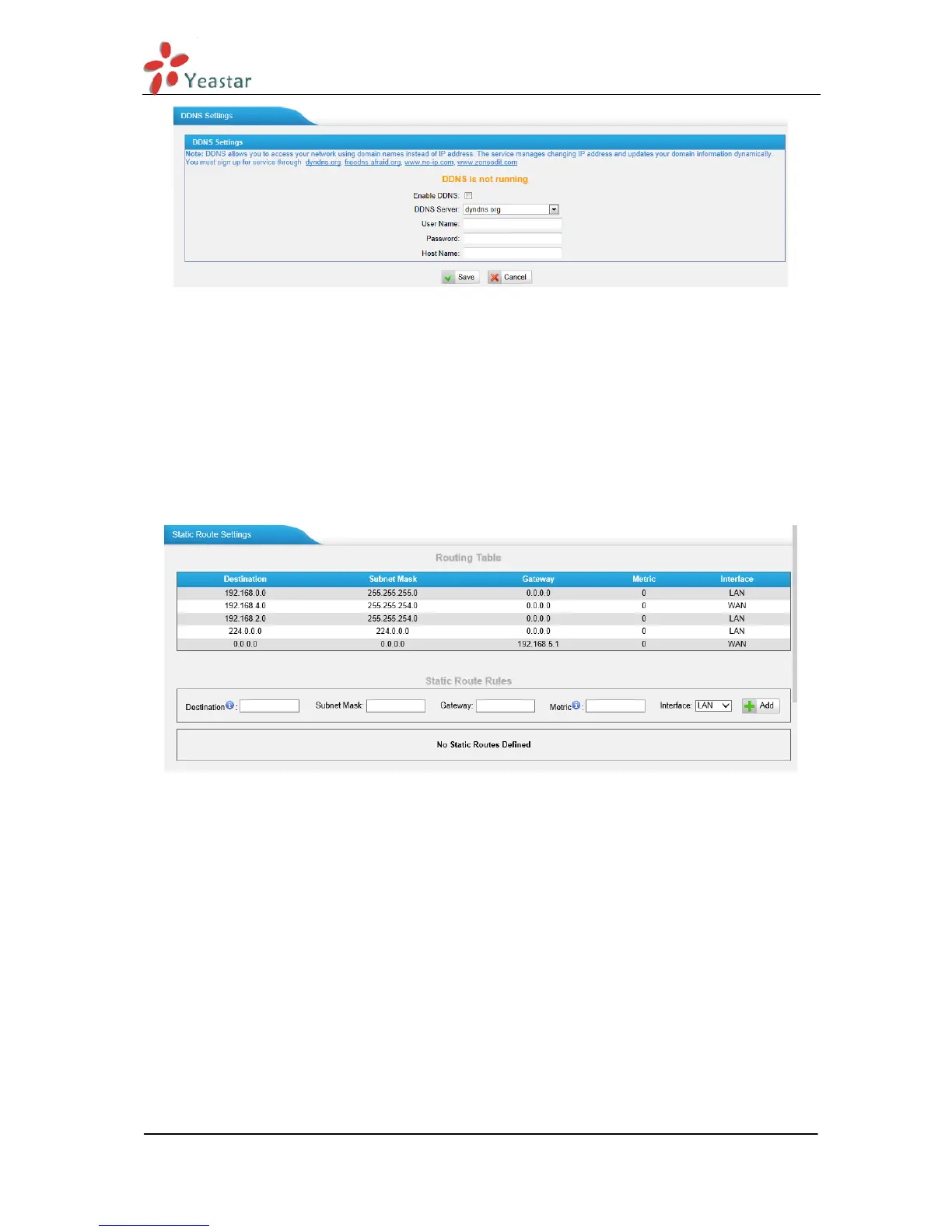NeoGate TE100 Administrator Guide
www.yeastar.com Page 14
Figure 5-3
5.1.4 Static Route
TE100 will have more than one internet connection in some situations but it has only one
default gateway. You will need to set some Static Route for TE100 to force it to go out
through different gateway when access to different internet.
The default gateway priority of TE100 from high to low is WAN portLAN port.
Figure 5-4
1) Route Table
The current route rules of TE100.
·Destination
The destination network to be accessed to by TE100.
·Subnet Mask
Specify the destination network portion.
·Gateway
Define which gateway TE100 will go through when access to the destination network.
·Metric
The cost of a route is calculated by using what are called routing metric. Routing metrics