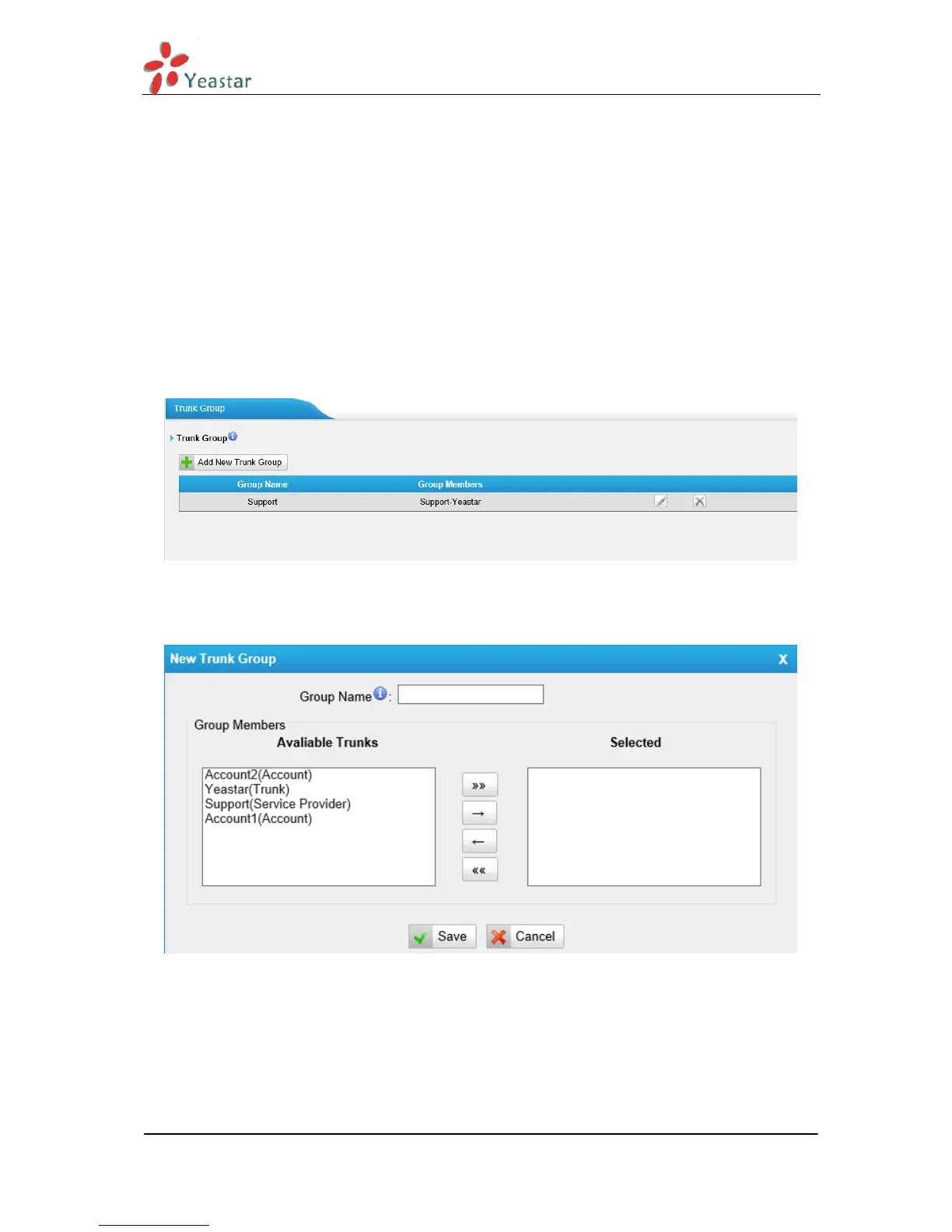NeoGate TE100 Administrator Guide
www.yeastar.com Page 35
·Sesstion-minse
The min refresh interval, which mustn't be less than 90s .
·Sesstion-refresher
Choose sesstion-refersher, the default is Uas.
6.2.3 Trunk Group
Trunk group is a new feature that allowed adding some trunks into a group, which we can
use it in the „routing rules‟.
Figure 6-12
Click „Add New Trunk Group‟.
Figure 6-13
Group name
Input the name of this group.
Group members
All the SIP trunk you created will be listed here, please choose the approperate trunk to
the right side as a group.