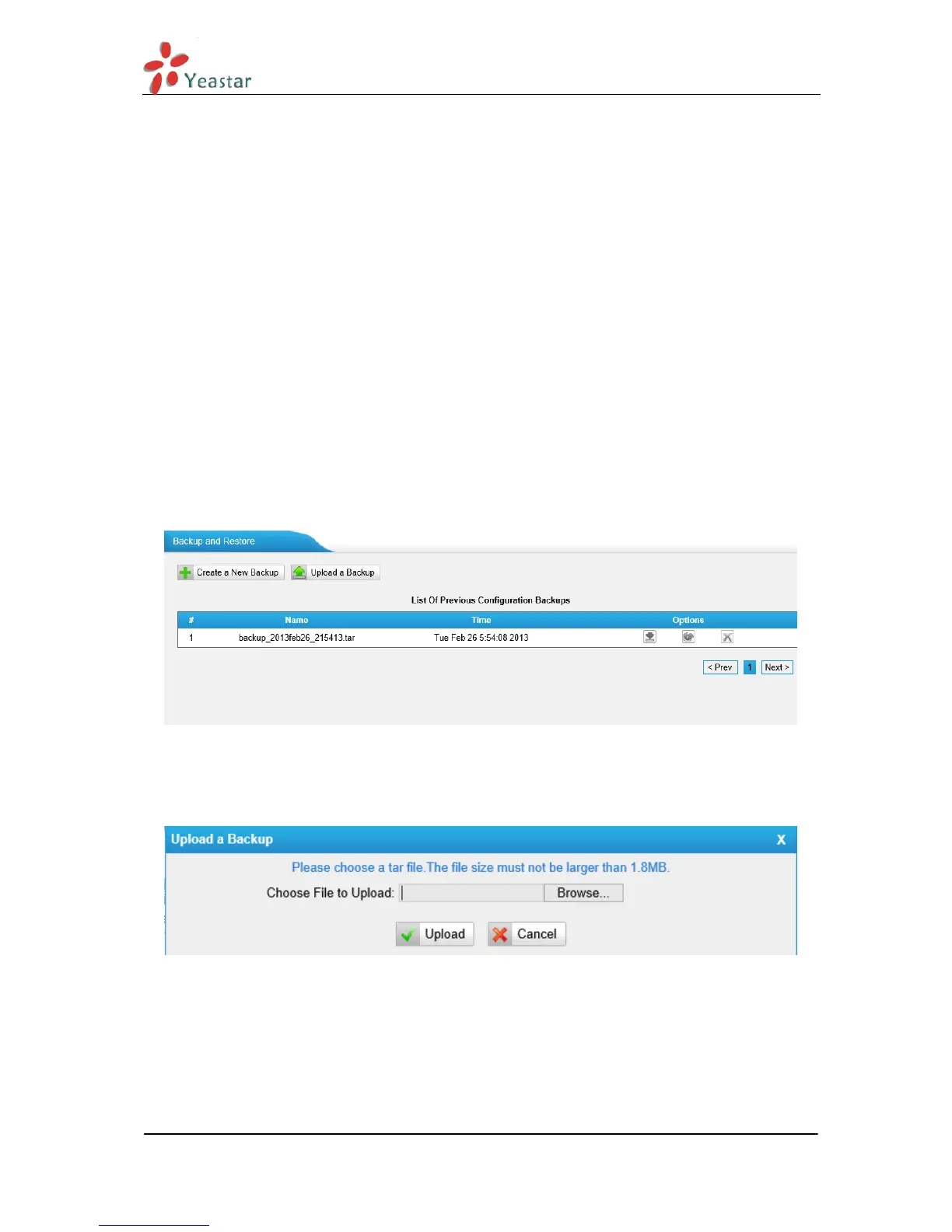NeoGate TE100 Administrator Guide
www.yeastar.com Page 20
·Time Zone
You can choose your time zone here.
·Daylight Saving Time
Set the mode to Automatic or disabled .
·Automatically Synchronize With an Internet Time Server
Input the NTP server so that TE100 will update the time automatically.
·Set Date & Time Manually
You can set the time to your local right time manually here.
5.3.3 Backup and Restore
We can backup up the configurations before reset TE100 to factory defaults, and then
restore it using this package.
Figure 5-12
To restore the backup package, please click „Upload a Backup‟, then upload it from your
local PC.
Figure 5-13
Note:
1. Please make sure the file size must not be larger than 1.8MB.
2. When you have updated the firmware version, it‟s not recommended to restore using
old package.