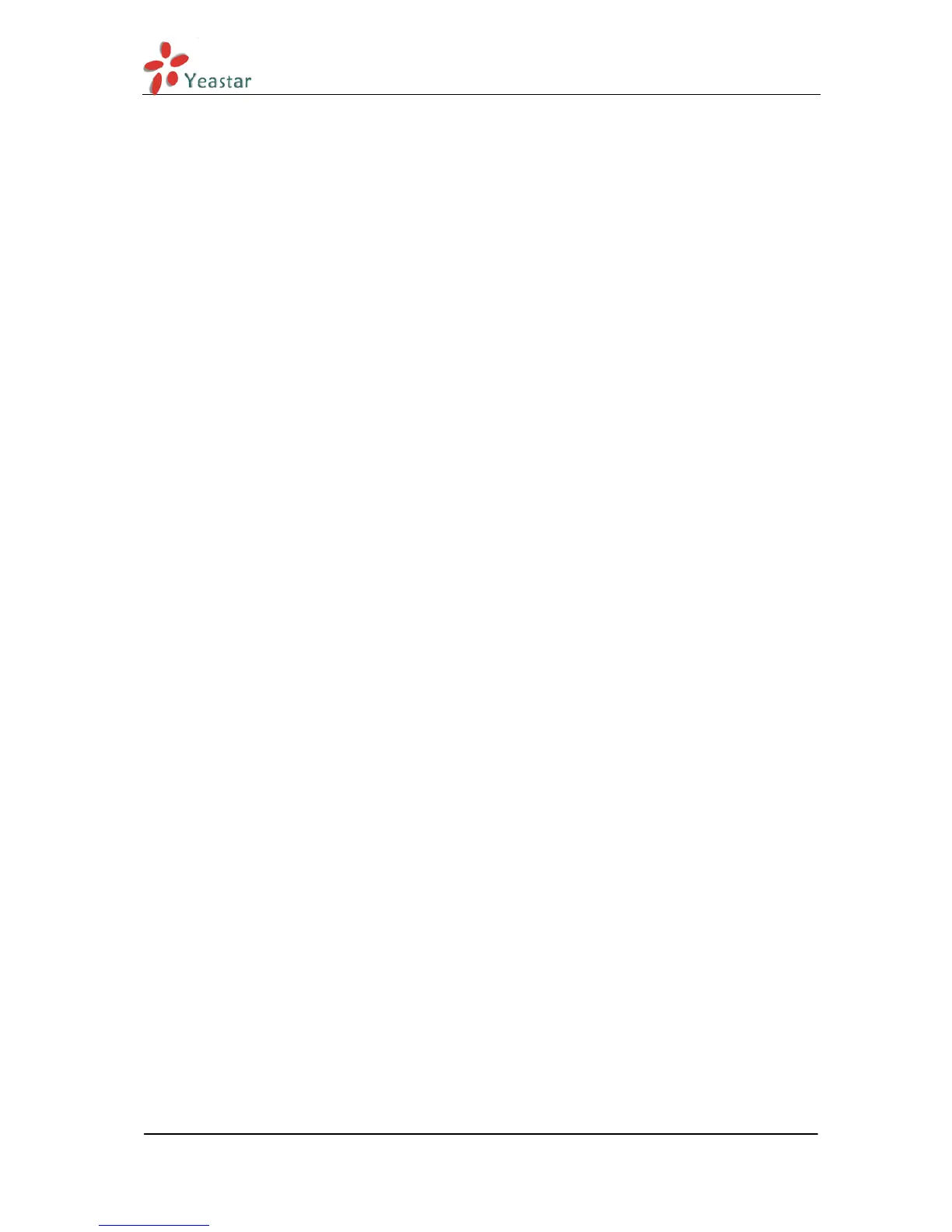NeoGate TE100 Administrator Guide
www.yeastar.com Page 24
· Trunk name
Set the trunk name
·Signaling
PRI-NET, PRI-CPE,MFC/R2,SS7
·Mode Type
E1 / T1 / J1
·Switch Type
national: National ISDN type2 (common in the US)
ni1: National ISDN type 1
dms100: Nortel DMS100
4ess: AT&T 4ESS
5ess: Lucent 5ESS
euroisdn: EuroISDN
qsig: Minimalistic protocol to build a "network" with two or more PBX of different
vendors!
·PRI Dial Plan
Sets an option required for some (rare) switches that require a dial plan parameter to be
passed. This option is ignored by most PRI switches. It may be necessary on a few pieces
of hardware. This option can almost always be left unchanged from the default.
·Reset interval
Sets the time in seconds between restart of unused channels. Some PBXs don't like
channel restarts. so set the interval to a very long interval e.g. 100000000 or 'never' to
disable *entirely*. If you are in Israel, the following is important: As Bezeq in Israel
doesn't like the B-Channel resets happening on the lines, it is best to set the reset
interval to 'never' when installing a box in Israel. Our past experience also shows that
this parameter may also cause issues on local switches in the UK and China.
·PRI Local Dial Plan
Sets an option required for some (rare) switches that require a dial plan parameter to be
passed. This option is ignored by most BRI switches. It may be necessary on a few pieces
of hardware. This option can almost always be left unchanged from the default.
·Over Lap Dial
Define whether TE100 can dial this switch using overlap digits. If you need Direct Dial-in
(DDI; in German "Durchwahl") you should change this to yes, then TE100 will wait after
the last digit it receives.
·PRI Indication
Tells how Device should indicate Busy () and Congestion() to the switch/user. Accepted