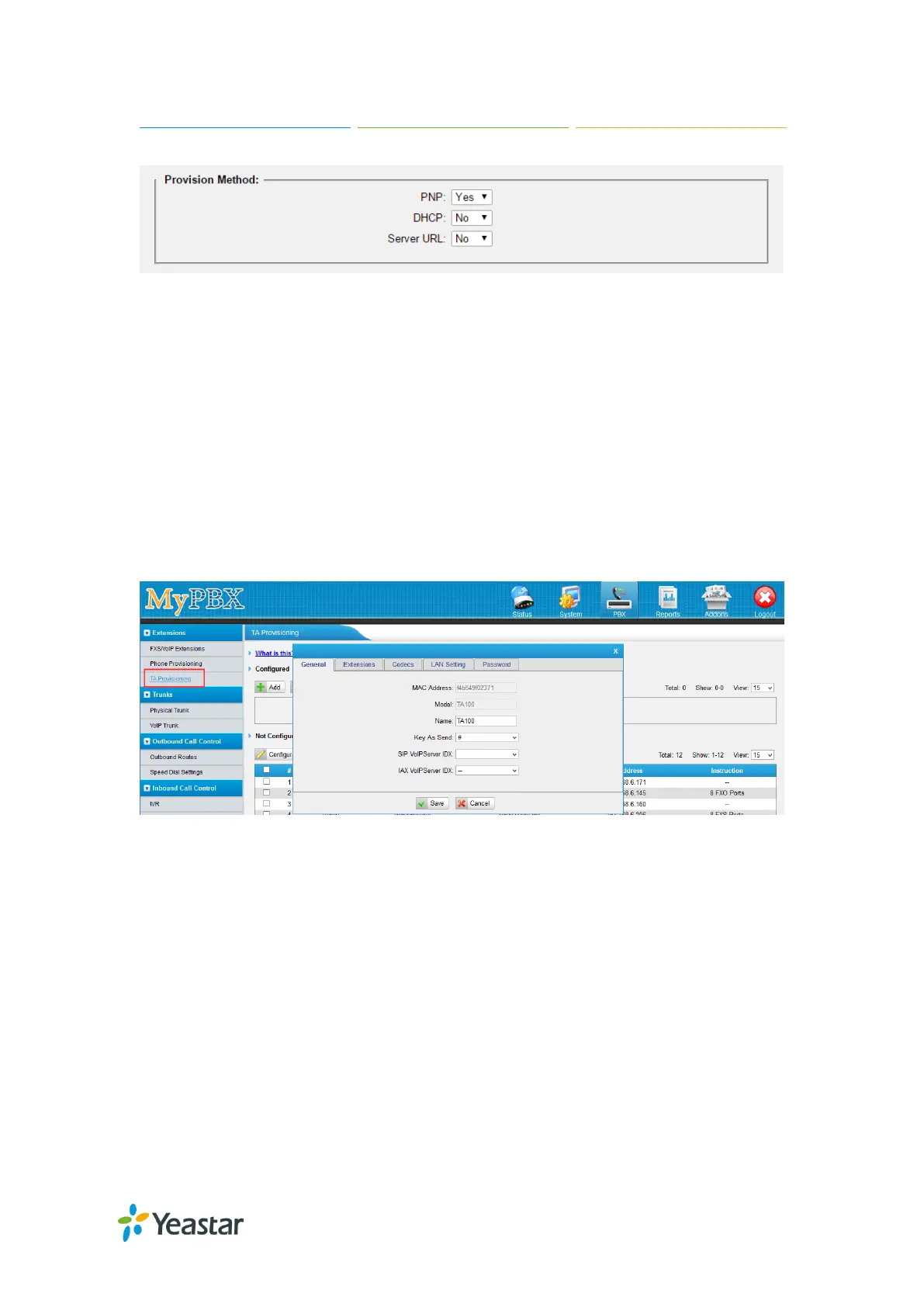TA1600/2400/3200 User Manual
75/87
Figure 11-3 Auto Provision Methods
PNP and DHCP modes work along with MyPBX "TA Provisioning".Firstly, users need
to configure TA1600/2400/3200 on MyPBX "TA Provisioning" page. Then
TA1600/2400/3200 will find and get the configuration file from MyPBX during boots
up.
In PNP mode, you just need to place the TA1600/2400/3200 in the same IP range
network with MyPBX, then you can find the TA1600/2400/3200 and provision it on
MyPBX ”TA Provisioning” page.
Figure 11-4 MyPBX TA Provisioning
If you use DHCP mode to do auto provision, you should enable DHCP Server on
MyPBX to make it as a DHCP server. (System→Network Preferences→DHCP
Server).