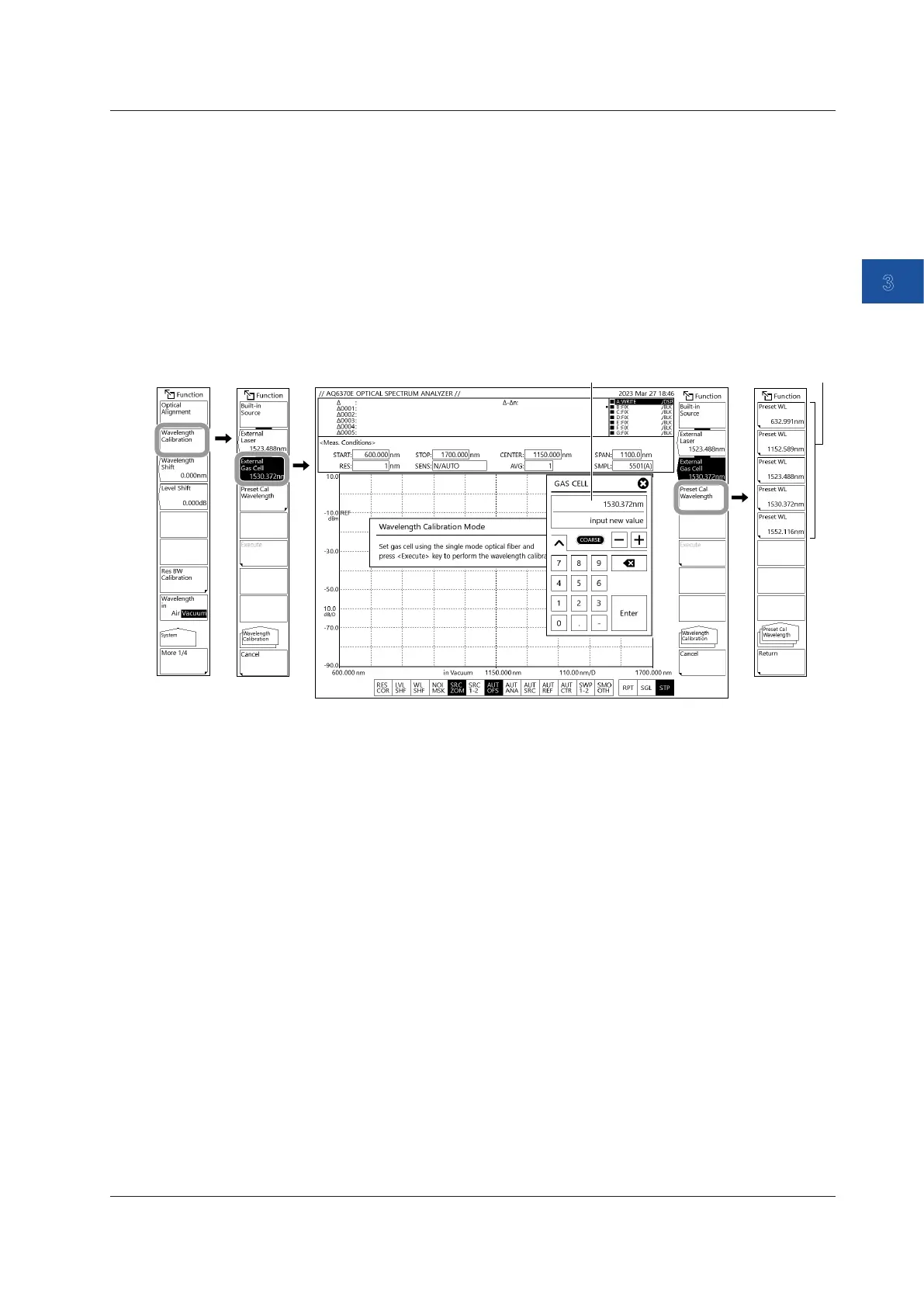Preparing for Measurement
3-25
IM AQ6370E-02EN
3
For Gas Cell Absorption Line Type Light Sources
8.
Tap the External Gas Cell. A screen for specifying the wavelength of the external light source
is displayed.
9.
Select the gas cell absorption line wavelength value using the rotary knob or the arrow keys.
The allowed wavelength range is 600–1700 nm.
10.
Press ENTER. The wavelength value is set.
11.
Tap the Execute. Wavelength calibration is executed. The previous screen is displayed again
after the calibration process ends.
12.
Tap the Cancel during wavelength calibration to cancel the wavelength calibration process.
Enter the value.
Select from presets.
3.6 Wavelength Calibration
