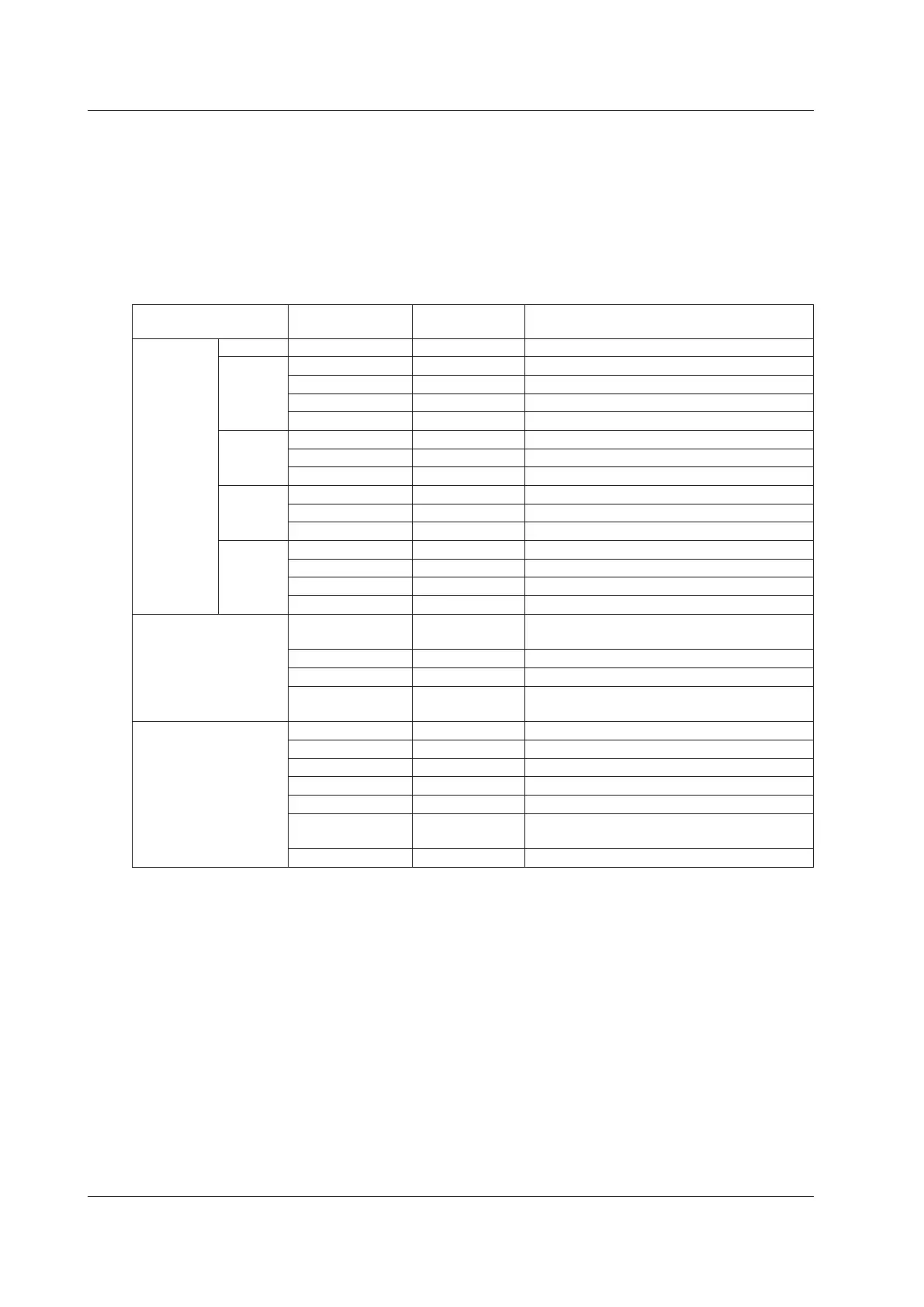4-10
IM AQ6370E-02EN
4.3 Using the Mouse and External Keyboard
Using the External Keyboard
The functions of each of the front panel keys of the instrument are assigned to keyboard keys,
allowing you to manipulate them with a keyboard just as you would by using the instrument’s panel
keys. The panel key correspondence table below shows the correspondences between the panel
keys and the keys on the keyboard. Also, you can directly enter labels, file names, and numbers.
Panel Key Correspondence Table
Type Function
External
Keyboard
Description
FUNCTION
Sweep SWEEP [SHIFT]+[F1] Executes/sets sweep
Meas.
settings
CENTER [SHIFT]+[F2] Sets measurement center wavelength
SPAN [SHIFT]+[F3] Sets measurement span
LEVEL [SHIFT]+[F4] Sets level axis
SETUP [SHIFT]+[F5] Sets resolution, sensitivity, etc.
Display
settings
TRACE [SHIFT]+[F6] Sets trace
ZOOM [SHIFT]+[F7] Sets display scale
DISPLAY [SHIFT]+[F8] Sets screen display
Analysis
functions
MARKER [SHIFT]+[F9] Sets marker
SEARCH [SHIFT]+[F10] PEAK/BOTTOM search function
ANALYSIS [SHIFT]+[F11] Sets analysis function
Other
USER [ALT]+[F1] User settings menu
FILE [ALT]+[F3] Saves/opens files, file actions
APP [ALT]+[F5] Application function
SYSTEM [ALT]+[F6] System settings
Auxiliary keys
UNDO/LOCAL [ALT]+[F9] Local: UNDO function
Remote: Returns to the local state.
PRT SCN [ALT]+[F10] Screen copy
PRESET [ALT]+[F11] Clears settings except remote settings
HELP [ALT]+[F12] Displays Help (use UNDO/LOCAL to exit
Help)
DATA ENTRY
Numeric keypad 0123456789.- Numeric value input
BACK SPACE Back Space Deletes one character from input value
um/ENTER None Confirms entry
nm/ENTER ENTER Confirms entry
Rotary knob [→],[←] Changes numeric values/items
Arrow keys ([UP]
[DOWN])
[↑],[↓] Numeric value one-step change, item change,
table scrolling
COARSE [ALT]+[N] Switches between fine and coarse encoder
