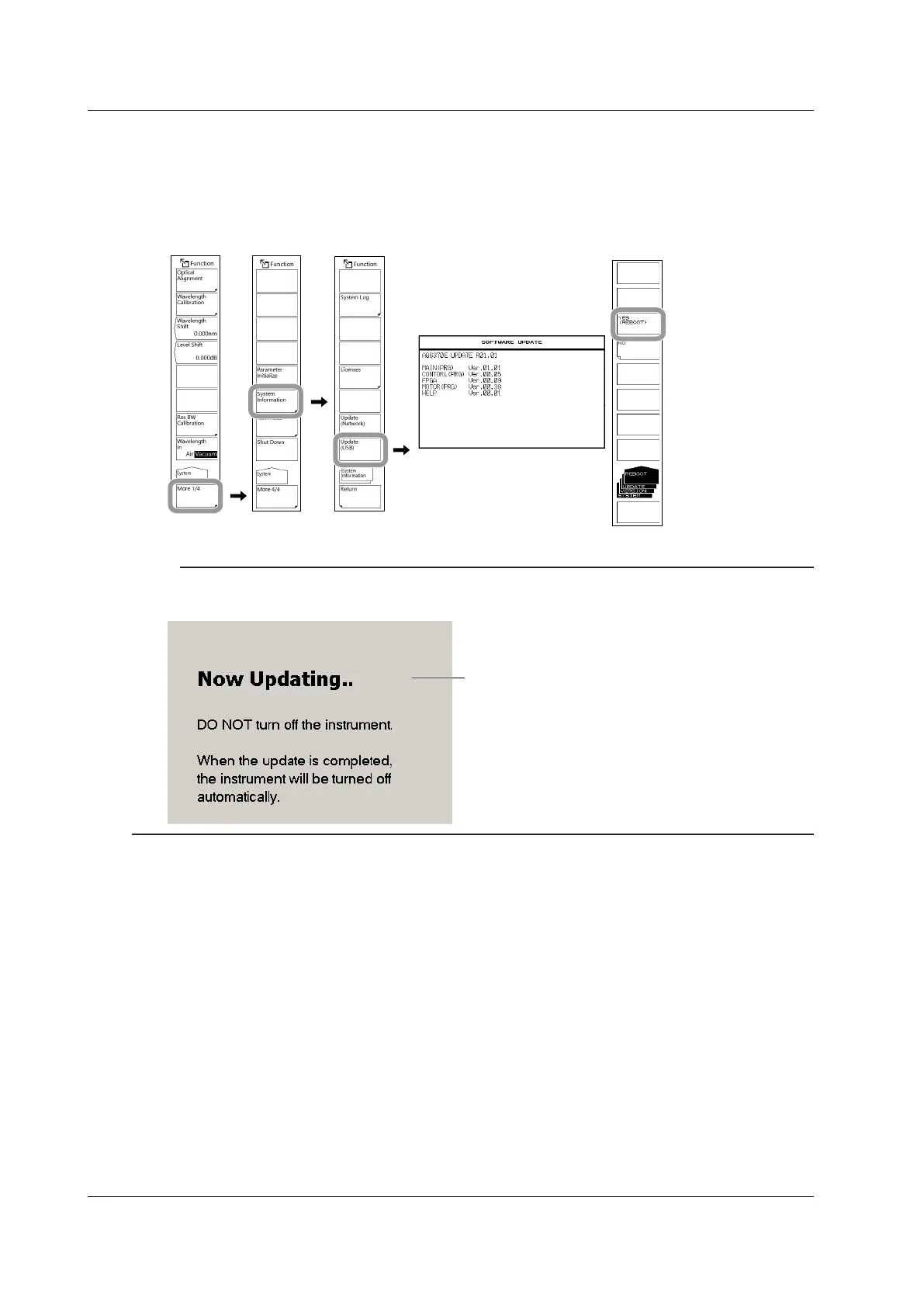5-4
IM AQ6370E-02EN
8.
Tap the Yes(Reboot).
The AQ6370E automatically restarts and starts updating. A update-in-progress screen appears
while the firmware is being updated. When updating is complete, the AQ6370E automatically
shuts down. This completes the update procedure. Turn the power on, and the AQ6370E will
start normally.
Note
Once updating starts, you cannot abort the process until it is complete. You can cancel using the No soft
key or another key in any of the steps before step 7.
The screen that appears
while updating
5.3 Updating the Firmware
