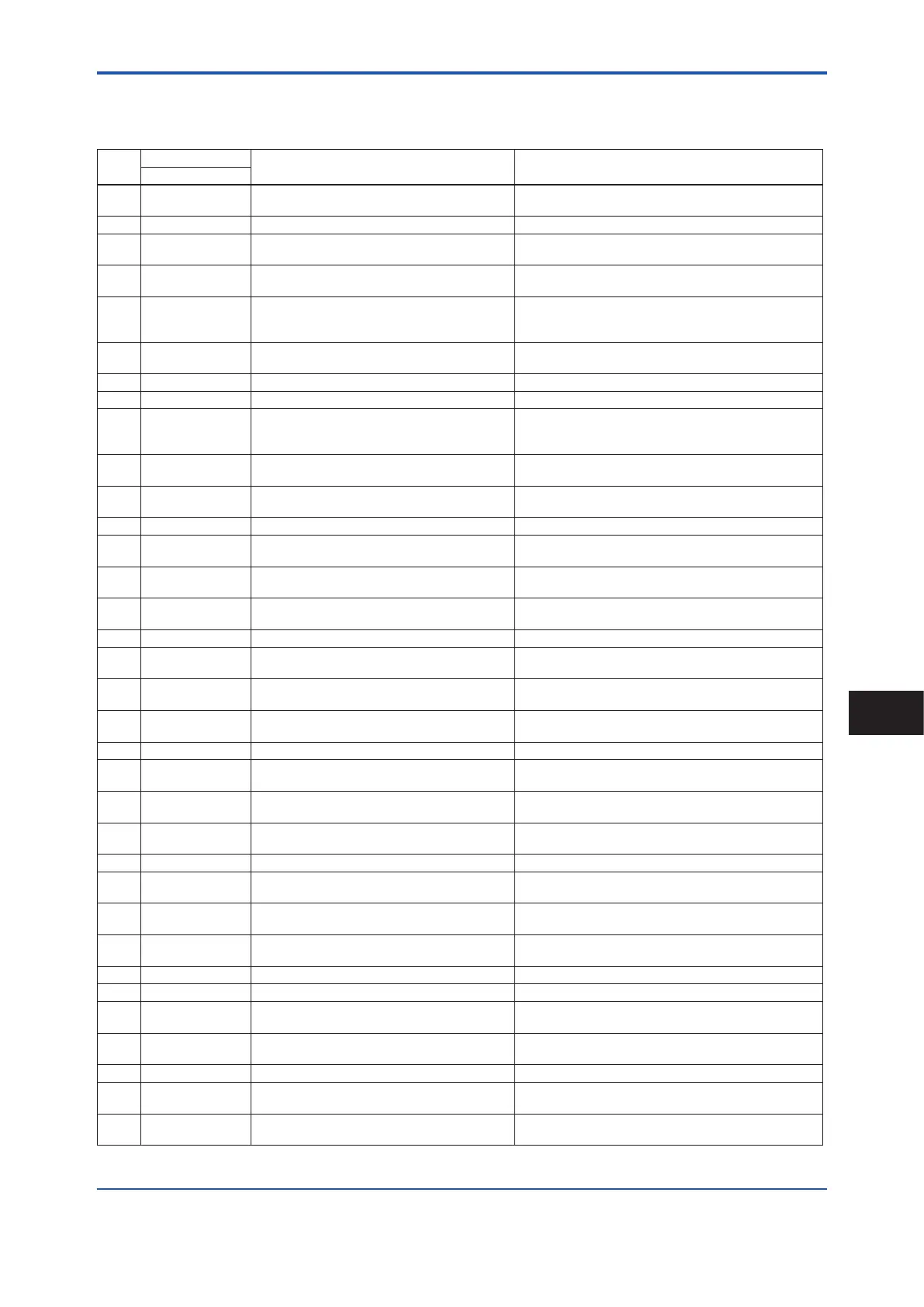<7. Errors and Countermeasures (Display unit)>
65
IM 01E24A01-01EN
Setting Alarm
The device works normally but parameter setting error occurs.
Parameter setting is needed.
NE107
Status
Error Message
Error Description Countermeasure
Display
S 060:Span cfg ERR
Setting error of flow span was detected. (fulfill "0.05 m/s <
Span < 16 m/s")
Check or change span parameter setting.
S 061:PV F cfg ERR PV was set to ow noise. Check or change PV FLOW SEL parameter setting.
S 062:AO 1 4-20 lmt
Setting error of Current output 1 was detected. (fulll "LRV
< HRV")
Check or change Analog output 1 parameter setting.
S 063:AO 2 4-20 lmt
Setting error of Current output 2 was detected. (fulll "LRV
< HRV")
Check or change Analog output 2 parameter setting.
N 065:H/L cfg ERR
Setting error of ararm high/low limit function was detected.
(fulfill "Hi Alarm - Lo Alarm > H/L Hys" and "HH Alarm - LL
Alarm > HH/LL Hys")
Check and change H/L, HH/LL parameter setting.
S 066:Density cfg ERR
Setting error of density value was detected when PV was
set to mass ow rate.
Check and change Density parameter setting.
S 067:Pls 1 cfg ERR Setting error of Pulse output 1 was detected. Change Pulse output 1 parameter setting.
S 068:Pls 2 cfg ERR Setting error of Pulse output 2 was detected. Check and change Pulse output 2 parameter setting.
C 069:Nomi size cfg
Configuration error of nominal size was detected. (fulfill
"0.99 mm < nominal size < 3000.10 mm (0.01 inch <
nominal size < 120.10 inch)")
Check and change nominal paramter setting.
C 070:Adh cfg ERR
Setting error of electrode adhesion detection function
wasdetected. (fulll "Level1 < Level2 < Level3 < Level4")
Check and change adhesion parameter setting.
C 071:FLN cfg ERR
Setting error of ow noise verication function wasdetected.
(fulll "Level1 < Level2 < Level3 < Level4")
Change ow noise paramter setting.
C 072:Log not start Data logging failed to start. Insert microSD card.
C 247:RB O/S Mode Resource Block is in O/S mode.
Change the RB Block Mode.Target (RB.MODE_BLK.Target) to
Automode.
C 300:AI1 O/S Mode AI1 Block is in O/S mode.
Change the AI1 Block Mode.Target (AI1.MODE_BLK.Target) to Auto
or other mode.
C 301:AI1 Man Mode AI1 Block is in Man mode.
Change the AI1 Block Mode.Target (AI1.MODE_BLK.Target) to Auto
or other mode.
C 302:AI1 Not Schedule AI1 Block is not scheduled. ScheduleAI1 Block.
C 303:AI1 Simulate Act AI1 block is in simulation mode.
Change the AI1 Simulation En/Disable (AI1.SIMULATE.SIMULATE_
ENABLE) to Disabled.
C 304:AI2 O/S Mode AI2 Block is in O/S mode.
Change the AI2 Block Mode.Target (AI2.MODE_BLK.Target) to Auto
or other mode.
C 305:AI2 Man Mode AI2 Block is in Man mode.
Change the AI2 Block Mode.Target (AI2.MODE_BLK.Target) to Auto
or other mode.
C 306:AI2 Not Schedule AI2 Block is not scheduled. ScheduleAI2 Block.
C 307:AI2 Simulate Act AI2 block is in simulation mode.
Change the AI2 Simulation En/Disable (AI2.SIMULATE.SIMULATE_
ENABLE) to Disabled.
C 308:AI3 O/S Mode AI3 Block is in O/S mode.
Change the AI3 Block Mode.Target (AI3.MODE_BLK.Target) to Auto
or other mode.
C 309:AI3 Man Mode AI3 Block is in Man mode.
Change the AI3 Block Mode.Target (AI3.MODE_BLK.Target) to Auto
or other mode.
C 310:AI3 Not Schedule AI3 Block is not scheduled. ScheduleAI3 Block.
C 311:AI3 Simulate Act AI3 block is in simulation mode.
Change the AI3 Simulation En/Disable (AI3.SIMULATE.SIMULATE_
ENABLE) to Disabled.
C 328:PID O/S Mode PID Block is in O/S mode.
Change the PID Block Mode.Target (PID.MODE_BLK.Target) to Auto
or other mode.
C 329:PID Man Mode PID Block is in Man mode.
Change the PID Block Mode.Target (PID.MODE_BLK.Target) to Auto
or other mode.
C 330:PID Not Schedule PID Block is not scheduled. Schedule PID Block.
C 331:PID Bypass Mode PID Block is in Bypass mode. Change the parameter of Bypass (PID.BYPASS) to OFF.
C 332:IT1 O/S mode IT1 Block is in O/S mode.
Change the IT1 Block Mode.Target (IT1.MODE_BLK.Target) to Auto
or other mode.
C 333:IT1 Man mode IT1 Block is in Man mode.
Change the IT1 Block Mode.Target (IT1.MODE_BLK.Target) to Auto
or other mode.
C 334:IT1 Not Schedule IT1 Block is not scheduled. Schedule IT1 Block.
C 336:IT2 O/S Mode IT2 Block is in O/S mode.
Change the IT2 Block Mode.Target (IT2.MODE_BLK.Target) to Auto
or other mode.
C 337:IT2 Man Mode IT2 Block is in Man mode.
Change the IT2 Block Mode.Target (IT2.MODE_BLK.Target) to Auto
or other mode.
Errors and Countermeasures (Display unit)
7