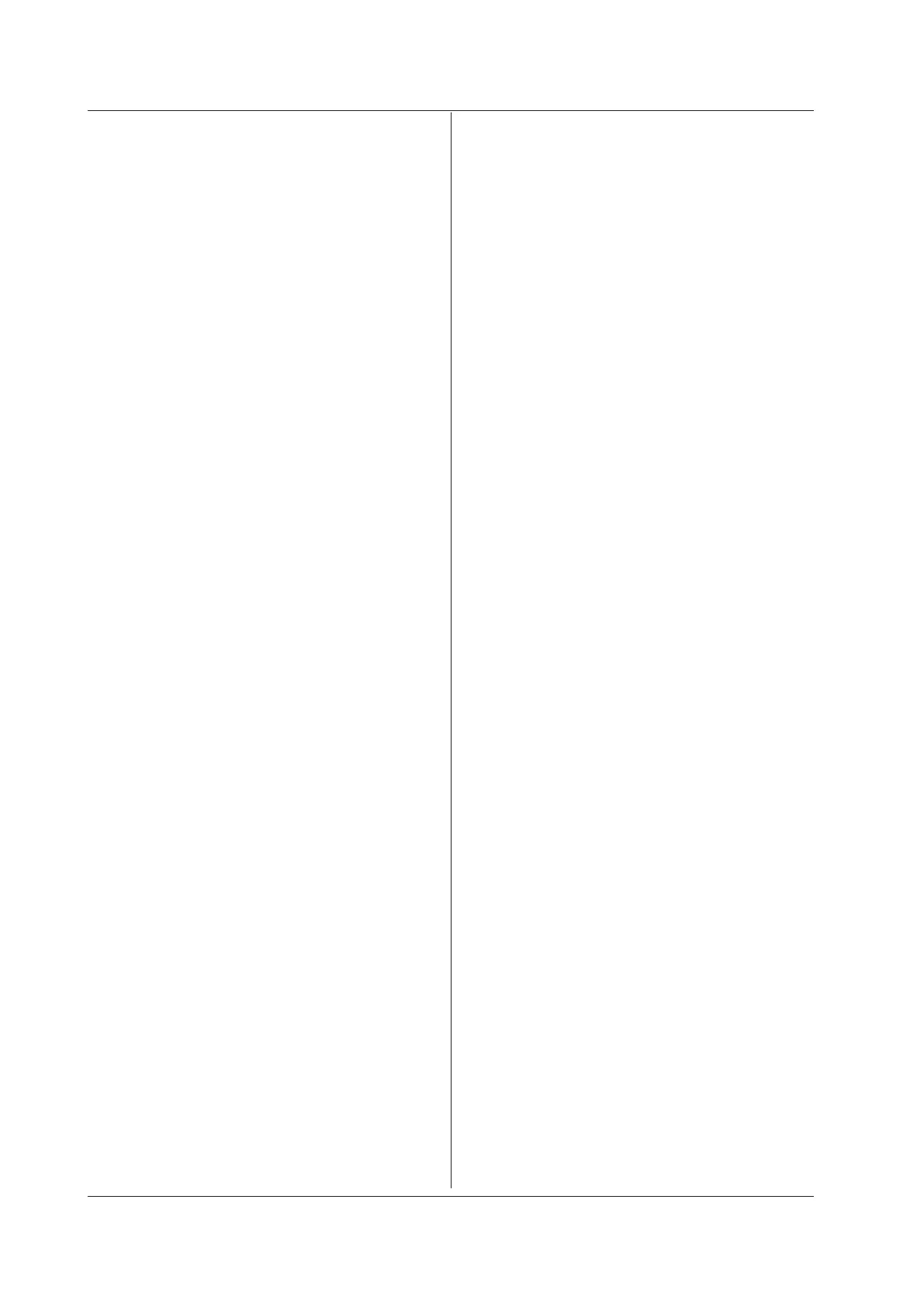4-94
IM DL350-17EN
:CURSor[:TY]:VERTical:X<x>:VALue?
Function Queries the X-axis value of a vertical cursor on
the T-Y waveform.
Syntax
:CURSor:TY:VERTical:X<x>:VALue?
<x> = 1, 2
Example
:CURSOR:TY:VERTICAL:X1:VALUE?
-> :CURSOR:TY:VERTICAL:X1:
VALUE 0.0000000E+00
Description • When the timebase is set to internal clock, this
becomes a time query.
• When the timebase is set to external clock,
this becomes a query for the number of points
relative to the trigger point.
:CURSor[:TY]:VERTical:Y<x>?
Function Queries all Y-axis-value settings for a vertical
cursor on the T-Y waveform.
Syntax
:CURSor:TY:VERTical:Y<x>?
<x> = 1, 2
:CURSor[:TY]:VERTical:Y<x>:STATe
Function Sets or queries whether the Y-axis value for a
vertical cursor on the T-Y waveform is displayed.
Syntax
:CURSor:TY:VERTical:Y<x>:
STATe {<Boolean>}
:CURSor:TY:VERTical:Y<x>?
<x> = 1, 2
Example
:CURSOR:TY:VERTICAL:Y1:STATE 1
:CURSOR:TY:VERTICAL:Y1:STATE?
-> :CURSOR:TY:VERTICAL:Y1:STATE 1
:CURSor[:TY]:VERTical:Y<x>:VALue?
Function Queries the Y-axis value (measured value) of a
vertical cursor on the T-Y waveform.
Syntax
:CURSor:TY:VERTical:Y<x>:VALue?
<x> = 1, 2
Example
:CURSOR:TY:VERTICAL:Y2:VALUE?
-> :CURSOR:TY:VERTICAL:Y2:
VALUE−333.33333E−03
Description If the waveforms to be measured are set to ALL,
• All the measured values from the channels,
sub channels, and Math channels of all the
installed modules will be returned.
• “NAN” will be returned for any unused channels
and channels that do not have modules
installed in their corresponding slots.
• For modules that have sub channels, the
measured values of all sub channels will be
returned. “NAN” will be returned for any sub
channels whose input is turned off.
:CURSor:WAIT?
Function While the instrument is waiting for the specified
:CURSor command to finish, it will wait the
time specified by the :CURSor:WAIT? timeout
period until it begins processing the subsequent
command.
Syntax
:CURSor:WAIT? {<NRf>}
<NRf> = 1 to 36000 (timeout period, in units of
100 msec)
Example
:CURSOR:WAIT? 100 -> 1
Description If the :CURSor command that is being processed
finishes within the specified timeout period,
this command will return 0. 1 is returned if
the :CURSor command does not finish within
the specified timeout period or if no :CURSor
command is being processed. Even if you make
the timeout period long, 0 is returned as soon as
the CURSor command finishes.
:CURSor:XY?
Function Queries all cursor settings for the X-Y waveform.
Syntax
:CURSor:XY?
:CURSor:XY:HORizontal?
Function Queries all horizontal cursor settings for the X-Y
waveform.
Syntax
:CURSor:XY:HORizontal?
:CURSor:XY:HORizontal:DY?
Function QueriesallsettingsrelatedtotheΔYaxisofthe
horizontal cursor on the X-Y waveform.
Syntax
:CURSor:XY:HORizontal:DY?
:CURSor:XY:HORizontal:DY:STATe
Function SetsorquerieswhethertheΔY-axisvalueof
a horizontal cursor on the X-Y waveform is
displayed.
Syntax
:CURSor:XY:HORizontal:DY:
STATe {<Boolean>}
:CURSor:XY:HORizontal:DY:STATe?
Example
:CURSOR:XY:HORIZONTAL:DY:STATE ON
:CURSOR:XY:HORIZONTAL:DY:STATE?
-> :CURSOR:XY:HORIZONTAL:DY:STATE 1
:CURSor:XY:HORizontal:DY:VALue?
Function QueriestheΔY-axisvalueofahorizontalcursor
on the X-Y waveform.
Syntax
:CURSor:XY:HORizontal:DY:VALue?
Example
:CURSOR:XY:HORIZONTAL:DY:VALUE?
-> :CURSOR:XY:HORIZONTAL:DY:
VALUE 300.00000E+00
4.9 CURSor Group