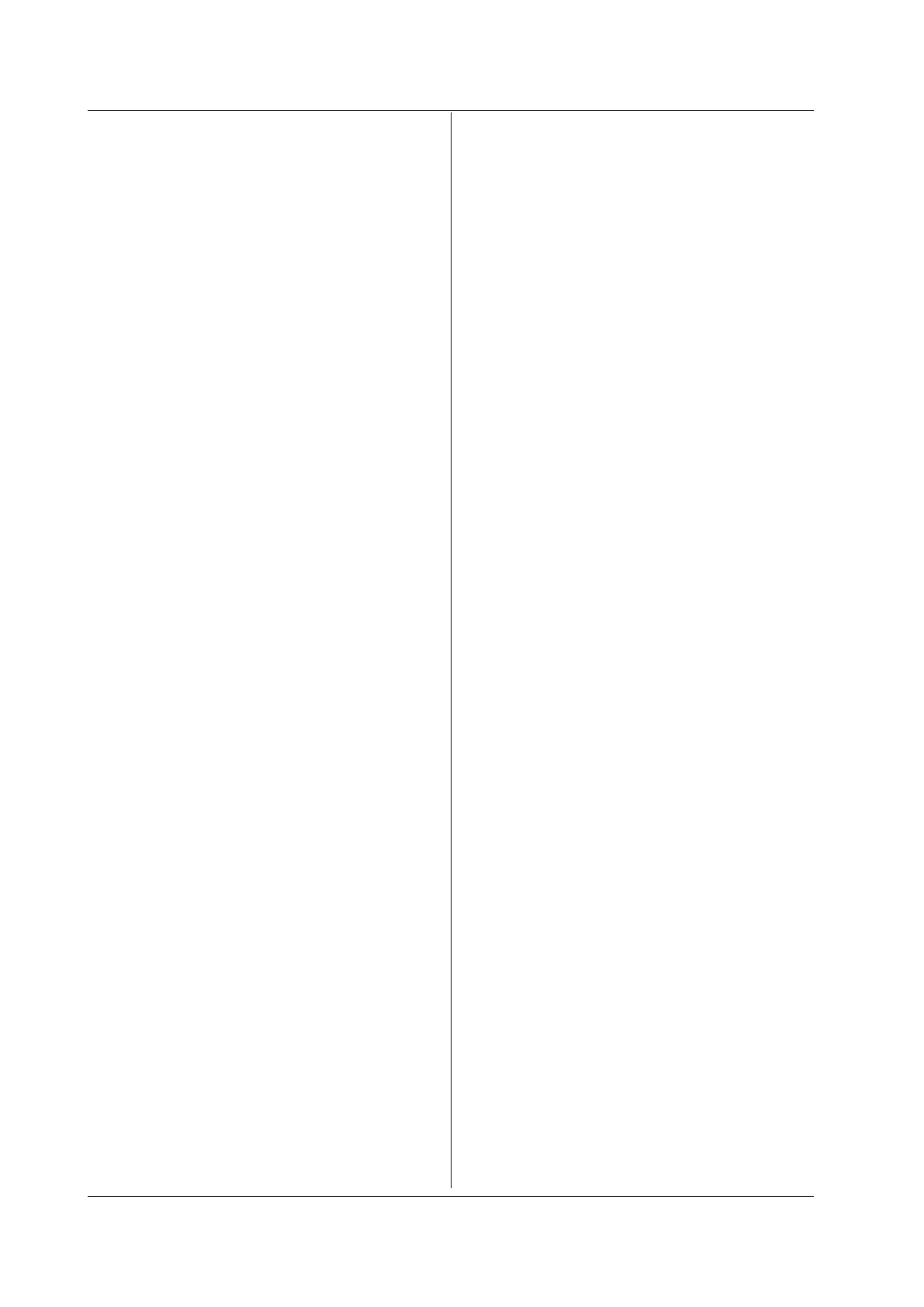4-110
IM DL350-17EN
:GONogo:ACTion:IMAGe:PATH?
Function Queries the path on the storage medium that
screen captures are saved to when the execution
condition is met.
Syntax
:GONogo:ACTion:SAVE:PATH?
Example
:GONOGO:ACTION:SAVE:PATH?
-> :GON:ACT:SAVE:PATH "Path=SD/***"
:GONogo:ACTion:MAIL?
Function Queries all settings for sending email when the
execution condition is met.
Syntax
:GONogo:ACTion:MAIL?
:GONogo:ACTion:MAIL:COUNt
Function Sets or queries the number of times that email is
sent when the execution condition is met.
Syntax
:GONogo:ACTion:MAIL:COUNt {<NRf>}
:GONogo:ACTion:MAIL:COUNt?
<NRf> = 1 to 1000
Example
:GONOGO:ACTION:MAIL:COUNT 100
:GONOGO:ACTION:MAIL:COUNT?
-> :GONOGO:ACTION:MAIL:COUNT 100
:GONogo:ACTion:MAIL:MODE
Function Sets or queries whether email is sent when the
execution condition is met.
Syntax
:GONogo:ACTion:MAIL:MODE {<Boolean>}
:GONogo:ACTion:MAIL:MODE?
Example
:GONOGO:ACTION:MAIL:MODE ON
:GONOGO:ACTION:MAIL:MODE?
-> :GONOGO:ACTION:MAIL:MODE 1
:GONogo:ACTion:SAVE[:MODE]
Function Sets or queries whether waveforms are saved to
the storage medium when the execution condition
is met.
Syntax
:GONogo:ACTion:SAVE:MODE {<Boolean>}
:GONogo:ACTion:SAVE:MODE?
Example
:GONOGO:ACTION:SAVE:MODE ON
:GONOGO:ACTION:SAVE:MODE?
-> :GONOGO:ACTION:SAVE:MODE 1
:GONogo:ACTion:SAVE:CDIRectory
Function Sets the current directory on the storage medium
where waveform data is saved to when the
execution condition is met.
Syntax
:GONogo:ACTion:SAVE:
CDIRectory {<String>}
:GONogo:ACTion:SAVE:CDIRectory?
<String> = Up to 16 characters
Example
:GONOGO:ACTION:SAVE:
CDIRECTORY "CASE1"
:GONOGO:ACTION:SAVE:CDIRECTORY?
-> :GONOGO:ACTION:SAVE:
CDIRECTORY "CASE1"
:GONogo:ACTion:SAVE:DRIVe
Function Sets or queries the storage medium that
waveform data is saved to when the execution
condition is met.
Syntax
:GONogo:ACTion:SAVE:DRIVe {NETWork|
SD|USB,<NRf>}
:GONogo:ACTion:SAVE:DRIVe?
<NRf> = 1, 2
Example
:GONOGO:ACTION:SAVE:DRIVE SD
:GONOGO:ACTION:SAVE:DRIVE?
-> :GONOGO:ACTION:SAVE:DRIVE SD
Description Specify NETWork for a network drive.
Specify SD for the SD memory card.
Specify USB for a USB storage medium.
:GONogo:ACTion:SAVE:PATH?
Function Queries the path on the storage medium that
waveform data is saved to when the execution
condition is met.
Syntax
:GONogo:ACTion:SAVE:PATH?
Example
:GONOGO:ACTION:SAVE:PATH?
:GONOGO:ACTION:SAVE:PATH?
-> :GON:ACT:SAVE:PATH “Path=USB,1/***”
:GONogo:ACTion:SAVE:ASCii:MODE
Function Sets or queries whether waveform data is saved
to the storage medium in ASCII format when the
execution condition is met.
Syntax
:GONogo:ACTion:SAVE:ASCii:
MODE {<Boolean>}
:GONogo:ACTion:SAVE:ASCii:MODE?
Example
:GONOGO:ACTION:SAVE:ASCII:MODE ON
:GONOGO:ACTION:SAVE:ASCII:MODE?
-> :GONOGO:ACTION:SAVE:ASCII:MODE 1
:GONogo:ACTion:SAVE:BINary:MODE
Function Sets or queries whether waveform data is saved
to the storage medium in binary format when the
execution condition is met.
Syntax
:GONogo:ACTion:SAVE:BINary:
MODE {<Boolean>}
:GONogo:ACTion:SAVE:BINary:MODE?
Example
:GONOGO:ACTION:SAVE:BINARY:MODE ON
:GONOGO:ACTION:SAVE:BINARY:MODE?
-> :GONOGO:ACTION:SAVE:BINARY:MODE 1
:GONogo:ACTion:SAVE:MATLab:MODE
Function Sets or queries whether waveform data is saved
to the storage medium in MATLAB format when
the execution condition is met.
Syntax
:GONogo:ACTion:SAVE:MATLab:
MODE {<Boolean>}
:GONogo:ACTion:SAVE:MATLab:MODE?
Example
:GONOGO:ACTION:SAVE:MATLAB:MODE ON
:GONOGO:ACTION:SAVE:MATLAB:MODE?
-> :GONOGO:ACTION:SAVE:MATLAB:MODE 1
4.14 GONogo Group (Scope mode only)
