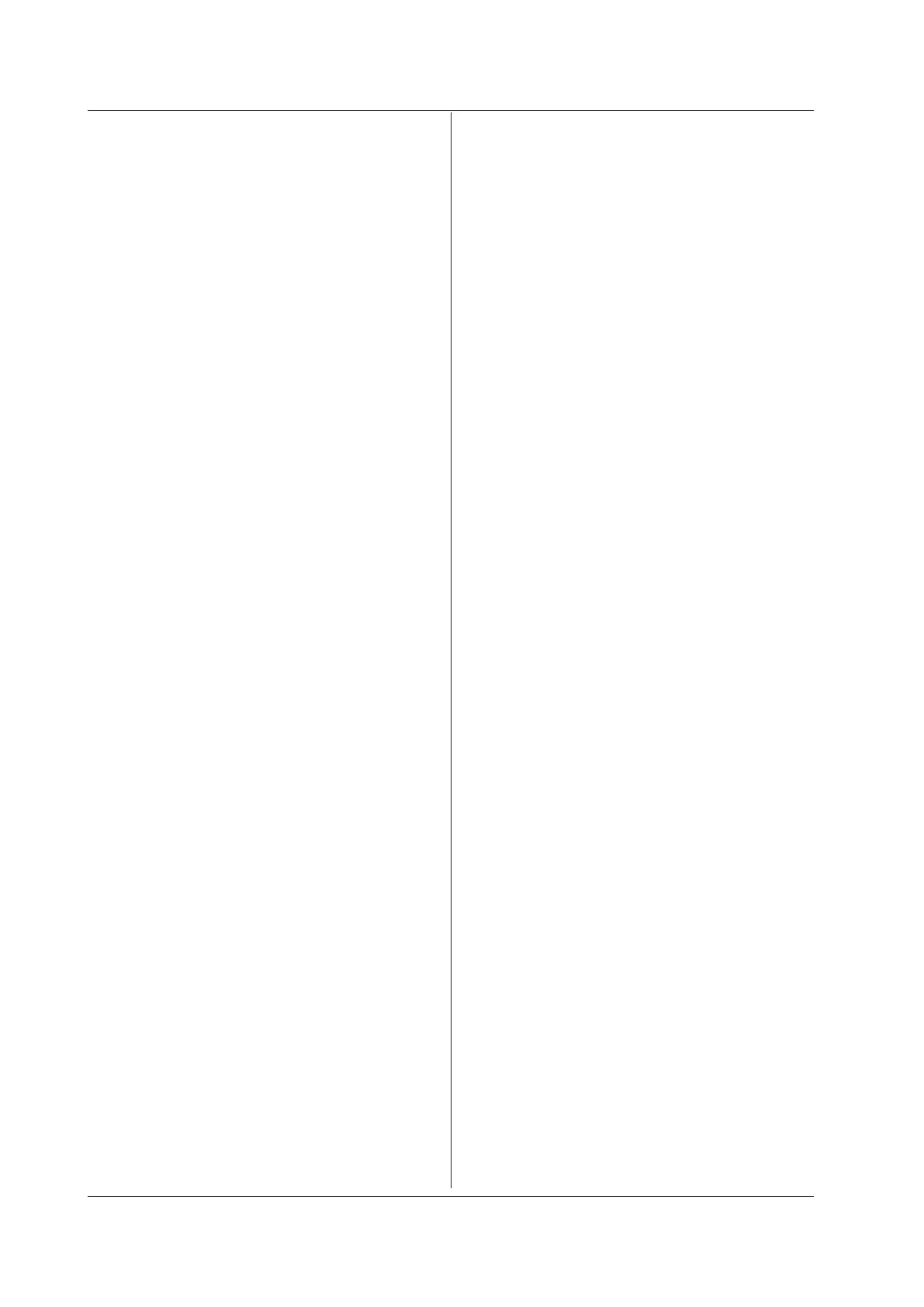4-152
IM DL350-17EN
:SYSTem:LCD:BATTery:AUTO?
Function Queries all the settings for the feature that
automatically turns off the backlight during battery
operation.
Syntax
:SYSTem:LCD:BATTery:AUTO?
:SYSTem:LCD:BATTery:AUTO:MODE
Function Sets or queries whether the feature that
automatically turns off the backlight is on during
battery operation.
Syntax
:SYSTem:LCD:BATT:AUTO:
MODE {<Boolean>}
:SYSTem:LCD:BATT:AUTO:MODE?
Example
:SYSTEM:LCD:BATT:AUTO:MODE ON
:SYSTEM:LCD:BATT:AUTO:MODE?
-> :SYSTEM:LCD:BATT:AUTO:MODE 1
:SYSTem:LCD:BATTery:AUTO:TIME
Function Sets or queries the amount of time until the
backlight is turned off during battery operation.
Syntax
:SYSTem:LCD:BATT:AUTO:TIME {<NRf>}
:SYSTem:LCD:BATT:AUTO:TIME?
<NRf> = 1 to 60 (minutes)
Example
:SYSTEM:LCD:BATT:AUTO:TIME 10
:SYSTEM:LCD:BATT:AUTO:TIME?
-> :SYSTEM:LCD:BATT:AUTO:TIME 10
:SYSTem:LCD:BATTery:BRIGhtness
Function Sets or queries the LCD brightness during battery
operation.
Syntax
:SYSTem:LCD:BATT:BRIGhtness {<NRf>}
:SYSTem:LCD:BATT:BRIGhtness?
<NRf> = 1 to 10
Example
:SYSTEM:LCD:BATT:BRIGHTNESS 3
:SYSTEM:LCD:BATT:BRIGHTNESS?
-> :SYSTEM:LCD:BATT:BRIGHTNESS 3
:SYSTem:LCD:MODE
Function Sets or queries whether the backlight is on.
Syntax
:SYSTem:LCD:MODE {<Boolean>}
:SYSTem:LCD:MODE?
Example
:SYSTEM:LCD:MODE ON
:SYSTEM:LCD:MODE?
-> :SYSTEM:LCD:MODE 1
:SYSTem:LOGic?
Function Queries all logic display settings.
Syntax
:SYSTem:LOGic?
:SYSTem:LOGic:BORDer (Bit Order)
Function Sets or queries the bit order that is used when
you display logic module data as waveforms.
Syntax
:SYSTem:LOGic:BORDer {LSBFirst|
MSBFirst}
:SYSTem:LOGic:BORDer?
Example
:SYSTEM:LOGIC:BORDER LSBFIRST
:SYSTEM:LOGIC:BORDER?
-> :SYSTEM:LOGIC:BORDER LSBFIRST
Description This setting is applied to all channels that have
modules installed in them.
:SYSTem:LOGic:CORDer (Cursor Order)
Function Sets or queries the bit order that is used when
you use cursors to display logic module data as
bits.
Syntax
:SYSTem:LOGic:CORDer {LSBFirst|
MSBFirst}
:SYSTem:LOGic:CORDer?
Example
:SYSTEM:LOGIC:CORDER LSBFIRST
:SYSTEM:LOGIC:CORDER?
-> :SYSTEM:LOGIC:CORDER LSBFIRST
Description This setting is applied to all channels that have
modules installed in them.
:SYSTem:LOGic:NFORmat (Numerical
Format)
Function Sets or queries the numeric display format of
logic module data.
Syntax
:SYSTem:LOGic:NFORmat {BIT|
HEXadecimal}
:SYSTem:LOGic:NFORmat?
Example
:SYSTEM:LOGIC:NFORMAT BIT
:SYSTEM:LOGIC:NFORMAT?
-> :SYSTEM:LOGIC:NFORMAT BIT
Description This setting is applied to all channels that have
modules installed in them.
:SYSTem:MLANguage
Function Sets or queries the menu language.
Syntax
:SYSTem:MLANguage {CHINese|ENGLish|
FRENch|GERMan|ITALian|JAPANese|
KORean|SPANish|RUSSian}
:SYSTem:MLANguage?
Example
:SYSTEM:MLANGUAGE ENGLISH
:SYSTEM:MLANGUAGE?
-> :SYSTEM:MLANGUAGE ENGLISH
4.31 SYSTem Group