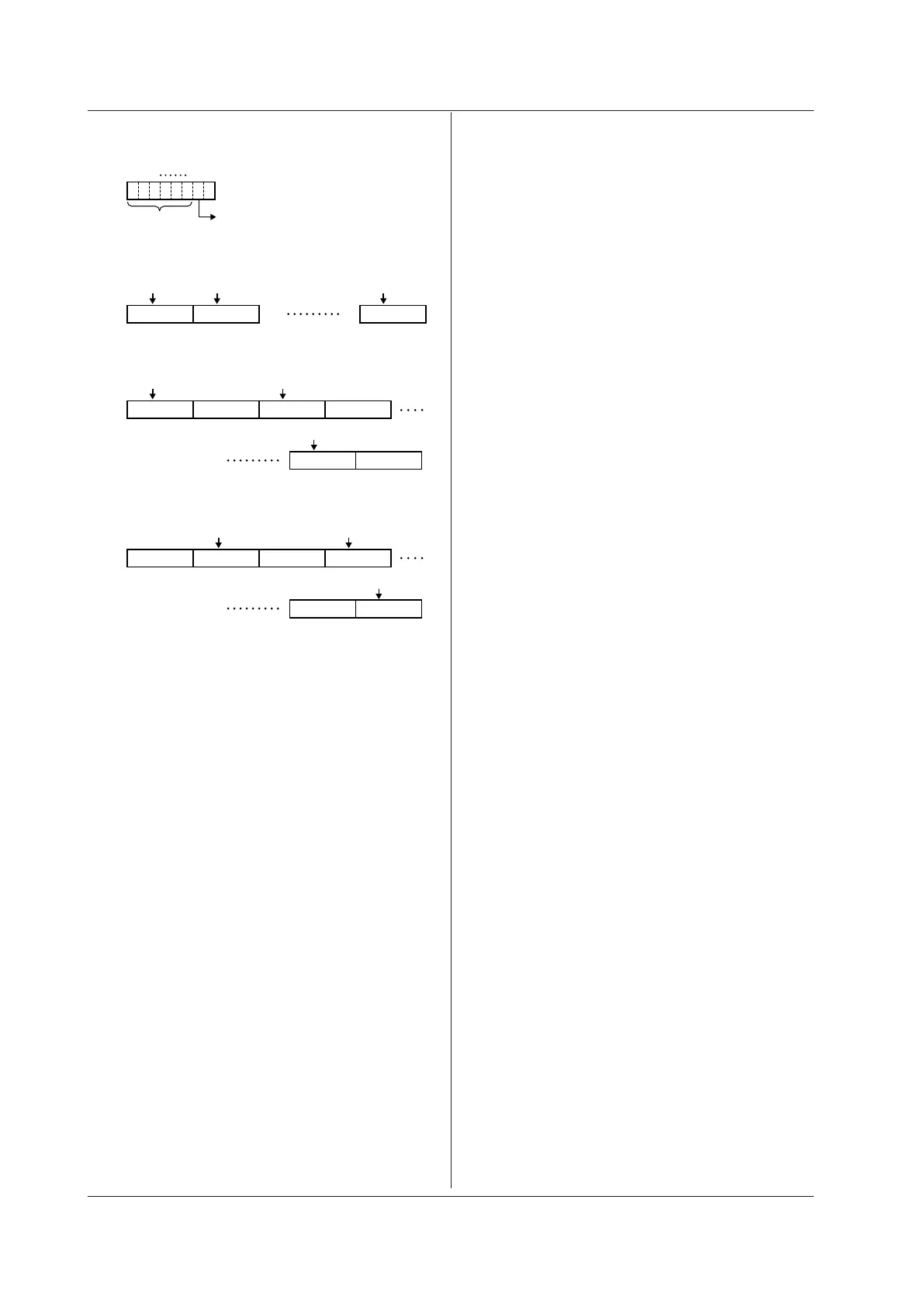4-170
IM DL350-17EN
Event: Bit assignments
Manual event
System
reserved
Event: BYTE output
Bit 8 … Bit 1
Bit 8 Bit 1
Bit 8 … Bit 1 Bit 8 … Bit 1
Bit 8 … Bit 1
0 0
Bit 8 … Bit 1
Start-point
data
Start-point
data
Start-point
data
First data after
the start point
First data after
the start point
First data after
the start point
End-point data
End-point data
End-point data
Event: WORD output (LSBF)
0
Bit 8 … Bit 1
0
Bit 8 … Bit 1 Bit 8 … Bit 1
0
Bit 8 … Bit 1
0
Event: WORD output (MSBF)
:WAVeform:SIGN?
Function Queries whether signs are included in the block
data of the source waveform data specified by
:WAVeform:TRACe when the data is queried.
Syntax
:WAVeform:SIGN?
Example
:WAVEFORM:SIGN?
-> :WAVEFORM:SIGN 1
Description This command returns 0 if the source waveform
is a logic waveform and 1 otherwise.
:WAVeform:SRATe? (Sample RATE)
Function Queries the sample rate of the waveform
specified by the :WAVeform:TRACe command.
Syntax
:WAVeform:SRATe?
Example
:WAVEFORM:SRATE?
-> :WAVEFORM:SRATE 500.0E+03
Description This command returns the sample rate of
measured data.
:WAVeform:STARt
Function Sets or queries the start data point in the
waveform specified by the :WAVeform:TRACe
command (the main waveform).
Syntax
:WAVeform:STARt {<NRf>}
:WAVeform:STARt?
<NRf> = 0 to (the number of data points – 1)
Example
:WAVEFORM:START 0
:WAVEFORM:START?
-> :WAVEFORM:START 0
Description You can query the total number of data
points that have been acquired by using the
:WAVEform:LENGth? command.
:WAVeform:TRACe
Function Sets or queries the waveform that WAVeform
commands will be applied to.
Syntax
:WAVeform:TRACe {EVENt|MATH<x>|
<NRf> [,<NRf>]}
:WAVeform:TRACe?
First <NRf> =
1 to 4 : input channels of the modules
5, 6 : instrument’s logic input channels
7 : position information (GPS)
Second <NRf> = 1 to 60 (sub channel, depends
on the module)
<x> = 1, 2
EVENt: Sends event data
Example
:WAVEFORM:TRACE 1
:WAVEFORM:TRACE?
-> :WAVEFORM:TRACE 1
Description An error will occur if nothing is installed in the
specified channel.
:WAVeform:TRIGger?
Function Queries the trigger position of the record specified
by the :WAVeform:RECord command.
Syntax
:WAVeform:TRIGger?
Example
:WAVEFORM:TRIGGER?
-> :WAVEFORM:TRIGGER 5000
Description Queries the number of points from the beginning
of the record to the trigger position.
:WAVeform:TYPE?
Function Queries the acquisition mode of the source
waveform.
Syntax
:WAVeform:TYPE?
Example
:WAVEFORM:TYPE?
-> :WAVEFORM:TYPE NORMAL
Description This command returns “AVERage,” “ENVelope,”
or “NORMal.”
4.34 WAVeform Group
