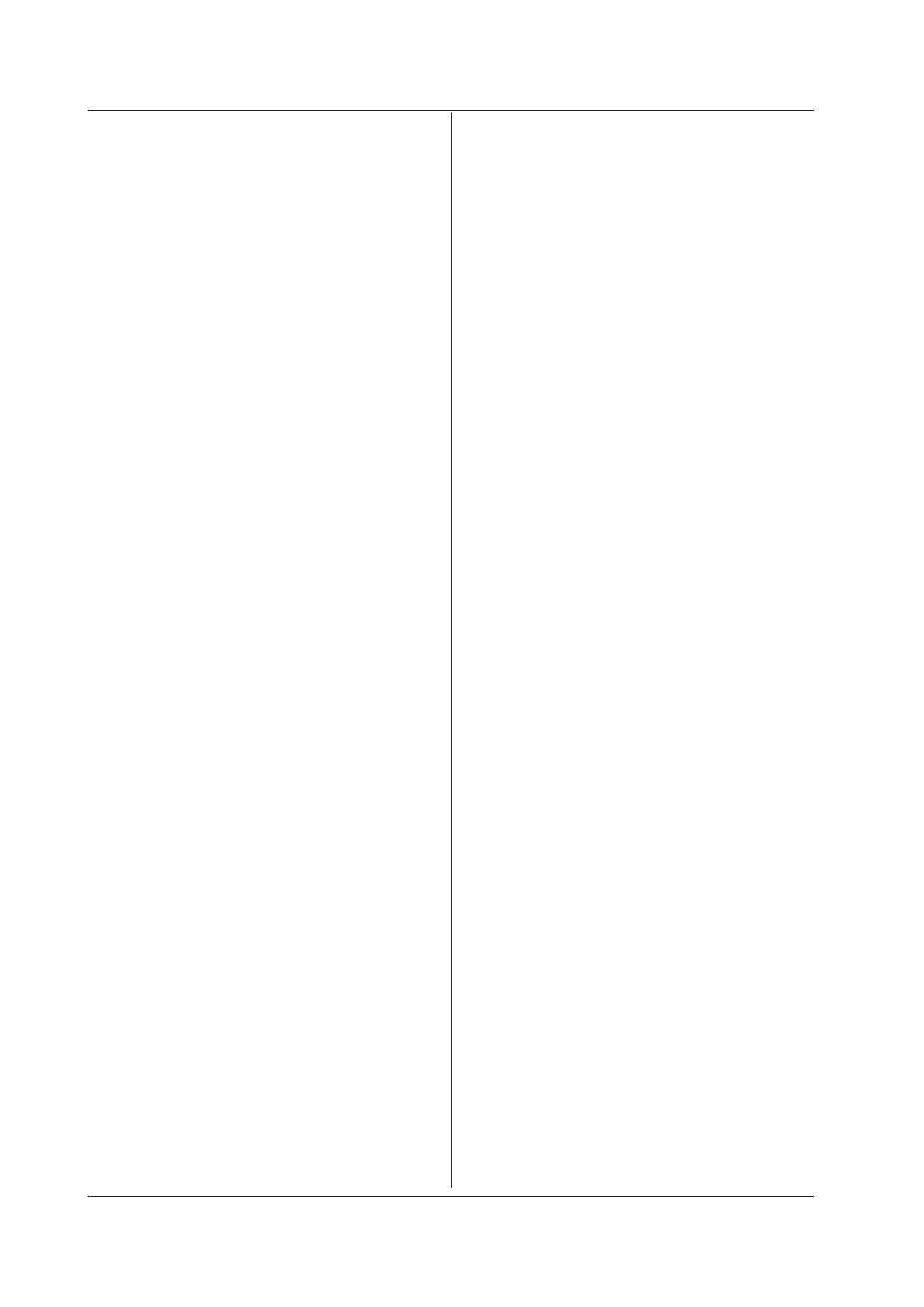4-174
IM DL350-17EN
:ZOOM:MAG<x>
Function Sets or queries the horizontal magnification of the
specified zoom waveform.
Syntax
:ZOOM:MAG<x> {<NRf>}
:ZOOM:MAG<x>?
<x> = 1, 2 (sets the target zoom box)
<NRf> = 1 to 200000000
Example
:ZOOM:MAG1 100
:ZOOM:MAG1? -> :ZOOM:MAG1 100.0
Description • Use this command when an external clock
is in use. When the internal clock is in use,
use the :ZOOM:TDIV<x> command to set the
magnification.
• The magnification is set as a percentage.
:ZOOM:MAIN
Function Sets or queries the proportion of the main
waveform display area that is used when zooming
waveforms.
Syntax
:ZOOM:MAIN {20|50|OFF}
:ZOOM:MAIN?
Example
:ZOOM:MAIN 20
:ZOOM:MAIN? -> :ZOOM:MAIN 20
:ZOOM:MODE<x>
Function Sets or queries whether the specified zoom
waveform is displayed.
Syntax
:ZOOM:MODE<x> {<Boolean>}
:ZOOM:MODE<x>?
Example
:ZOOM:MODE1 ON
:ZOOM:MODE1? -> :ZOOM:MODE1 1
:ZOOM:MOVE
Function Moves the zoom box to the most recent data
position.
Syntax
:ZOOM:MOVE {Z1|Z2}
Example
:ZOOM:MOVE1 Z1
:ZOOM:POSition<x>
Function Sets or queries the zoom position of the specified
zoom waveform.
Syntax
:ZOOM:POSition<x> {<NRf>}
:ZOOM:POSition<x>?
<x> = 1, 2 (sets the target zoom box)
<NRf> = –5 to 5 div
Example
:ZOOM:POS1 2
:ZOOM:POS1?
-> :ZOOM:POS1 2.000000000000
:ZOOM:TDIV<x>
Function Sets or queries the T/div value of the specified
zoom waveform.
Syntax
:ZOOM:TDIV<x> {<Time>|HOUR1|HOUR2|
HOUR3|HOUR4|HOUR5|HOUR6|HOUR8|HOUR10|
HOUR12|DAY1|DAY2|DAY3|DAY4}
:ZOOM:TDIV<x>?
<x> = 1, 2 (sets the target zoom box)
<Time> = the same as the T/div setting
Example
:ZOOM:TDIV1 100us
:ZOOM:TDIV1?->:ZOOM:TDIV1100.0E−06
Description Use this command when the internal clock
is in use. When an external clock is in use,
use the :ZOOM:MAG<x> command to set the
magnification.
:ZOOM:WLAYout (Window Layout)
Function Sets or queries the window layout that is used
when waveforms are zoomed.
Syntax
:ZOOM:WLAYout {VERTical|SIDE}
:ZOOM:WLAYout?
Example
:ZOOM:WLAYOUT VERTICAL
:ZOOM:WLAYOUT?
-> :ZOOM:WLAYOUT VERTICAL
:ZOOM:Z2Target
Function Sets or queries the source window of Zoom2
when both Zoom1 and Zoom2 are displayed.
Syntax
:ZOOM:Z2Target {MAIN|Z1}
:ZOOM:Z2Target?
Example
:ZOOM:Z2TARGET MAIN
:ZOOM:Z2TARGET?
-> :ZOOM:Z2TARGET MAIN
4.36 ZOOM Group
