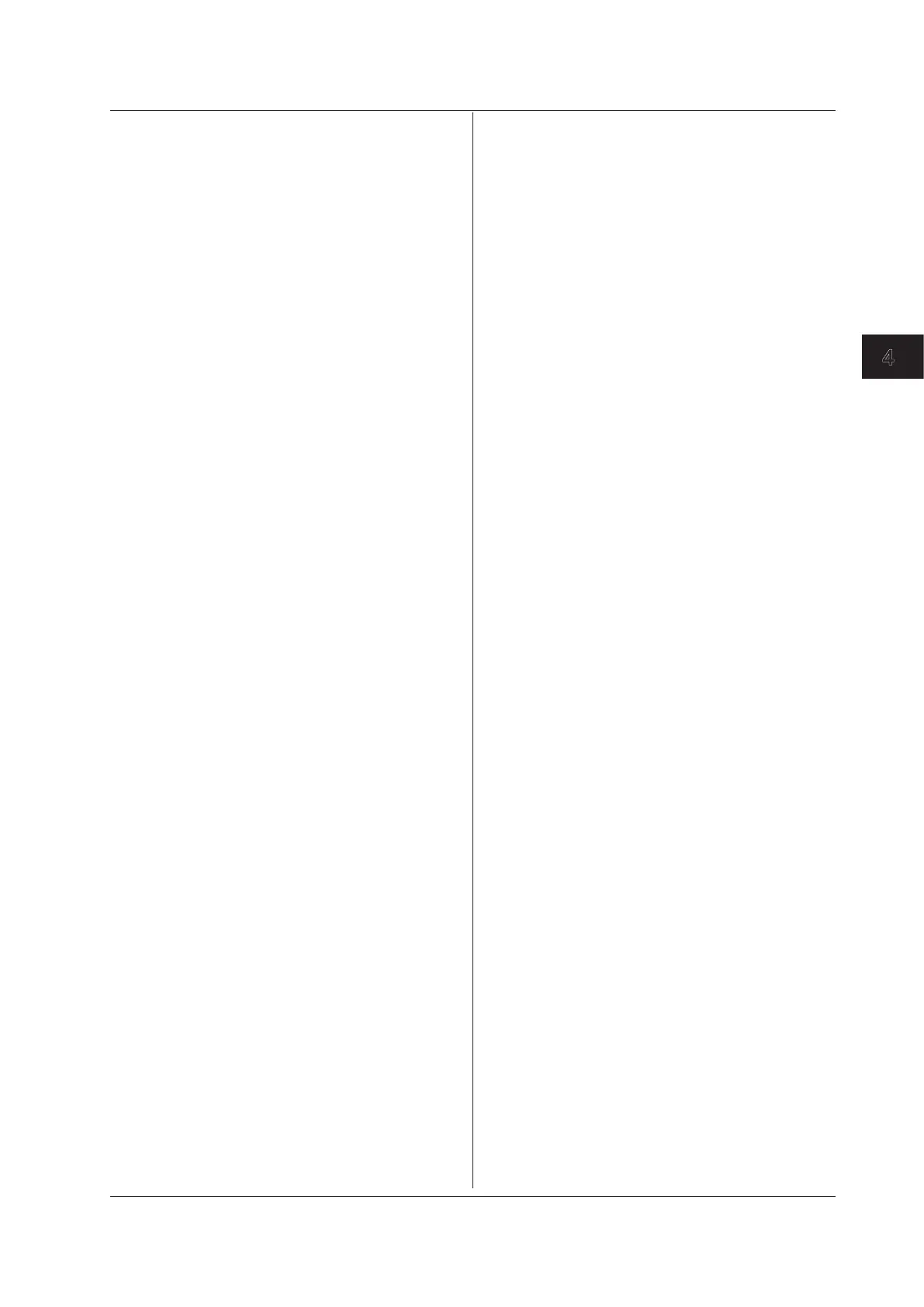4-43
IM DL350-17EN
Commands
4
:CHANnel<x>:CAN:PORT:BRATe
Function Sets or queries the bit rate of the specified CAN
bus signal port.
Syntax
:CHANnel<x>:CAN:PORT:BRATe {<NRf>}
CAN Bus Monitor Module (720240) or
the CAN/CAN FD monitor module (720242)
<x> = 1 to 4
CAN & LIN Bus Monitor Module (720241)
<x> = 1, 3
<NRf> = 10000, 20000, 33300, 50000, 62500,
66700, 83300, 100000, 125000,
200000, 250000, 400000, 500000,
800000, 1000000
Description When the CAN/CAN FD monitor module is
installed, this command sets the bit rate of
the CAN FD arbitration phase. To set the
bit rate of the CAN FD data phase, use the
:CHANnel<x>:CAN:PORT:DBRate command.
:CHANnel<x>:CAN:PORT:BSNum (Bit
sample num)
Function Sets or queries the number of sample points of
each bit of the specified CAN bus signal port.
Syntax
:CHANnel<x>:CAN:PORT:BSNum {<NRf>}
CAN Bus Monitor Module (720240)
<x> = 1 to 4
CAN & LIN Bus Monitor Module (720241)
<x> = 1, 3
<NRf> = 1, 3
Example
:CHANNEL3:CAN:PORT:BSNUM 1
:CHANNEL3:CAN:PORT:BSNUM?
-> :CHANNEL3:CAN:PORT:BSNUM 1
Description • This command is valid when
:CHANnel<x>:CAN:PORT:BRATe is not
MANual.
• This command is invalid when the CAN/CAN
FD monitor module is installed.
:CHANnel<x>:CAN:PORT:DBRate (Data
BitRate (CAN FD))
Function Sets or queries the data bit rate (CAN FD) of the
specified CAN bus signal port.
Syntax
:CHANnel<x>:CAN:PORT:DBRate {<NRf>}
:CHANnel<x>:CAN:PORT:DBRate?
<x> = 1 to 4
<NRf> = 10000, 20000, 33300, 50000, 62500,
66700, 83300, 100000, 125000,
200000, 250000, 400000, 500000,
800000, 1000000, 2000000, 3000000,
4000000, 5000000
Example
:CHANNEL1:CAN:PORT:DBRATE 10000
:CHANNEL1:CAN:PORT:DBRATE? ->
:CHANNEL1:CAN:PORT:DBRATE 10000
Description • This command is valid when the CAN/CAN FD
monitor module is installed.
• This command sets the bit rate of the
CAN FD data phase. To set the bit rate
of the CAN FD arbitration phase, use the
:CHANnel<x>:CAN:PORT:BRATe command.
:CHANnel<x>:CAN:PORT:DSPoint (Sample
Point (CAN FD))
Function Sets or queries the sample point (CAN FD) of
each bit of the specified CAN bus signal port.
Syntax
:CHANnel<x>:CAN:PORT:DSPoint {<NRf>}
:CHANnel<x>:CAN:PORT:DSPoint?
<x> = 1 to 4
<NRf> = 65 to 90
Example
:CHANNEL1:CAN:PORT:DSPOINT 65
:CHANNEL1:CAN:PORT:DSPOINT? ->
:CHANNEL1:CAN:PORT:DSPOINT 65
Description • This command is valid when the CAN/CAN FD
monitor module is installed.
• This command sets the sample point of the
CAN FD data phase. To set the sample point
of the CAN FD arbitration phase, use the
:CHANnel<x>:CAN:PORT:SPOint command.
:CHANnel<x>:CAN:PORT:FDSTandard (FD
Standard (CAN FD))
Function Sets or queries the protocol type (ISO/non ISO)
of the specified CAN bus signal port.
Syntax
:CHANnel<x>:CAN:PORT:
FDSTandard {ISO|NISO}
:CHANnel<x>:CAN:PORT:FDSTandard?
<x> = 1 to 4
Example
:CHANNEL1:CAN:PORT:FDSTANDARD ISO
:CHANNEL1:CAN:PORT:FDSTANDARD? ->
:CHANNEL1:CAN:PORT:FDSTANDARD ISO
Description This command is valid when the CAN/CAN FD
monitor module is installed.
4.6 CHANnel Group
