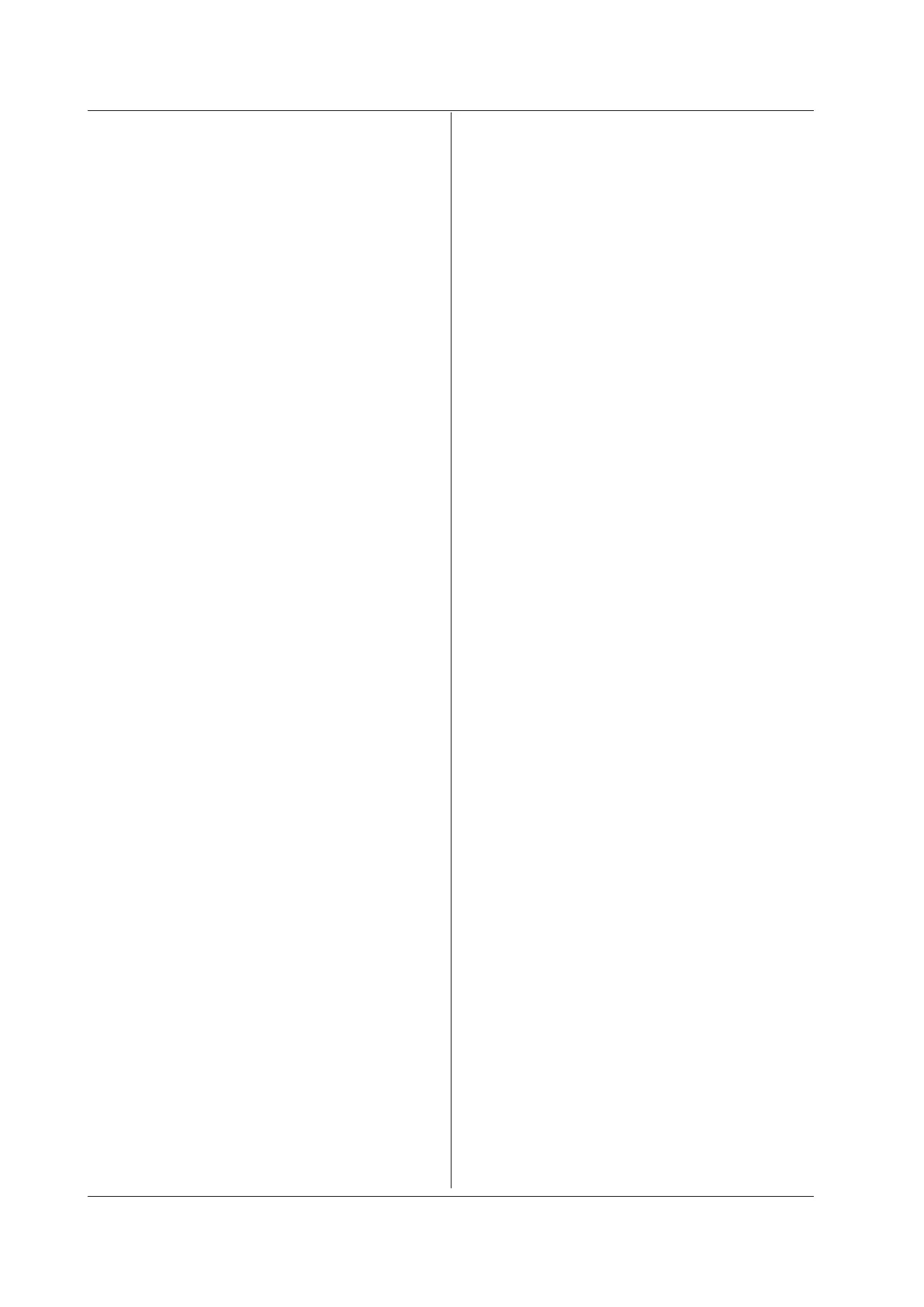4-44
IM DL350-17EN
:CHANnel<x>:CAN:PORT:LONLy
Function Sets or queries the listen-only (Listen Only)
setting of the specified port of a module that can
monitor CAN bus signals.
Syntax
:CHANnel<x>:CAN:PORT:LONLy {Boolean}
CAN Bus Monitor Module (720240) or
the CAN/CAN FD monitor module (720242)
<x> = 1 to 4
CAN & LIN Bus Monitor Module (720241)
<x> = 1, 3
Example
:CHANNEL3:CAN:PORT:LONLY ON
:CHANNEL3:CAN:PORT:LONLY?
-> :CHANNEL3:CAN:PORT:LONLY 1
:CHANnel<x>:CAN:PORT:SJW (Sync jump
width)
Function Sets or queries the resynchronization jump width
(Sync Jump Width) setting of the specified port of
a module that can monitor CAN bus signals.
Syntax
:CHANnel<x>:CAN:PORT:SJW {<NRf>}
CAN Bus Monitor Module (720240)
<x> = 1 to 4
CAN & LIN Bus Monitor Module (720241)
<x> = 1, 3
<NRf> = 1 to 4
Example
:CHANNEL3:CAN:PORT:SJW 1
:CHANNEL3:CAN:PORT:SJW?
-> :CHANNEL3:CAN:PORT:SJW 1
Description • When the sample point is set to 85%, the
command does not work for <NRf> = 4. In this
case, it works for <NRf> = 3. (The SJW value
does not change even if the sample point
setting is changed.)
• This command is invalid when the CAN/CAN
FD monitor module is installed.
:CHANnel<x>:CAN:PORT:SPOint (Sample
Point)
Function Sets or queries the sample point of each bit of the
specified CAN bus signal port.
Syntax
:CHANnel<x>:CAN:PORT:SPOint {<NRf>}
:CHANnel<x>:CAN:PORT:SPOint?
CAN Bus Monitor Module (720240)
<x> = 1 to 4
<NRf> = 71, 78, 85
CAN & LIN Bus Monitor Module (720241)
<x> = 1, 3
<NRf> = 71, 78, 85
CAN FD Monitor Module (720242)
<x> = 1 to 4
<NRf> = 65 to 90
Example
:CHANNEL1:CAN:PORT:SPOINT 71
:CHANNEL1:CAN:PORT:SPOINT? ->
:CHANNEL1:CAN:PORT:SPOINT 71
Description When the CAN/CAN FD monitor module is
installed, this command sets the sample point
of the CAN FD arbitration phase. To set the
sample point of the CAN FD data phase, use the
:CHANnel<x>:CAN:PORT:DSPoint command.
:CHANnel<x>:CAN:PORT:TERMinator
Function Setsorquerieswhethertoturnonthe120Ω
terminatorbetweenCAN_HandCAN_Lonthe
CAN bus line.
Syntax
:CHANnel<x>:CAN:PORT:
TERMinator {Boolean} {DISable|ENABle}
CAN Bus Monitor Module (720240) or
the CAN/CAN FD monitor module (720242)
<x> = 1 to 4
CAN & LIN Bus Monitor Module (720241)
<x> = 1, 3
Example
:CHANNEL3:CAN:PORT:TERMINATOR ON
:CHANNEL3:CAN:PORT:TERMINATOR?
-> :CHANNEL3:CAN:PORT:TERMINATOR 1
:CHANnel<x1>:CAN:SCHannel<x2>?
Function Queries all settings of the specified sub channel
on a module that can monitor CAN bus signals.
Syntax
:CHANnel<x1>:CAN:SCHannel<x2>?
CAN Bus Monitor Module (720240) or
the CAN/CAN FD monitor module (720242)
<x1> = 1 to 4
CAN & LIN Bus Monitor Module (720241)
<x1> = 1, 3
<x2> = 1 to 60
4.6 CHANnel Group