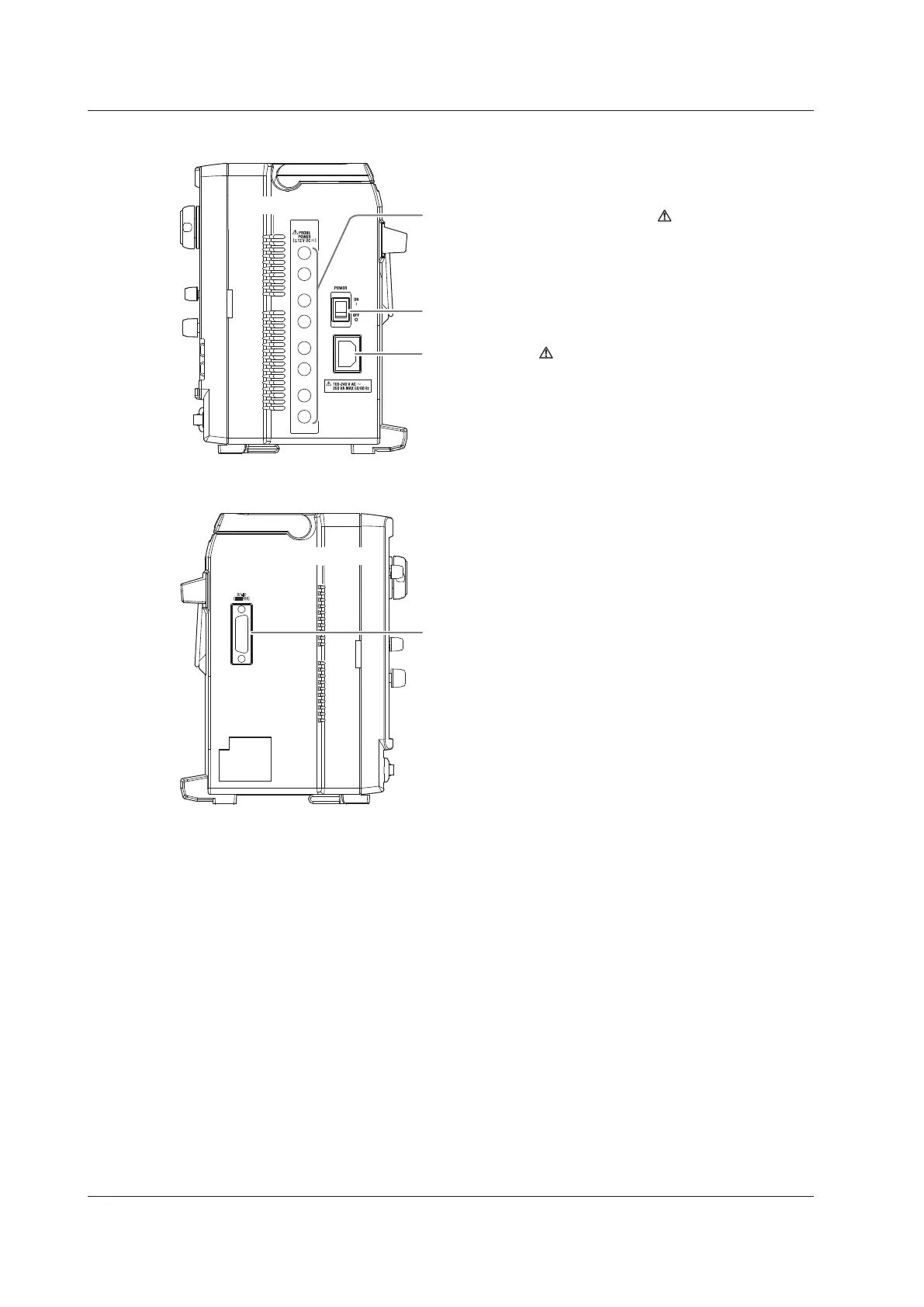1-2
IM DLM4038-03EN
Right Side Panel
Power connector → Section 2.3
Main power switch → Section 2.3
8 probe power terminals (optional)
Use these terminals to supply power to a YOKOGAWA
FET probe or current probe. → Section 2.4
Inlet holes
Left Side Panel
GP-IB connector
Use this connector to communicate with the DLM4000
through the GP-IB interface.
→ Communication Interface User’s Manual
Inlet holes
1.1 Top Panel, Front Panel, Right Side Panel, Left Side Panel, and Rear Panel
