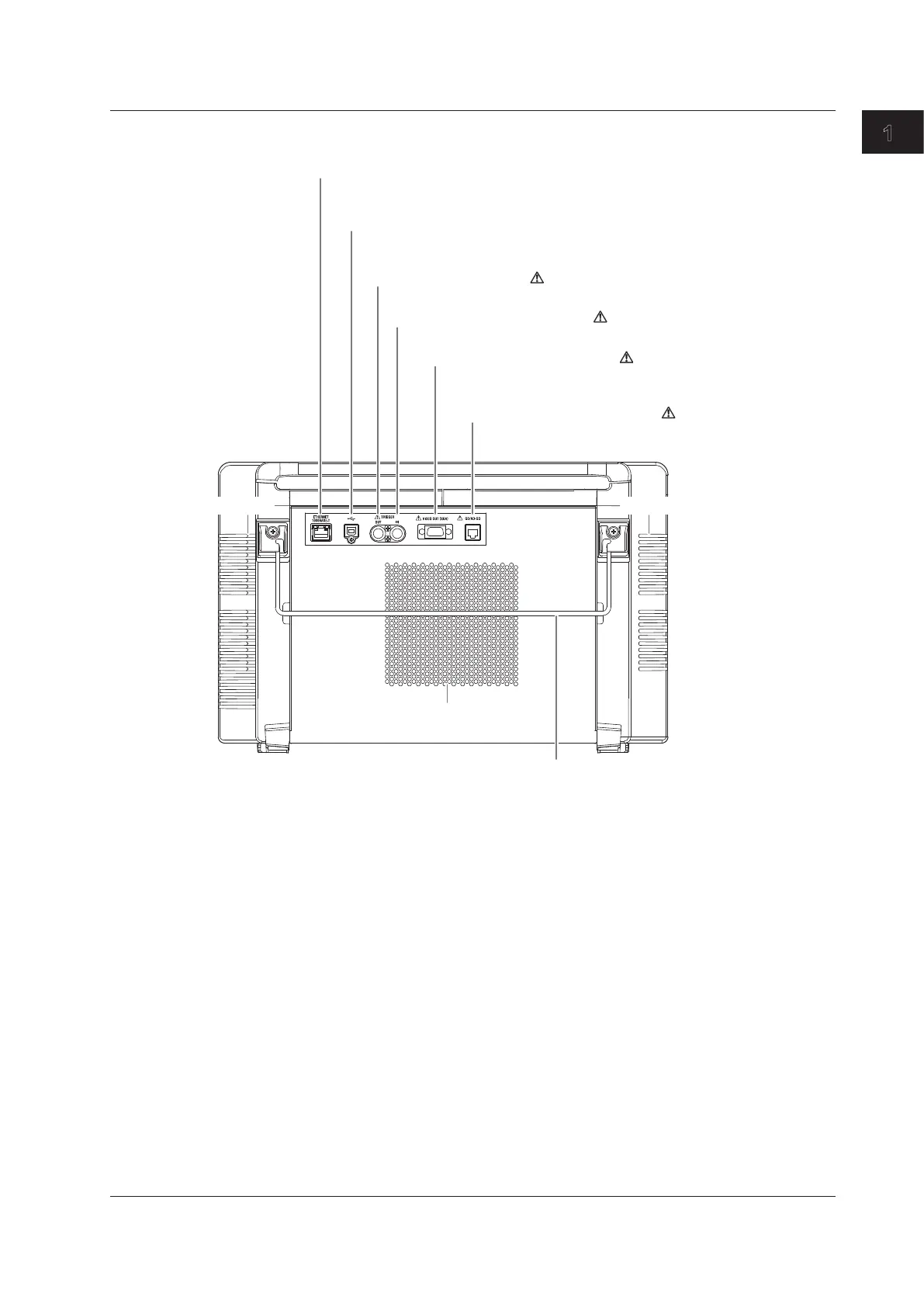1-3
Component Names and Functions
IM DLM4038-03EN
1
Rear Panel
Outlet holes
Inlet holes
GO/NO-GO output connector
This connector transmits GO/NO-GO result signals.
→ Section 4.4
Video signal output terminal
Use this terminal to view the DLM4000 display on an external display.
→ Section 4.3
External trigger input terminal
Use this terminal to apply external trigger signals. → Section 4.1
USB port for PCs
Use this port to connect the DLM4000 to a PC that has a USB port.
→ Communication Interface User’s Manual
Use this port to connect the DLM4000 to a network.
→ Features Guide and Communication Interface User’s Manual
Trigger output terminal
Use this terminal to transmit trigger signals. → Section 4.2
1.1 Top Panel, Front Panel, Right Side Panel, Left Side Panel, and Rear Panel
