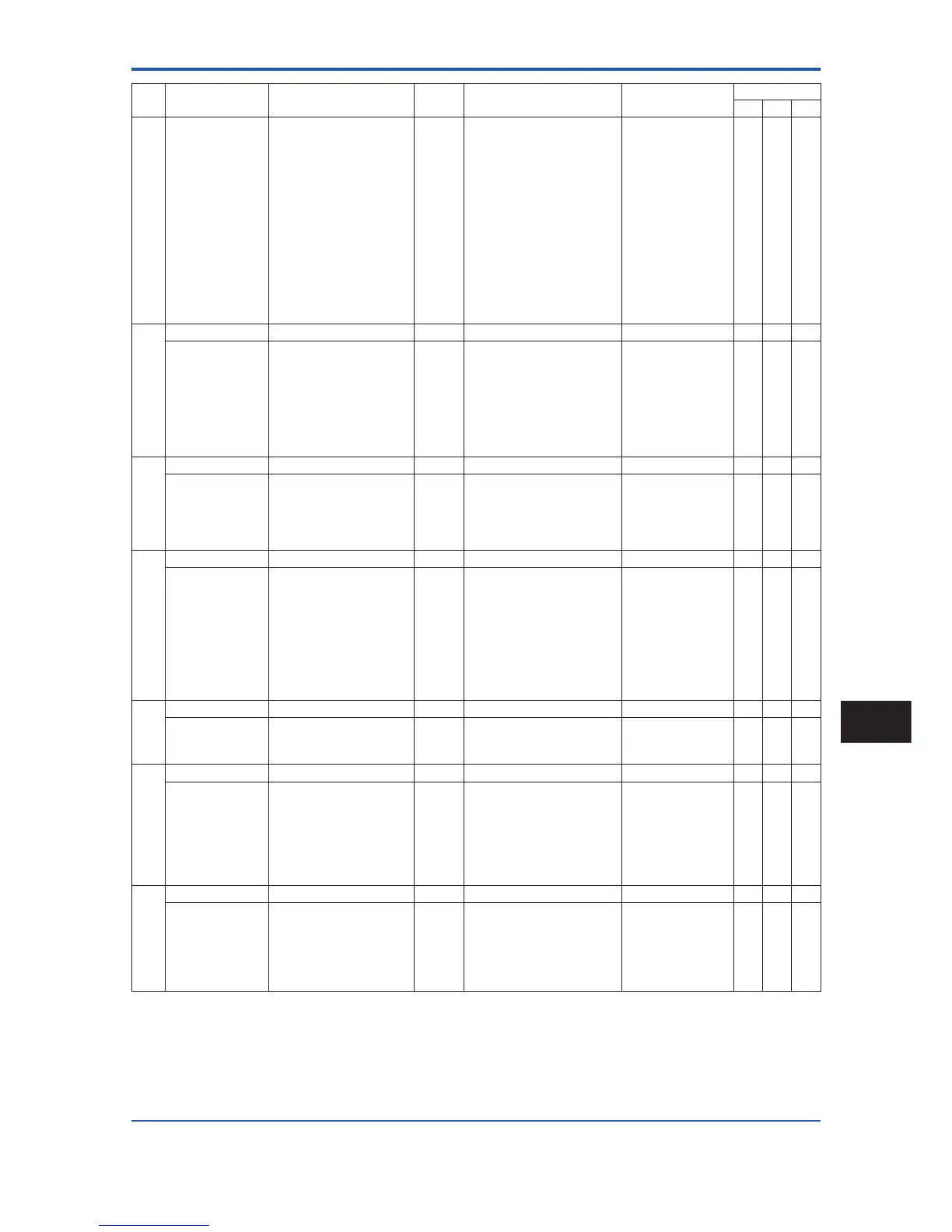<8. Parameter Summary>
31
IM 01C22A01-01E
No. Item Description
Rewrita-
bility
Remarks Default Value
Applicability
FPL
D30 TEMP UNIT Temperature setting units
deg C/deg F deg C
D31 STAT. P. UNIT Static pressure setting
units
Selected from mmH
2
O,
mmAq, mmWG, mmHg, Torr,
Pa, hPa, kPa, MPa, mbar,
bar, gf/cm
2
, kgf/cm
2
, inH
2
O,
inHg, ftH
2
O, psi, or atm
As specifi ed when
ordered. If not
specifi ed, MPa.
—
D40 REV OUTPUT Output reversal
NORMAL/REVERSE If not specifi ed,
NORMAL.
D45 H/L SWAP Impulse piping accessing
direction
NORMAL/REVERSE*
4
NORMAL
——
D52 BURN OUT CPU error — HIGH/LOW, –5 to 110%*
3
HIGH
D53 ERROR OUT Hardware error
HOLD/HIGH/LOW, –5 to
110%*
3
HIGH
D60 SELF CHECK Self-diagnostic messages — Same as A60
E AUX SET 2 Auxiliary setting data 2 — Menu name
E10 DFS MODE DFS mode
OFF/ON*
5
ON
—
E14 TEMP SELECT
Reference temperature sensor
AMP. TEMP/CAP. TEMP*
5
CAP. TEMP
—
E15 TEMP ZERO
Zero shift conpensation setup
±610.00*
5
0.00
—
E30 BI DIRE MODE Bidirectional mode
OFF/ON OFF
——
E50 AUTO RECOVER Auto-recover from sensor
error
OFF/ON ON
E60 SELF CHECK Self-diagnostic messages — Same as A60
H AUTO SET Automatic setup — Menu name
H10 AUTO LRV
Automatic measurement
range lower range value setup
–32000 to 32000 Displays the same
data as C21.
H11 AUTO HRV
Automatic measurement range
higher range value setup
–32000 to 32000 Displays the same
data as C22.
H60 SELF CHECK Self-diagnostic messages — Same as A60
J ADJUST Adjustment data — Menu name
J10 ZERO ADJ Automatic zero adjustment
–5 to 110.0%*
3
J11 ZERO DEV. Manual zero adjustment
J15 SPAN ADJ Manual span adjustment
–10.00 to 10.00% 0.00%
J20 EXT. ZERO ADJ External zero adjustment
screw permission
ENABLE/INHIBIT
J30 OUTPUT 4mA 4mA adjustment
–10.00 to 10.00% 0.00%
J31 OUTPUT 20mA 20mA adjustment
–10.00 to 10.00% 0.00%
J60 SELF CHECK Self-diagnostic messages — Same as A60
K TEST Tests — Menu name
K10 OUTPUT in % Test output % setting
–5 to 110.0%*
3
Displays
‘ACTIVE’ while executing
K60 SELF CHECK Self-diagnostic messages — Same as A60
M MEMO Memo — Menu name
M10 MEMO 1 Memo
8 uppercase alphanumerics
M20 MEMO 2 Memo
8 uppercase alphanumerics
M30 MEMO 3 Memo
8 uppercase alphanumerics
M40 MEMO 4 Memo
8 uppercase alphanumerics
M50 MEMO 5 Memo
8 uppercase alphanumerics
M60 SELF CHECK Self-diagnostic messages — Same as A60
P RECORD History of the errors —
P10 ERROR REC 1 Last error
Display the error
P11 ERROR REC 2 One time before
Display the error
P12 ERROR REC 3 Two time before
Display the error
P13 ERROR REC 4 Three time before
Display the error
P60 SELF CHECK Self-diagnostic messages — Same as A60
*1: In case of Model EJA120A, static pressure cannot be measured. The display is always 0 MPa, but this is not a measured value.
*2: When Optional code /F1 is specifi ed, substitute the value with 0.1.
*3: When Optional code /F1 is specifi ed, substitute the value –5 with –2.5.
*4: Not applicable for Model EJA115.
*5: Applicable only for Model EJA118W, EJA118N, EJA118Y, EJA438W, and EJA438N.
*6: See MWP(max. working pressure) on the nameplate. B40 shows an approximate value of maximum pressure for the capsule.
*7: Unless otherwise specifi ed by order. When Optional code /F1 is specifi ed, substitute the value –5 with –2.5.
Parameter Summary
8