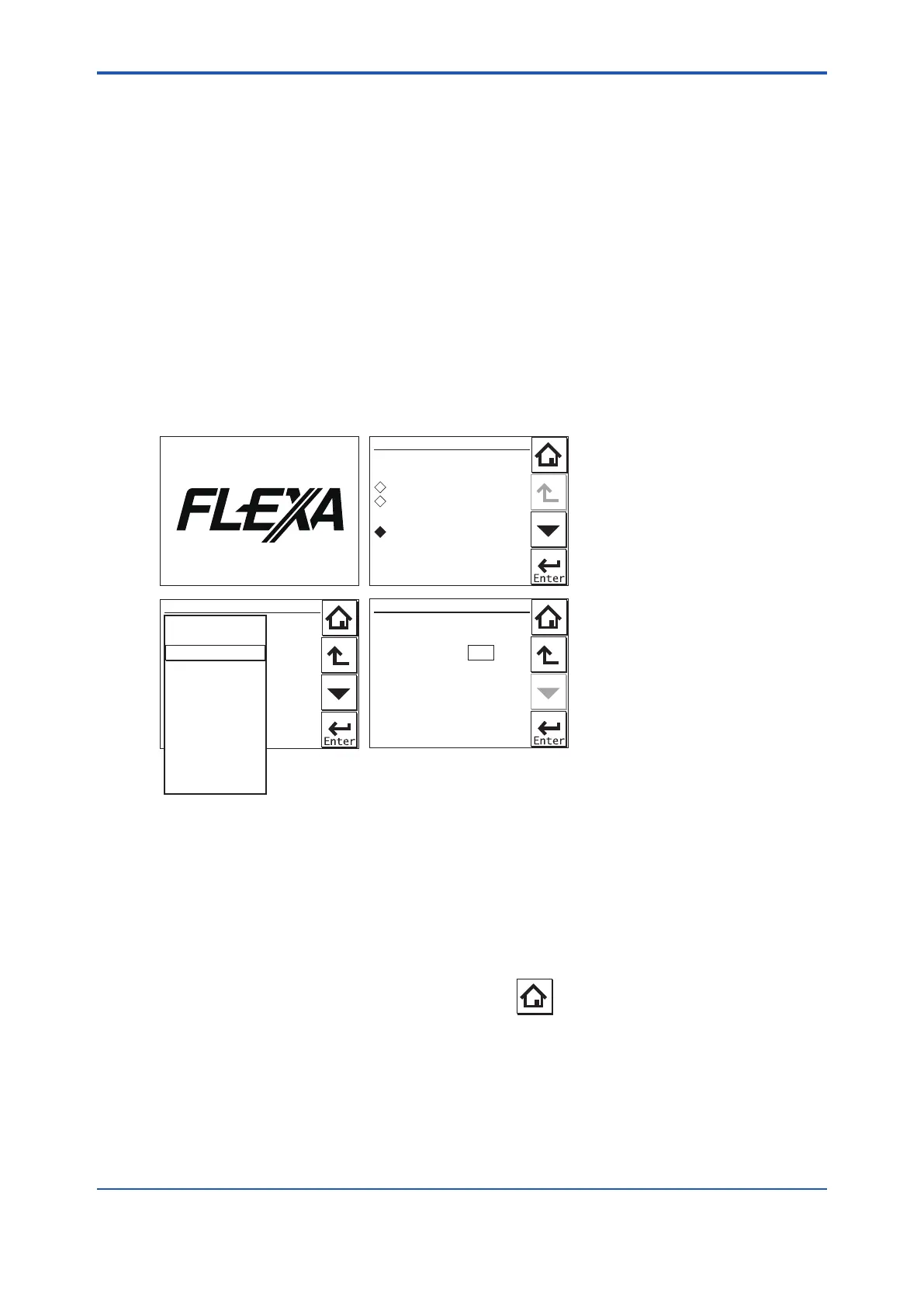<3. Operation>
18
IM 12A01A02-12E 9th Edition : Mar. 23, 2018-00
3. Operation
When all wiring is completed, turn on the power to the instrument. Make sure that the LCD
screen turns on, and then wait for the Quick Setup menu to be displayed. Follow the on-screen
instructionsforset-upandcalibration.Iftheinstrumentisnotconguredcorrectlyanerror
indicator may be displayed, or the measurement values displayed may be incorrect. Consult the
User’s Manual supplied on CD with the analyzer, and check the initial settings and change them
to suit your purpose.
Basic operation of the software is similar the EXAxt 450 series. For more detailed information
please refer to the User’s Manual of the FLXA202/FLXA21.
3.1 Change language
ThedefaultlanguagesettingfortheFLEXAisEnglish.Toselectadierentlanguageotherthan
English, follow the steps below.
Start quick setup?
Yes
No
Change language
Quick setup
Chinese
Czech
English
French
German
Italian
Japanese
Korean
Portuguese
Russian
Spanish
Change language
Chinese
Czech
English
French
German
Italian
Japanese
Korean
Polish
Portuguese
Russian
Spanish
The instrument will restart
Are you sure? Yes
Warning
3.2 Quick setup
The Quick setup menu is used to program the basic items necessary to make the transmitter
operational, such as the date/time and sensor settings. The detailed settings are described in
the Commissioning in the User’s Manual (for example, chapter 4 for pH/ORP). Each time the
FLXA202/FLXA21 is started up, this menu is displayed. If it is not necessary to change the setup,
you may bypass the Quick setup by selecting No or
. When no operation is performed for
10 minutes, the screen changes to the monitor display or the main display (or home display)
automatically.
