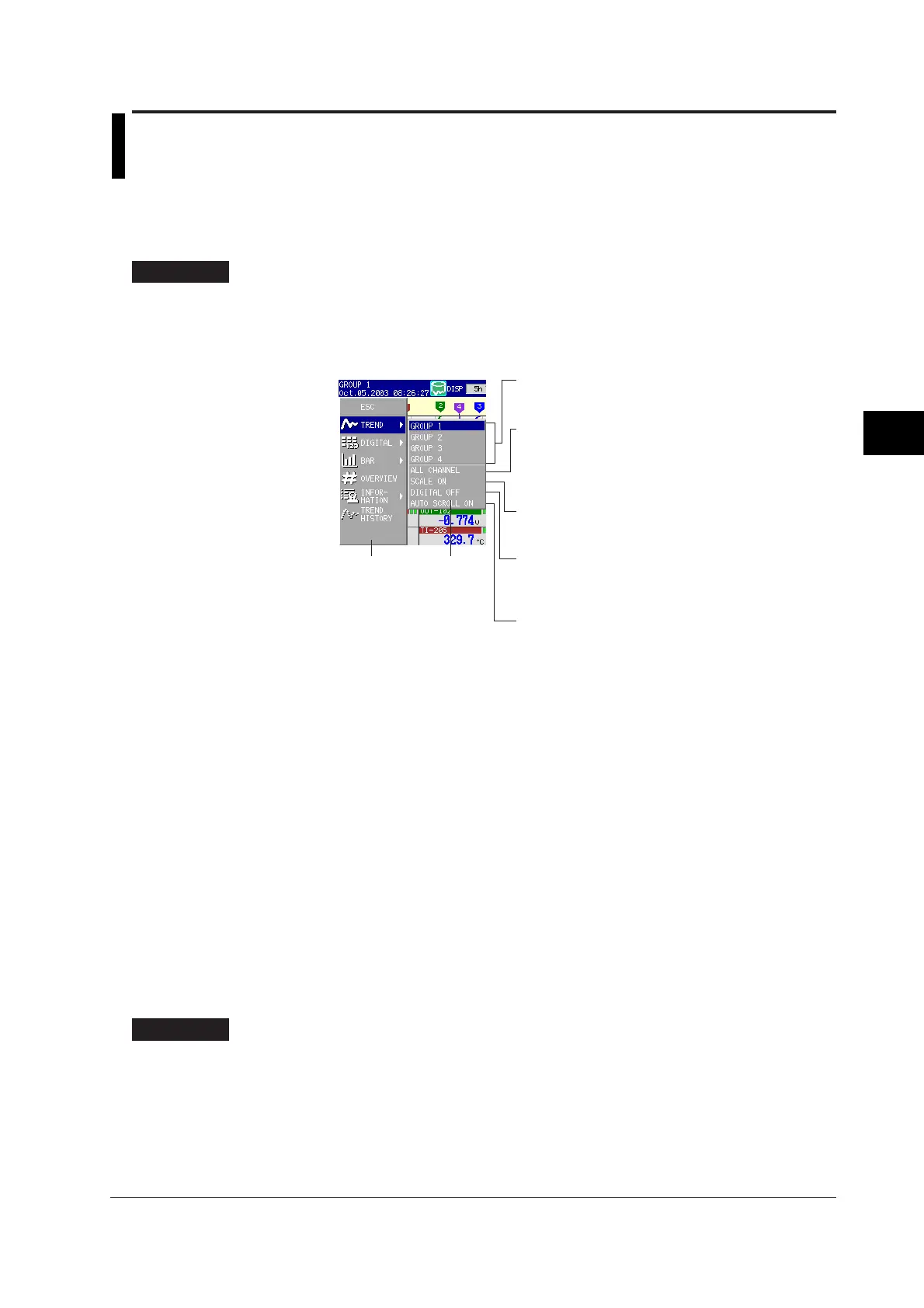5-1
IM 04L20A01-01E
5
Operations on the Operation Screens
Chapter 5 Operations on the Operation Screens
5.1 Displaying Measured Data in Waveform,
Numerical Values, or Bar Graph (Trend, Digital,
and Bar Graph Screens)
Trend Screen (Waveform Display) <Operation Mode>
For details, see section 1.4, “
Display Function
.”
Procedure
Changing the Display
1. Press the DISP/ENTER key to display the screen menu.
2. Press the right arrow key to display the sub menu.
3. Select the sub menu item using the up and down arrow keys.
Sub menu of the trend screen
SCALE ON: Displays the scale
(See "
Explanation
.")
SCALE OFF: Clears the scale
ALL CHANNEL:
Displays the waveform of all the channels.
(See "
Explanation
.")
GROUP CHANNEL:
Displays the waveforms of the channels
registered to groups.
DIGITAL OFF:
Clears the numerical display section.
DIGITAL ON:
Displays the numerical display section.
AUTO SCROLL ON:
Automatically switches the displayed groups.
(see "
Explanation
.")
AUTO SCROLL OFF:
Cancels the auto switching of the displayed.
Screen menu Sub menu
GROUP 1 to GROUP 4: Displays group 1 to 4.
The specified group name is displayed
in place of GROUP1 to GROUP4.
4. Press the DISP/ENTER key to execute the display. To close the menu without
switching the screen, press the ESC key.
Starting the Waveform Display/Stopping the Waveform Update
The operation to start the Waveform Display and stop updating the waveform is the
same as the operation to start/stop data acquisition. When the data acquisition is
started, waveforms are displayed; when the data acquisition is stopped, waveforms
are not updated.
For the operating procedure, see section 7.2.
Writing Messages
For the operating procedure, see section 6.4.
Changing the Displayed Group Using the Arrow Keys
Press the right arrow key while displaying the trend, digital, or bar graph screen to
rotate the displayed group from group 1 to group 4.
Press the left arrow key to rotate the displayed group in reverse order.
Explanation
Group Display / All Channel Display
In group display, the waveforms of channels that are assigned to the group are
displayed.
In all channel display, the waveforms of all channels that are set to display the trend
are displayed on the current group display.
Turning ON/OFF the Scale Display, Turning ON/OFF the Numerical Display Section
You can show or hide the scale and/or numerical display section.
