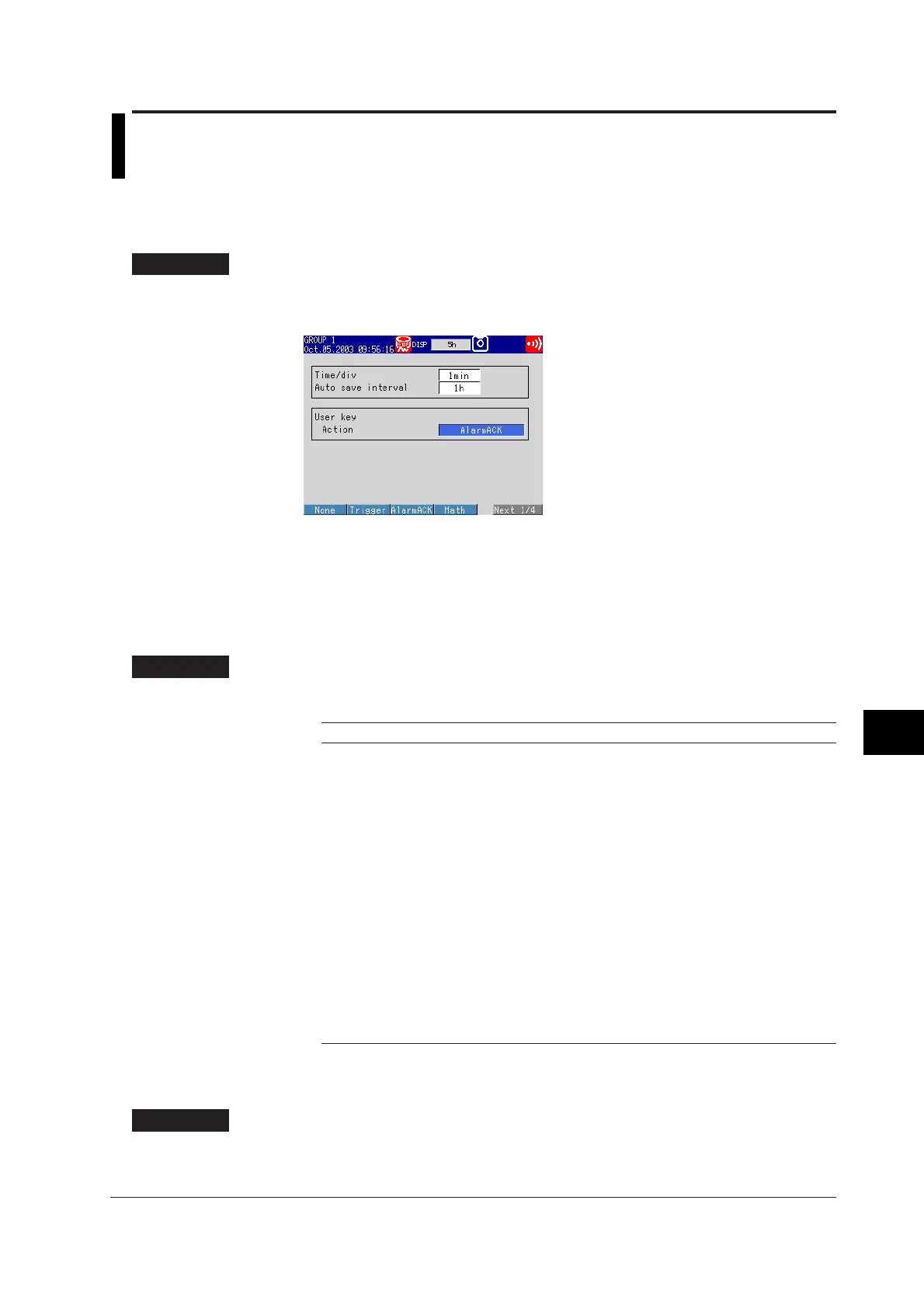9-1
IM 04L20A01-01E
Operations of Other Functions
9
Chapter 9 Operations of Other Functions
9.1 Assigning an Action to the USER Key and
Using the USER Key
This section explains how to assign an action to the USER key and how to use the
USER key after the action has been assigned.
USER Key <Setting Mode>
Procedure
Opening the Setting Display
MENU key (switch to setting mode) > #3 soft key (select [Trend/Save interval, User key])
From the operation mode, use the above keys to open the following setting display.
Setting a Action to the USER Key
1.
Use the arrow keys to move the cursor (blue) to the [Action] box under [User key].
A soft key menu is displayed at the bottom of the display.
2. Press the soft key corresponding to the action you wish to select.
3. Press the DISP/ENTER key.
The action you entered is confirmed.
Setup Items
Function Assignment to the USER Key
Select one of the following actions. The initial value is [AlarmACK].
Name of Action Reference Action
None - No operation.
Trigger 7.2 Supplies a trigger used to start acquiring event data to the
internal memory (valid only when event data is specified to be
acquired and the key trigger is set to start the acquisition).
AlarmACK 4.2 Clears the alarm indication/relay output (valid only when the
operation of the alarm indication or output relay is set to
“Hold”).
MathStart/Stop 8.2 Starts/stops computation (only for models with the
computation function (/M1, /PM1 option))
MathReset 8.2 Resets the computed data (resets to 0, only on models with
the computation function (/M1, /PM1 option) while the
computation is stopped).
ManualSample 7.4 Writes the measured/computed values of all channels to the
internal memory once.
Message1 to 8 6.4 Displays the message (1 to 8) on the trend screen and write it
to the internal memory.
Snapshot
*
7.5 Saves the current screen image data to the external storage
medium.
Media 7.3 Detect the external storage medium in the drive.
* Available on models with the Ethernet interface, regardless of whether an external storage
drive is installed.
USER Key Operation
Procedure
Press the USER key once to perform the assigned action in operation mode or setting
mode. It does not operate in basic setting mode except the [Snapshot] action, which
operates in all modes.
