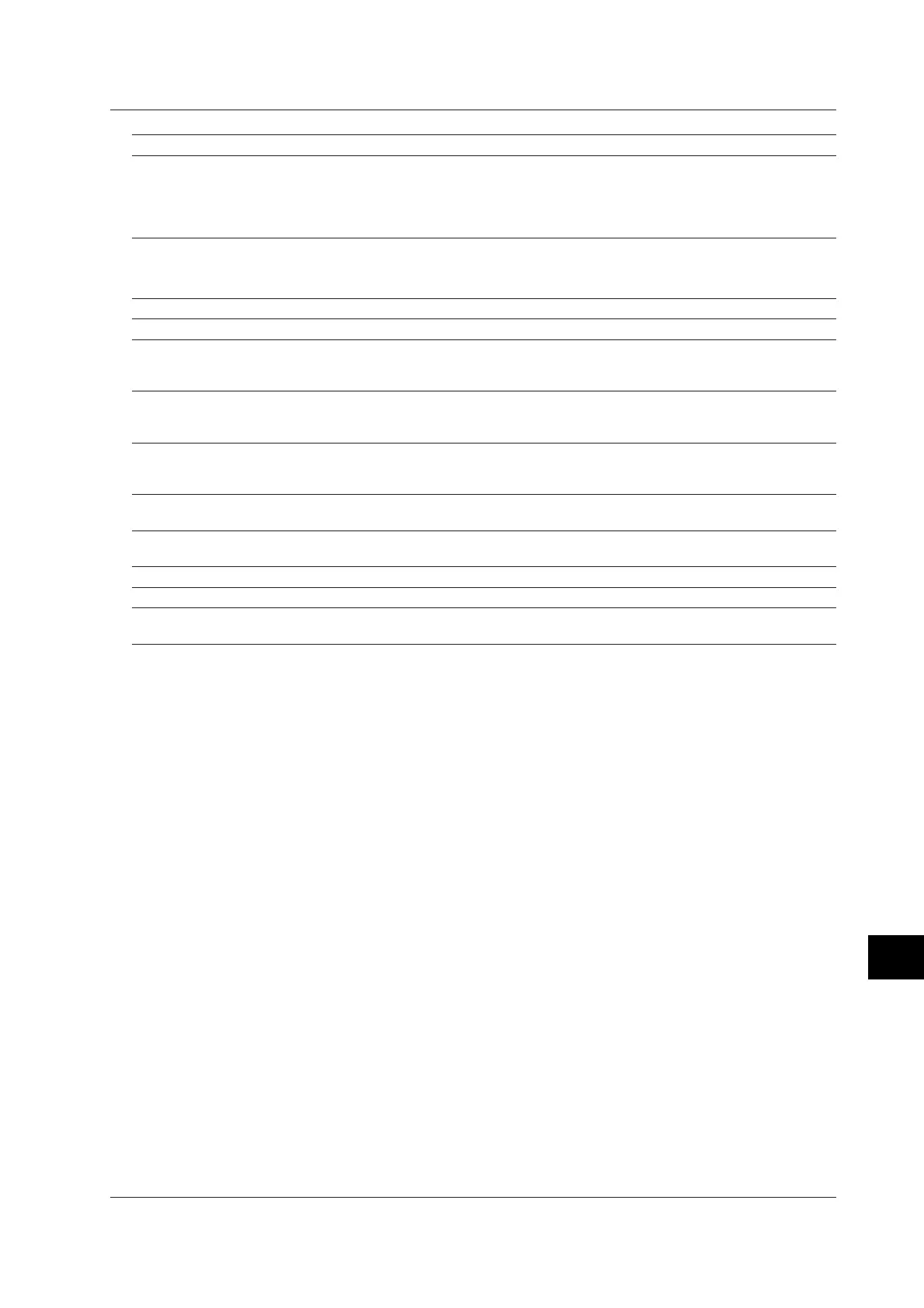12-5
IM 04L20A01-01E
Specifications
12
Item Specifications
Status display section Displays the status of the FX100 on the upper part of the screen.
Date and time, displayed group name, user name (when using key login function), internal memory
status, external storage medium status (only on models with storage drive), alarm indication, key
lock status, status of computation function/e-mail transmission function (on models with these
options equipped)
Others Items Related to Display
Item Specifications
Tags Number of characters: Up to 16 alphanumeric characters
Scale Displays scales on the trend screen
Number of scales Up to 6 scales per a group
Scale division 4, 5, 6, 7, 8, 9, 10, 11, 12, C10 selectable.
Message Writes and displays user defined messages
Number of messages Up to 8 messages
Number of characters Up to 16 alphanumeric characters
Automatic display switching
The displayed group can be automatically switched on the trend, digital, and bar graph screens.
The display switching interval is selectable from 5 s, 10 s, 20 s, 30 s, and 1 min.
Backlight saver function The LCD backlight automatically dims or turns off if no key is pressed for a certain preset time (can
be set from 1, 2, 5, 10, 20 and 60 minutes).
Log display Display the logs of error messages, key login/logout, communication interface commands, file
transfers via FTP, operation from the Web browser, and e-mail transmission.
Display language Selectable from English, German, French, Chinese, and Japanese.
Temperature unit °C or °F selectable.
System screen Display the number of input points, capacity of the internal memory, options, MAC address, and
firmware version number.
12.3 Display Specifications
