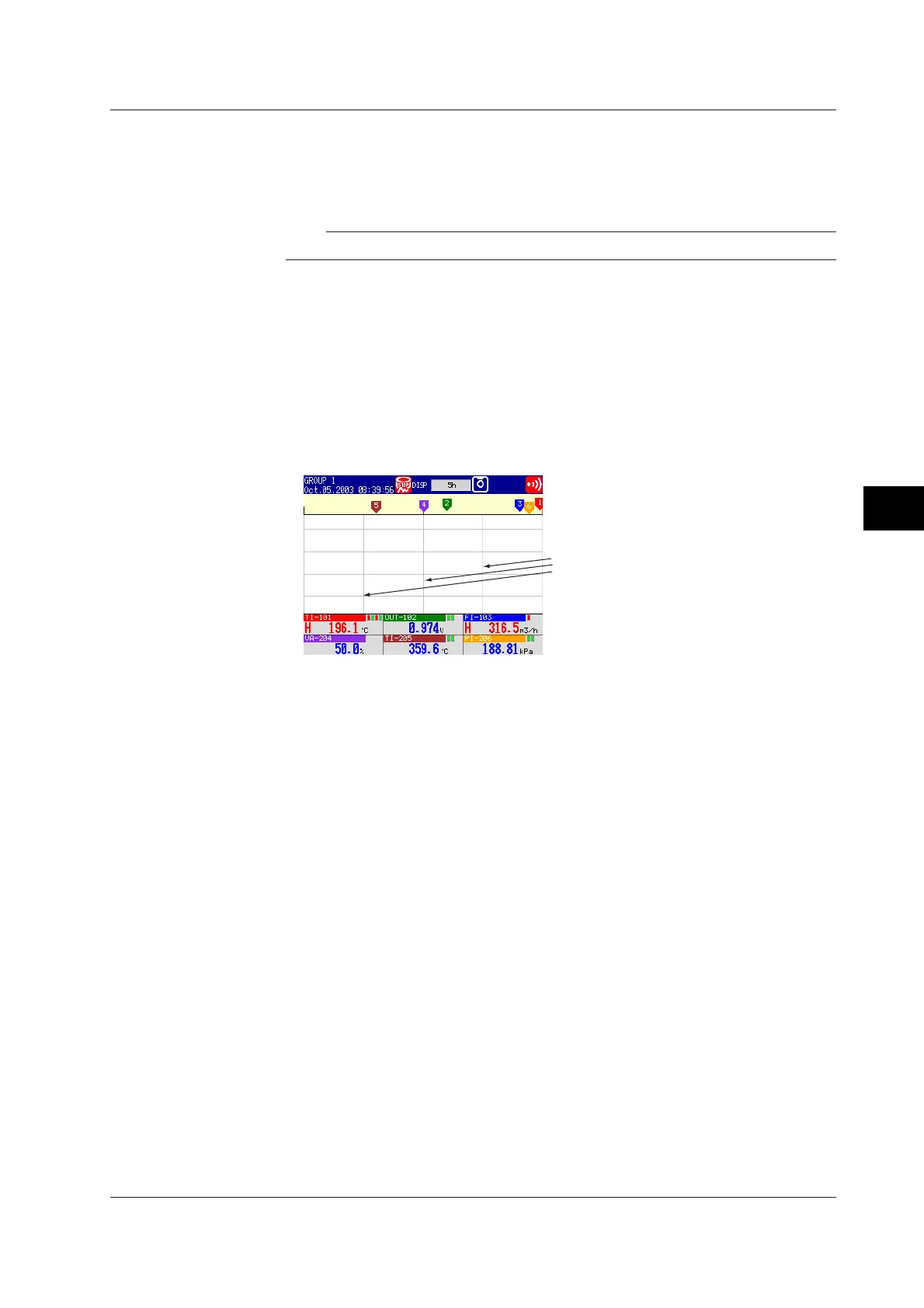6-17
IM 04L20A01-01E
Operations for Changing the Displayed Contents
6
• Background
Select the background color for measurement displays such as the trend screen,
digital screen, bar graph screen, and information display from [White] (initial value)
and [Black].
Note
The background color of the historical trend is set opposite to that of the trend screen.
• Trend line
Select the line width of the trends from [1], [2], and [3] dots.
• Trip line
Select the line width of trip lines from [1], [2], and [3] dots.
• Grid
Select the number of grids to be displayed in the waveform display area of the trend
screen. Select from [Auto], [4] to [12]. If [4] to [12] is selected, the grid is displayed so
that the display width is divided into 4 to 12 sections. If [Auto] is selected, the same
number of grids as the number of scale divisions of the first assigned channel of the
group is displayed.
Number of lines is specified
by the [Grid] setting.
6.9 Setting the Waveform Display Direction, Background Color, Waveform Line
