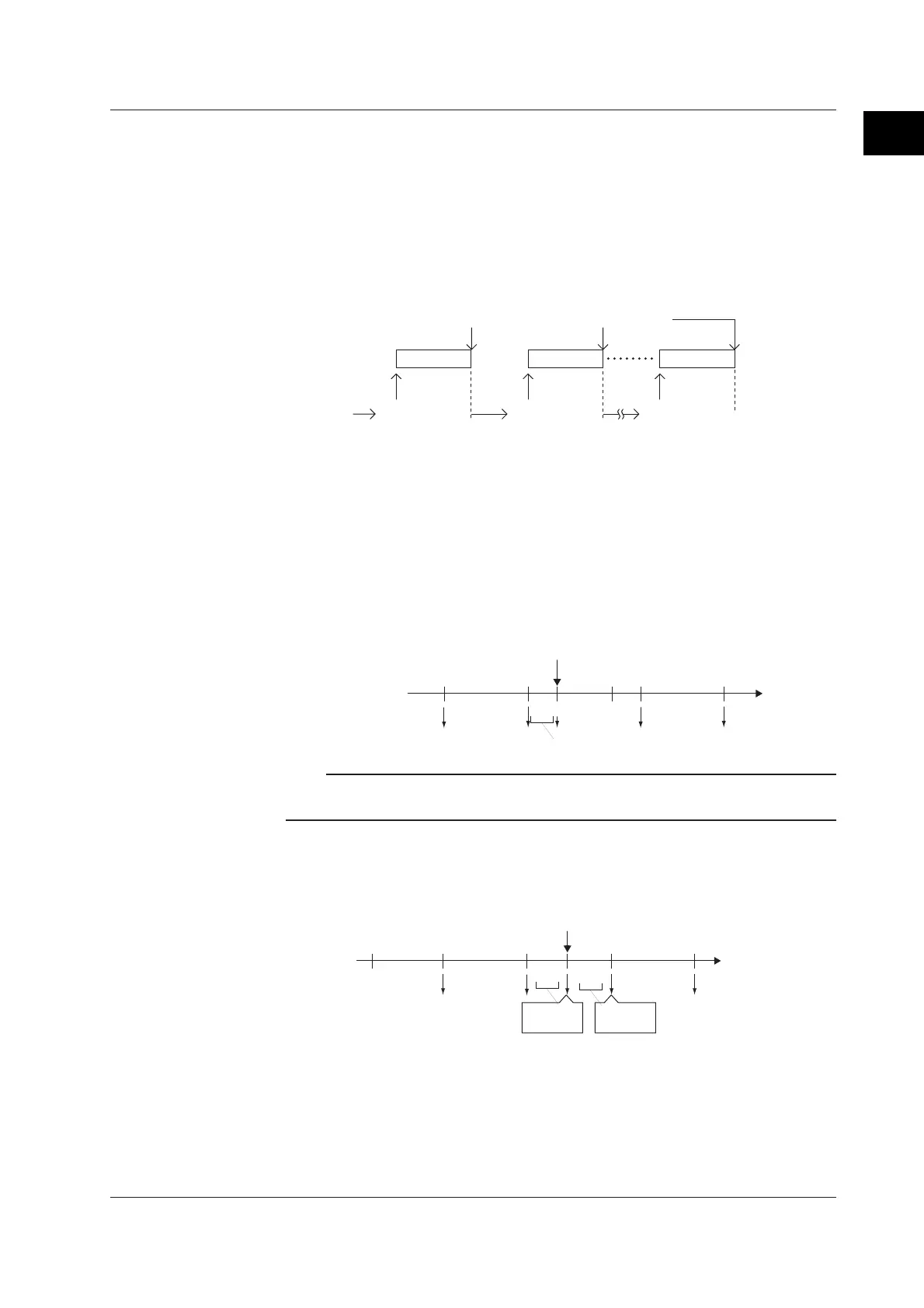IM 04L20A01-01E 1-39
1
Explanation of Functions
• When the acquisition to the memory is stopped
• When a given key operation is carried out to save data (see below.)
• Event data (during [Trigger] mode or [Rotate] mode)
• After acquiring the data to the internal memory over the specified period (data
length)
• When the acquisition to the memory is stopped
The following figure shows the operation when the acquisition area in the internal
memory is divided using the trigger mode.
Data acquisition
Trigger wait Trigger wait Trigger wait
Trigger activated Trigger activated Trigger activated
First block
Data acquisition
Second block Last block
Stop
Data acquisition
Data save to the external storage medium
Saving Data Using FUNC Key Operation (During Auto Save)
Through FUNC key operation, display data/event data can be saved to the external
storage medium at an arbitrary time during data acquisition. For the operating
procedure, see section 7.3 .
Below is the behavior of the FX100 when this operation is executed.
• When saving data at auto save intervals (display data) or data length (event
data)
Saving of the data is repeated at auto save intervals or every data length from the
point when data is saved through key operation.
Time10:00 11:00 12:0012:20 13:20
11:20
Data saved through key operation.
Save to the external
storage medium.
The data here is saved.
Example: When auto save interval or data length is set to 1 hour
Note
The save operation using the auto save interval or data length is executed by counting the
auto save interval or data length from the last time the data was saved.
• When saving data at specified times
The operation continues without change after saving the data through key operation.
Time
Example: When data is saved every hour on the hour
13:10 14:00 15:00 16:00 17:00
Save to the external
storage medium.
Start
15:25 Data saved through key operation.
This data
is saved.
This data
is saved.
1.5 Data Storage Function
