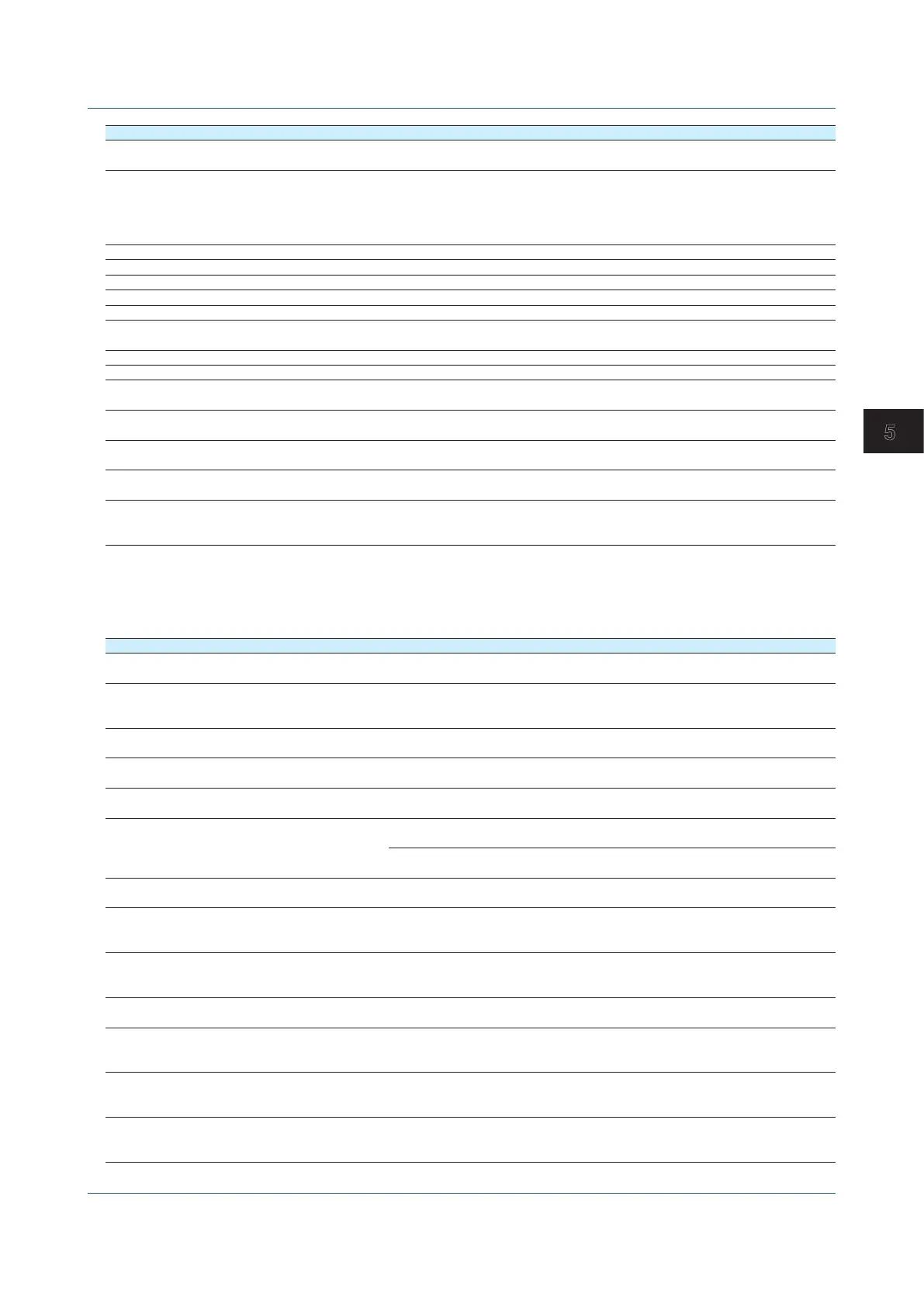5-17
IM 04L51B01-01EN
Maintenance and Troubleshooting
5
Code Message Description, Corrective Action, Ref. Section
561 Module was detached.
Please readjust reminder settings.
Check that the module is installed correctly.
562 Detected pulse counter error modules. Check that the module is installed correctly.
If the same message continues to appear even
after you perform the procedure above, servicing is
required. Contact your nearest YOKOGAWA dealer
for repairs.
570 The specified file does not exist. Specify a valid file name.
571 The specified folder does not exist. Check the folder name.
572 Deletion of the file went wrong. Change the storage medium.
573 Deletion of the folder went wrong. Change the storage medium.
581 Specified custom display file does not exist. Download the custom display file.
582 Invalid custom display file. The custom display file may be corrupt. Download
the file again.
583 Image file does not exist. Download the custom display file.
591 Certification saving error, memory full. Delete the certificate, and then save it again.
592 Key is broken. Please generate key. Create a key if you need encryption or electronic
signature.
601 Error, already signed in. You cannot change a file that has already been
signed or overwrite a signature.
604 This file is not allowed to sign record. Log in using a user account that has permission to
use signatures, and then sign.
606 Request denied, busy while signing in data. Signature information is being written to the file. Wait
until writing is finished.
607 Insufficient information to sign in. Because not all the data in the target file can be
viewed on the GX/GP, the file cannot be signed. Sign
using Universal Viewer.
CommunicationApplicationErrors
•ErrorsRelatedtoE-mail
Further details are provided by the character string (detail code) that appears after code.
Code Message Character String Description, Corrective Action, Ref. Section
651 IP address is not set or ethernet function
is not available.
HOSTADDR An IP address has not been assigned to the GX/GP.
Check the IP address settings.
652 SMTP server is not found. HOSTNAME The SMTP server host name is invalid. Check the DNS
address setting on the GX/GP.
Also, check the SMTP server address setting.
653 Cannot initiate E-mail transmission. HELO Failed to log in to the SMTP server. Check the user
authentication settings of the SMTP server.
654 Sender’s address rejected by the server. MAILFROM Failed to log in to the SMTP server. Check the user
authentication settings of the SMTP server.
655 Some recipients’ addresses are invalid. RCPTTO The recipient address was rejected the SMTP server. Check
the recipient address settings.
656 SMTP protocol error. DATA The mail body was rejected by the SMTP server. Check
whether the SMTP server is operating properly.
TCPIP Internal processing error. Contact your nearest YOKOGAWA
dealer.
657 Ethernet cable is not connected. LINK The Ethernet cable is not connected. Check the Ethernet
cable connection.
658 Could not connect to SMTP server. UNREACH Failed to connect to the SMTP server. Check the Ethernet
cable connection.
Also, check the SMTP server address setting.
660 E-mail transfer error. TIMEOUT The response from the SMTP server timed out. Check that
the Ethernet cable is connected correctly.
Also, check whether the SMTP server is operating properly.
671 Could not connect to POP3 server. POP3UNREACH Failed to connect to the POP3 server. Check the POP3
server address setting.
POP3HOSTNAME The POP3 server host name is invalid. Check the DNS
address setting on the GX/GP.
Also, check the POP3 server address setting.
672 Not able to login to the POP3 server. POP3TIMEOUT The response from the POP3 server timed out. Check
that the Ethernet cable is connected correctly. Also, check
whether the SMTP server is operating properly.
POP3AUTH User authentication on the POP3 server failed. Check
whether the user name and password for POP3
authentication are correct.
Continued on next page
5.2 Troubleshooting
